Thị trường thương mại điện tử (e-commerce) đã bước qua giai đoạn cạnh tranh đơn…
Third-party smart chips now available in Google Sheets
What’s changing
Năm ngoái, Google đã giới thiệu khả năng kéo dữ liệu phong phú từ các ứng dụng trực tiếp vào Google Docs bằng chip thông minh của bên thứ ba. Kể từ đó, nhiều người dùng đã nhúng nội dung từ các ứng dụng đối tác, bao gồm Asana, Jira & Confluence, Canva, Lucid, Loom, Whimsical, Zoho Projects và hiện Google đang mở rộng khả năng này sang Google Trang tính.
Starting today, users can add smart chips that pull information from third party apps into Sheets. Users can also paste third-party chips inserted in Docs directly into a spreadsheet.
To access third-party smart chips, an admin or user must first install a partner’s add-on from the Google Workspace Marketplace. After that, simply paste a link from the third-party source into your spreadsheet and click “tab”. You will then see a smart chip populate in your sheet that previews critical information from the app, right in the flow of your work.
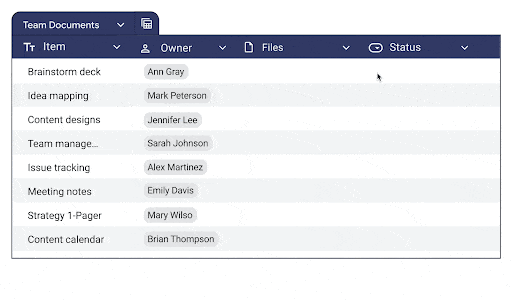
Getting started
- Admins: You can only create and use a third-party smart chip if a developer has enabled it for that application. You will also need to install or allowlist the specific add-on for that application to ensure end users have access. Visit the Help Center to learn how to install Marketplace apps in your domain and managing Google Workspace Marketplace apps. how to install Marketplace apps in your domain and managing Google Workspace Marketplace apps.
- Developers: Visit the Help Center to learn more about how to make third-party smart chips. how to make third-party smart chips.
- End users:
- Specific add-ons for third-party applications must be installed by your admin or allowlisted for you to use this feature. Visit the Help Center to learn more about inserting third-party smart chips from other applications. inserting third-party smart chips from other applications..
- To convert a link to a third-party into a smart chip, you can either:
- Paste a link from the third-party source into your spreadsheet and select “tab”
- Replace the link with a chip within the hover card that appears when you place your cursor over the link.
Users who have installed a third-party add-on will see a hovercard of information defined by the third-party upon hovering over the chip:
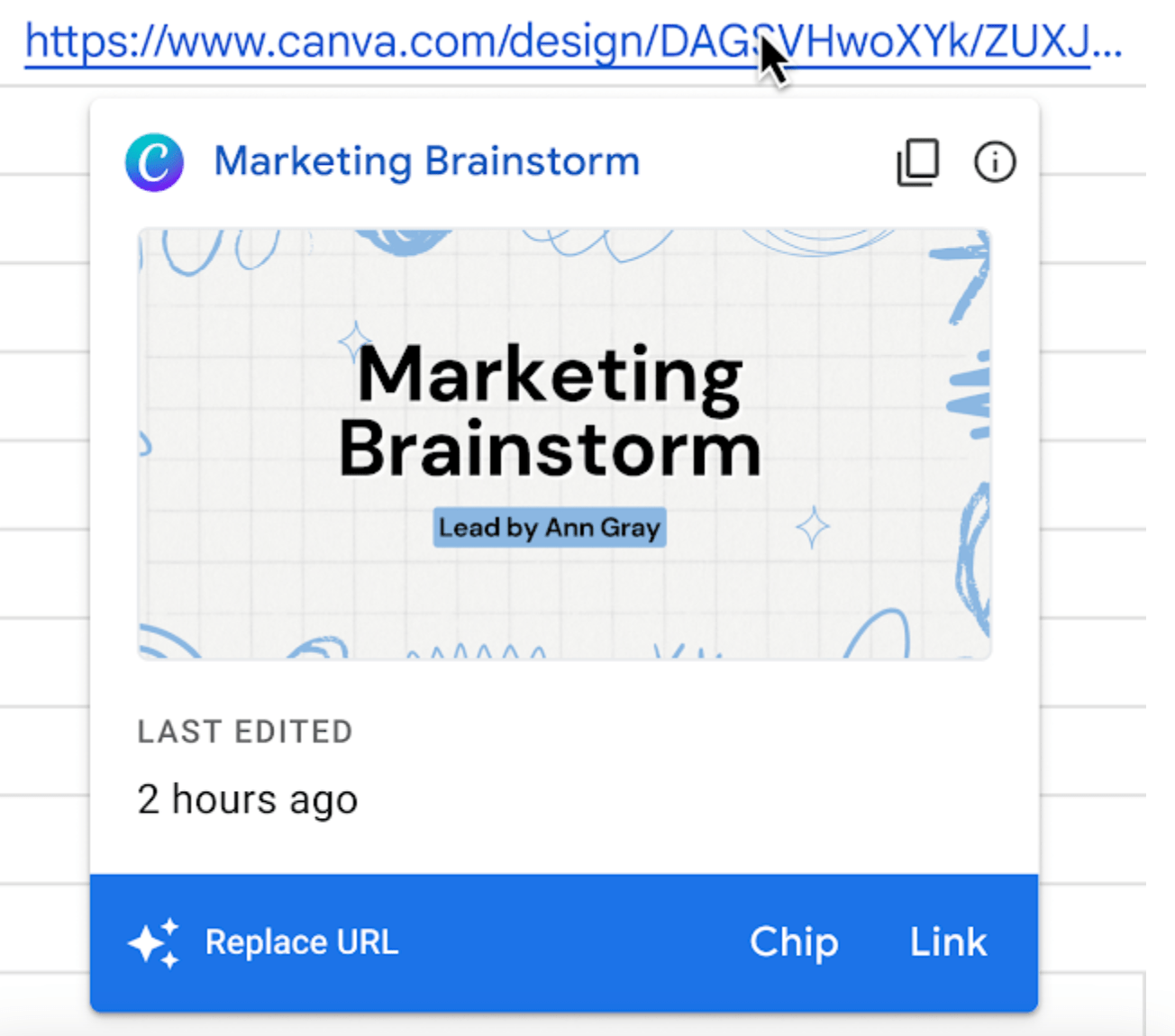
- Learn more about inserting third-party smart chips from other applications.
Rollout pace
- Rapid Release domains: Gradual rollout (up to 15 days for feature visibility) starting on October 8, 2024
- Scheduled Release domains: Gradual rollout (up to 15 days for feature visibility) starting on October 28, 2024
Availability
- Available to all Google Workspace customers, Google Workspace Individual subscribers, and users with personal Google accounts
Source: Gimasys



