Thị trường thương mại điện tử (e-commerce) đã bước qua giai đoạn cạnh tranh đơn…
Smart Compose is now available in Google Docs
Quick summary
Last year, Google announced the beta for Smart Compose in Google Docs, a feature that makes it faster and easier to compose high-quality content in Google Docs. Smart Compose saves you time by cutting down on repetitive text, helping to reduce the risk of spelling and grammar mistakes, and possibly to output relevant contextual phrases.
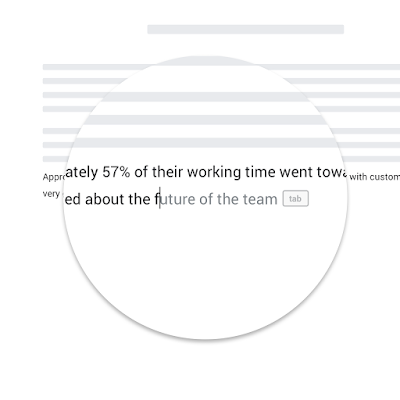
This feature is available now and has begun rolling out to all G Suite customers. Note that Smart Compose is currently only available in English.
Getting started
- Admins: There are no admin controls for this feature.
- End users: This feature is ON by default and can be disabled by selecting Tools > Preferences and uncheck “Show Smart Compose Suggestions”. When enabled, you will automatically see Smart Compose suggestions. To accept a suggestion you like, press “tab” or press the right arrow key. Visit the Help Center to learn more about how to use Smart Compose in Google Docs
Deployment speed
- Express release domains: Gradual rollout (up to 15 days for feature visibility) starting February 18, 2020
- Scheduled release domains: Extended rollout (may take longer than 15 days for feature exposure) starting March 3, 2020
Effect
- Available to G Suite Basic, G Suite Business, and G Suite Enterprise customers
- Không có sẵn cho khách hàng G Suite for Education (Google Workspace for Education), G Suite Enterprise for Education, và G Suite for Nonprofits
- Not available to users with personal Google accounts.
Source: Gimasys



