Google Cloud liên tục đổi mới và đầu tư đáng kể vào khả năng ngăn…
Smooth scrolling in Google Sheets now available on desktop
What’s changing
Google rất vui mừng được công bố một tính năng được nhiều người yêu cầu nhằm cải thiện khả năng kiểm soát trải nghiệm cuộn của bạn trong Google Sheets. Với khả năng cuộn mượt mà, bạn có thể cuộn đến một phần cụ thể của hàng hoặc cột và dừng ở bất kỳ vị trí nào bạn muốn trong bảng tính.
This update works with all Sheets features, such as frozen rows, hidden columns, charts, buttons, comments, on right-to-left layouts, and when you use scrollbars (instead of a mouse/trackpad).
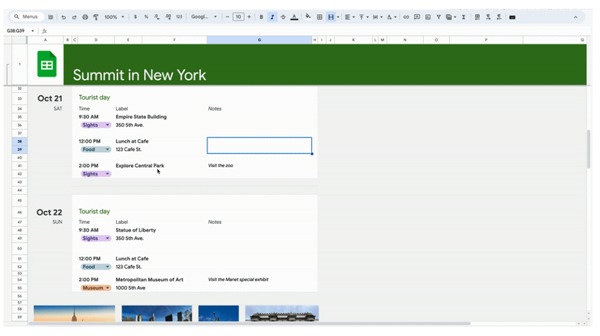
Getting started
- Admins: There is no admin control for this feature.
- End users: Use a trackpad, mouse or the scrollbar to access this update in new and existing spreadsheets.
Rollout pace
- Rapid Release and Scheduled Release domains: Extended rollout (potentially longer than 15 days for feature visibility) starting on March 4, 2024
Available now
- Available to all Google Workspace customers, Google Workspace Individual subscribers, and users with personal Google accounts
Source: Gimasys



