Số hóa bùng nổ mạnh mẽ kéo theo khách hàng ngày càng yêu cầu cao…
Solve mathematical equations easily with the Smart Compose feature in Google Workspace
What’s changing
Trong nhiều năm, người dùng đã viết nội dung và trả lời nhận xét nhanh hơn và dễ dàng hơn bằng cách sử dụng tính năng Soạn thư thông minh trong Google Docs, Sheets, Slides. Hôm nay, Google rất vui mừng được công bố tính năng mới giúp mở rộng sức mạnh của Soạn thư thông minh để giúp bạn giải các phương trình toán học đơn giản.
Upon typing a math equation that ends with “=” into your document, presentation, spreadsheet comments, or drawing, solutions will appear as grey text suggestions. This new seamless mathematical experience will increase productivity and accuracy when solving math equations across Workspace.
Solve math equations easily with Smart Compose
Getting started
Admins: There is no admin control for this feature.
End users: This feature will be ON by default and can be disabled by opening a file, clicking Tools > Preferences > deselect “Show Smart Compose suggestions”. Visit the Help Center to learn more about using Smart Compose and Smart Reply.
Rollout pace
Rapid Release domains: Gradual rollout (up to 15 days for feature visibility) starting on December 5, 2023
Scheduled Release domains: Gradual rollout (up to 15 days for feature visibility) starting on December 18, 2023
Availability
Có sẵn cho Google Workspace Business Starter, Business Standard, Business Plus, Essentials Starter, Enterprise Essentials, Enterprise Essentials Plus, Enterprise Standard, Enterprise Plus, Education Fundamentals, Education Standard, Education Plus, Teaching and Learning Nâng cấp và Tổ chức phi lợi nhuận



