Số hóa bùng nổ mạnh mẽ kéo theo khách hàng ngày càng yêu cầu cao…
Increase your online security with Google One VPN
Google has announced that it will make the VPN feature available to all Google One subscribers. Whether you use a mobile device running Android or iOS (or a computer running Windows or Mac), Google One VPN gives you an extra layer of security.
Google One VPN definition
Google One VPN is a virtual private network (VPN) service provided by Google One, Google's cloud service. VPN (Virtual Private Network) is a technology that allows you to create a secure and encrypted connection between your device and the internet. When you activate Google One VPN, data is transmitted over the network via an anonymous and encrypted channel to protect your data from external threats.
Definition of Data Encryption (data encryption)
Data Encryption in Google One VPN ensures that your information is protected as it travels over the VPN connection. Data will be encrypted before being packaged and sent, only those with the correct encryption key can decrypt and access the information.
The use of data encryption in Google One VPN enhances security and protects personal information, helping to prevent data theft, intrusion or external surveillance.
Note that Google One VPN provides security for your data traffic when you access the Internet from internet-connected devices such as mobile phones, tablets, or personal computers. However, a VPN does not provide security for data at rest on Google Drive or another cloud storage service.
Secure your privacy with a VPN on Google One
Using a VPN on Google One can help secure your privacy in a few ways:
- Data security: When you connect to Google One VPN, your information is encrypted as it passes through the VPN connection. This helps protect your data from being monitored or stolen when you access the Internet from connected devices such as mobile phones, tablets or personal computers.
- Hide IP address: When connecting to a VPN, your IP address will be replaced with the IP address of the VPN server. This makes it more difficult to track and determine your location. This can help protect your privacy and prevent service providers or other parties from tracking your activities online.
- Access geo-restricted content: A VPN allows you to access online content, websites, services or applications that may be geo-restricted. By connecting to a VPN server in another country, you can access content that is only available in that region.

However, it should be noted that using a VPN does not guarantee 100% security and privacy. A VPN is just a tool and does not eliminate other threats such as malware attacks or data leaks from insecure apps or browsers. To ensure maximum safety and security, other security measures should be taken such as updating software, using strong passwords, and avoiding accessing untrusted websites or applications.
Secure public Wi-Fi connections with a VPN on Google One
Using a VPN on Google One on a public Wi-Fi connection can help secure your connection and protect your privacy in unsecured networks. Here's how a VPN on Google One can protect you when using public Wi-Fi:
- Connection encryption: When you enable VPN on Google One and connect to a public Wi-Fi network, your data is encrypted before it passes through the VPN connection. This means that other people on the same Wi-Fi network cannot read or view the content we send or receive.
- Hide IP address: Another benefit of using a VPN on Google One is hiding your IP address. Instead of displaying your real IP address, the VPN will display the IP address of the VPN server. This makes it harder for people on the same public Wi-Fi network to track and locate you.
- Prevent Wi-Fi Hackers: Public Wi-Fi networks are often where your security risks lie. Hackers or bad people can use techniques like sniffers to monitor your network activity and steal personal information. Using a VPN on Google One helps protect us against these threats, because data is encrypted and cannot be stolen when we use public Wi-Fi networks
However, remember that a VPN only helps secure the connection between your device and the VPN server. Local programs or applications may still have security vulnerabilities. It's also important to choose a trustworthy public Wi-Fi network and follow other security measures like making sure your software is up to date and not visiting unsafe websites.
Geo-restrictions of Google One VPN
Besides, the geo-restrictions of Google One VPN include the following features:
- Server location restrictions: Google One VPN has a number of VPN servers distributed in a number of different countries. However, the number and location of servers may be limited compared to other VPN services. This may impact speed and access to geo-restricted content from some countries.
- Restrict access to geo-restricted content: While a VPN gives you access to geo-restricted content from some countries, it doesn't guarantee that you can access all content. Some online services may detect and block the use of VPNs to access their content. Therefore, accessing geo-restricted content may still be limited with Google One VPN.
- Limited server selection capabilities: As for Google One VPN, you don't have the ability to choose the specific server you want to connect to. The system will automatically select the appropriate server based on factors such as speed and availability. This means you cannot choose a server that is located in a specific location or meets your connectivity needs.
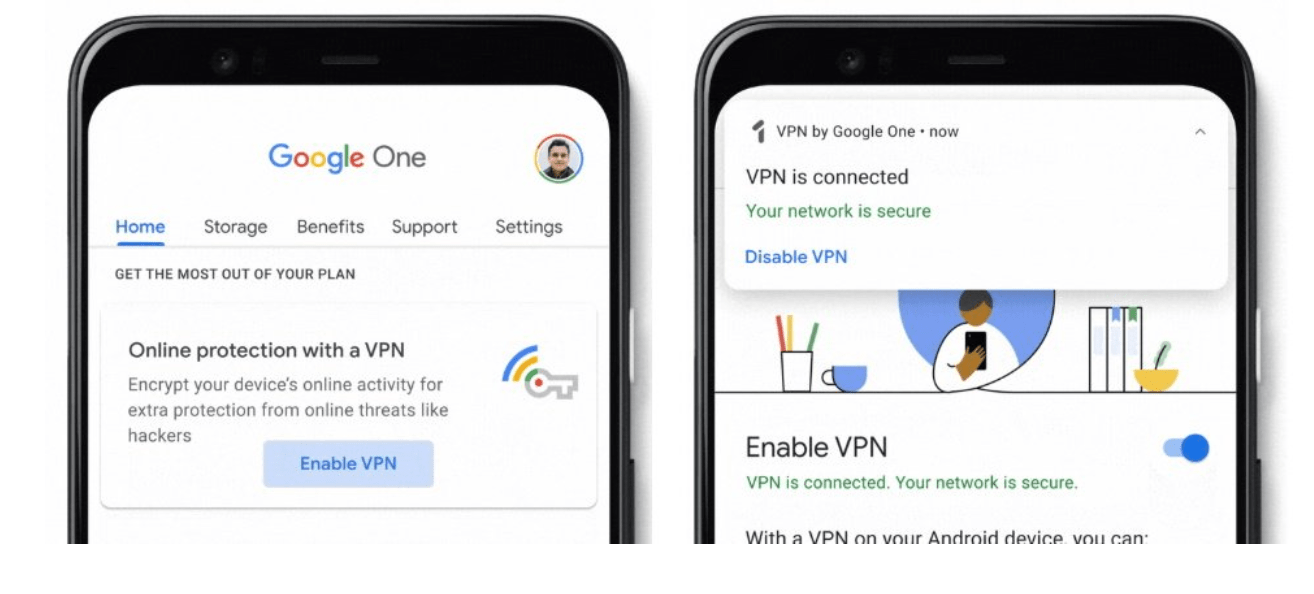
Multi-device security on Google One VPN
Google One VPN gives you cross-device security by providing a VPN connection to your devices. Here's how you can use Google One VPN for cross-device security:
- Download and install the Google One app on your devices: Google One VPN can be used on mobile devices and tablets running Android or iOS operating systems. Download and install the Google One app from your device's respective app store.
- Activate VPN service: In the Google One app, follow the instructions to activate the VPN service. You can choose the specific devices you want to secure with a VPN. Once the VPN service is activated, you can use the VPN on all devices linked to your Google account.
- Connect VPN on devices: Once the VPN service is activated, you can connect the VPN on each device. In the Google One app, select the device you want to connect to VPN and tap the “Connect VPN” button. Once the connection is established, you will see the VPN icon in your device's notification bar or status bar.
- Check and configure VPN options: In the Google One app, you can also check and configure VPN options. You can choose the VPN server you want to connect to, or use automatic mode to let Google One choose the best server for you.
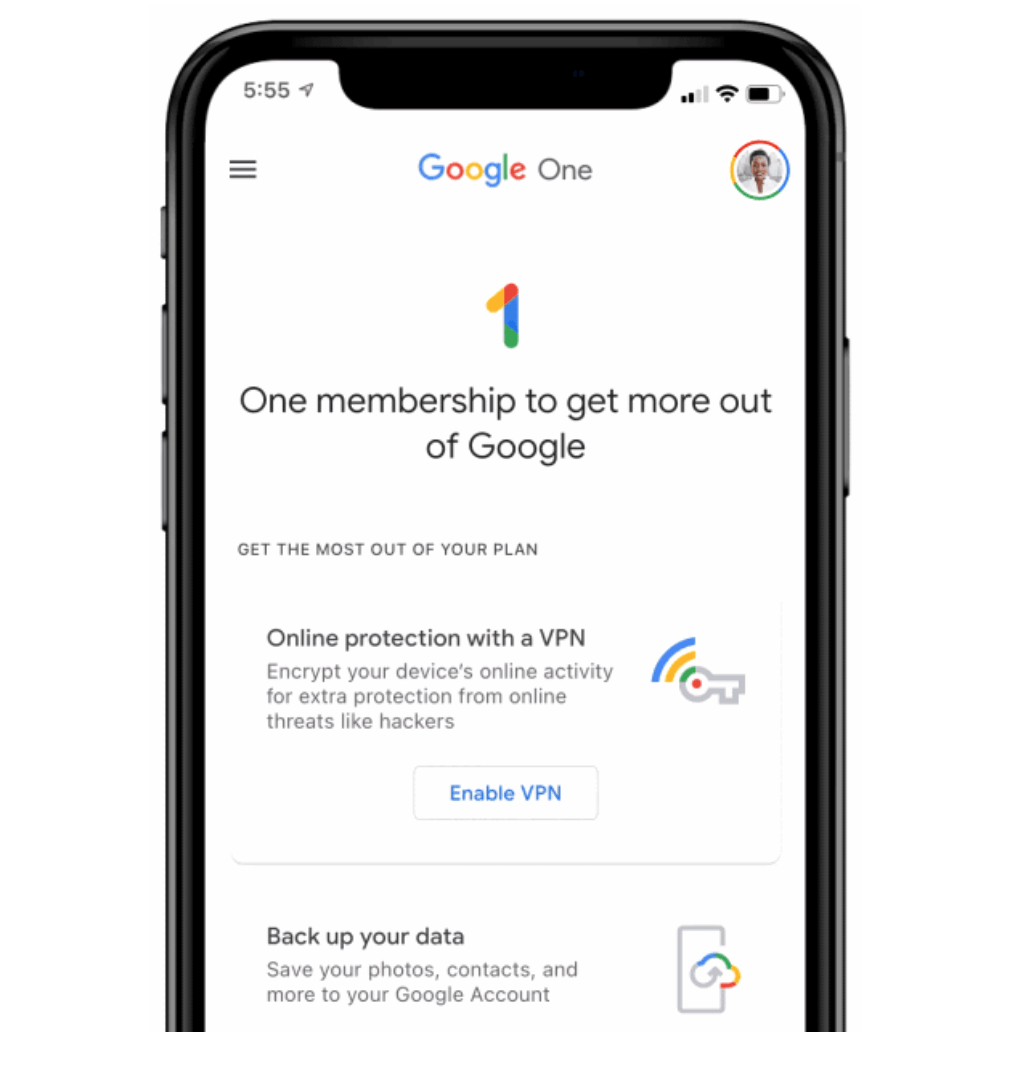
If you want to increase your protection against hackers and online surveillance, you can increase the security of your connection with a Google One virtual private network (VPN). Turn on Google One VPN in the Google One app to encrypt your online activity for an extra layer of protection everywhere you go online.
If you have Google One VPN turned on and your country or region is listed above, Google One VPN will still work when you travel to other countries or regions.
For more detailed product information or to need technical support, you can contact Gimasys - Premier Partner of Google in Vietnam at the following information:
- Hotline: 0974 417 099 (HCM) | 0987 682 505 (HN)
- Email: gcp@gimasys.com
Source: Gimasys



