Thị trường thương mại điện tử (e-commerce) đã bước qua giai đoạn cạnh tranh đơn…
How to manage payments and renewals of Google Workspace
Manage thanh toán và gia hạn Google Workspace đóng vai trò quan trọng trong việc duy trì dịch vụ liên tục, kiểm soát chi phí và đơn giản hóa quá trình quản lý. Bằng cách đảm bảo thanh toán đúng hạn, bạn có thể tránh gián đoạn không mong muốn và quản lý ngân sách hiệu quả, từ đó bạn có thể tập trung vào việc sử dụng Workspace G Suite một cách hiệu quả và an tâm với sự liên tục của dịch vụ.
Search and contact Google Partner
Nếu bạn không chắc công ty của mình mua Google Workspace qua 1 partner khác hay không? Bạn có thể tìm hiểu theo các bước dưới đây:
- Make sure you are logged in to the administrator account.
- In the Admin Console, press Menu >> Billing >> Subscriptions.
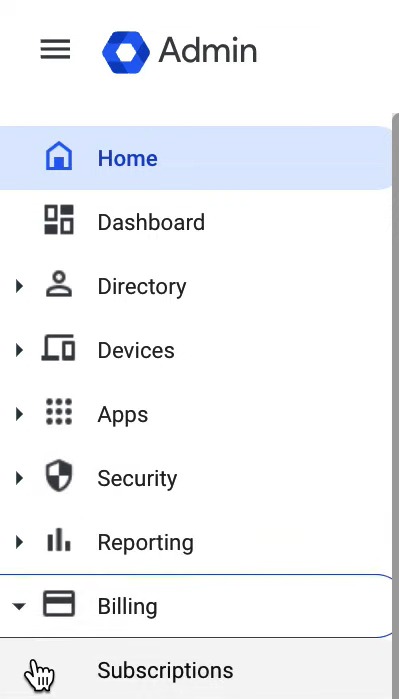 On the Subscriptions list, select the Payment Plan column.
On the Subscriptions list, select the Payment Plan column.- If you purchased Google Workspace from another partner, the payment plan will show “Reseller pricing” and the name of the partner.
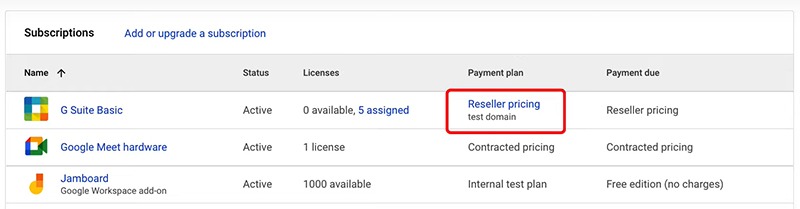
In case of buying Google Workspace from a partner
If you are purchasing the Google Workspace service from another partner, follow the steps below, as the Partner from whom you purchased the Google Workspace service can help you change your payment method, purchase more users or services. If you have other questions, contact Google Workspace support
- Make sure you are logged in to the administrator account.
- On the Admin Console, click the ? icon.
 In the Help window, click Contact Support.
In the Help window, click Contact Support.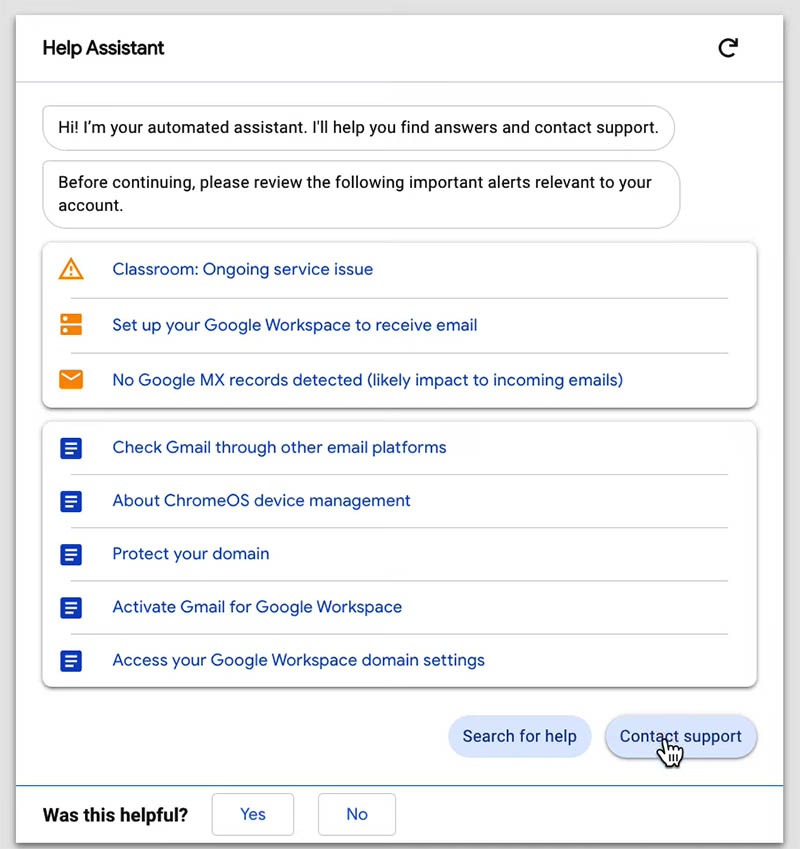 Click the button to contact your reseller.
Click the button to contact your reseller.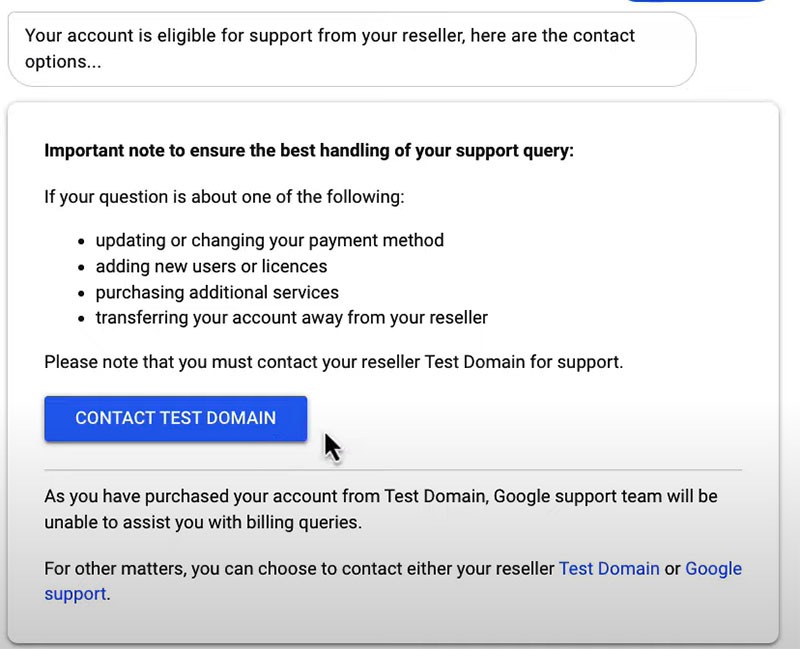 You will be taken to the Partner's website or displayed with contact information for that Partner.
You will be taken to the Partner's website or displayed with contact information for that Partner.
In case of self-purchase of Google Workspace
Flexible Plan
You are billed monthly for each user account. You can add and remove accounts at any time, and only pay for the accounts you have that month. You can cancel the service at any time without incurring additional costs.
The billing period for Flexible Plan organizations is at the beginning of the next month. For example, if you purchase a Business Starter Plan with 7 user accounts in USD, you will be charged $50.40 at the standard price (7 users X $7.20 per user) at the beginning of the month. If you continue to use only 7 accounts, you will continue to be charged $50.40 USD (standard rate) each subsequent month until you cancel your subscription.
If you add or remove users in any given month, Google will prorate your payments. For example, if you add users on April 1st and remove them on April 15th, Google only charges you for half a month of using the service.
With Flexible Plan, you can cancel your subscription whenever you want and you will only pay for the service you used.
Annual/Fixed-Term Plan
When you choose an Annual/Fixed-Term Plan for your Google service, you commit to buying it for 1 year or more. You are billed monthly for a portion of the service plan value. Google sometimes offers discounted country pricing for Google Workspace. The Annual/Fixed-Term Plan is recommended for organizations with a constant or growing workforce over time.
If you renew your Google Workspace as an Annual/Fixed-term Plan, here's what will happen at the end of your term:
- If you do nothing, your subscription will automatically renew for a period of one year.
- If you choose the option not to renew your contract, your service will be suspended. You can lift your suspension and renew your contract by enabling auto-renew in the Admin Console. Go to Restore a suspended Annual Plan contract.
Gimasys recommends that you ensure that your billing account is up to date so that your service will not be interrupted when it is time to renew. If you do not do anything, all services will automatically resume on your next renewal date. You will receive a notice 30 days and 3 days before the renewal date.
Note: Google uses the Pacific time zone to calculate the Annual/Fixed-Term Plan start date, regardless of your time zone.
For more detailed information about thanh toán và gia hạn Google Workspace or need technical support, you can contact Gimasys – Premier Partner of Google in Vietnam with the following information:
- Hotline: 0974 417 099 (HCM) | 0987 682 505 (HN)
- Email: gcp@gimasys.com
Source: Gimasys



