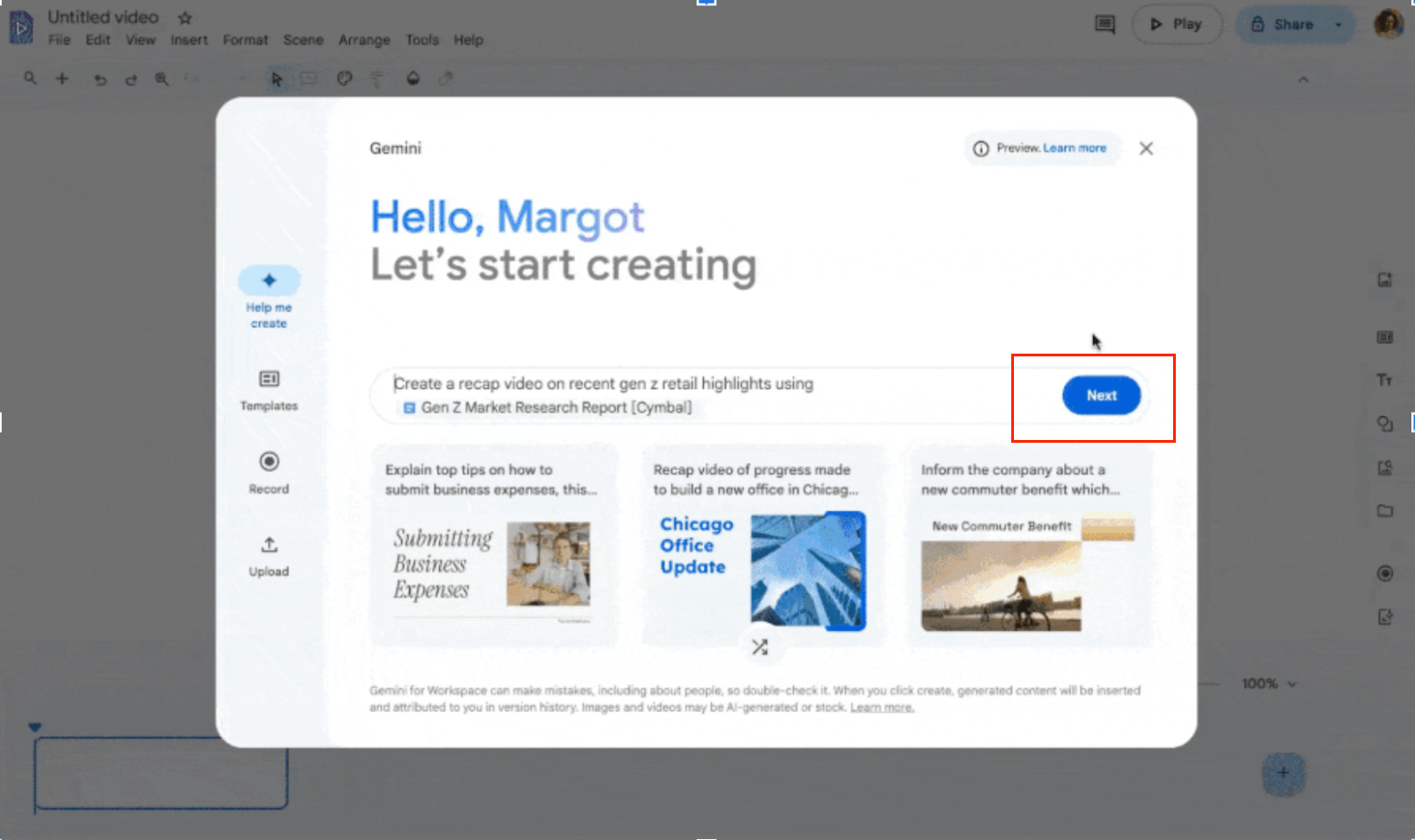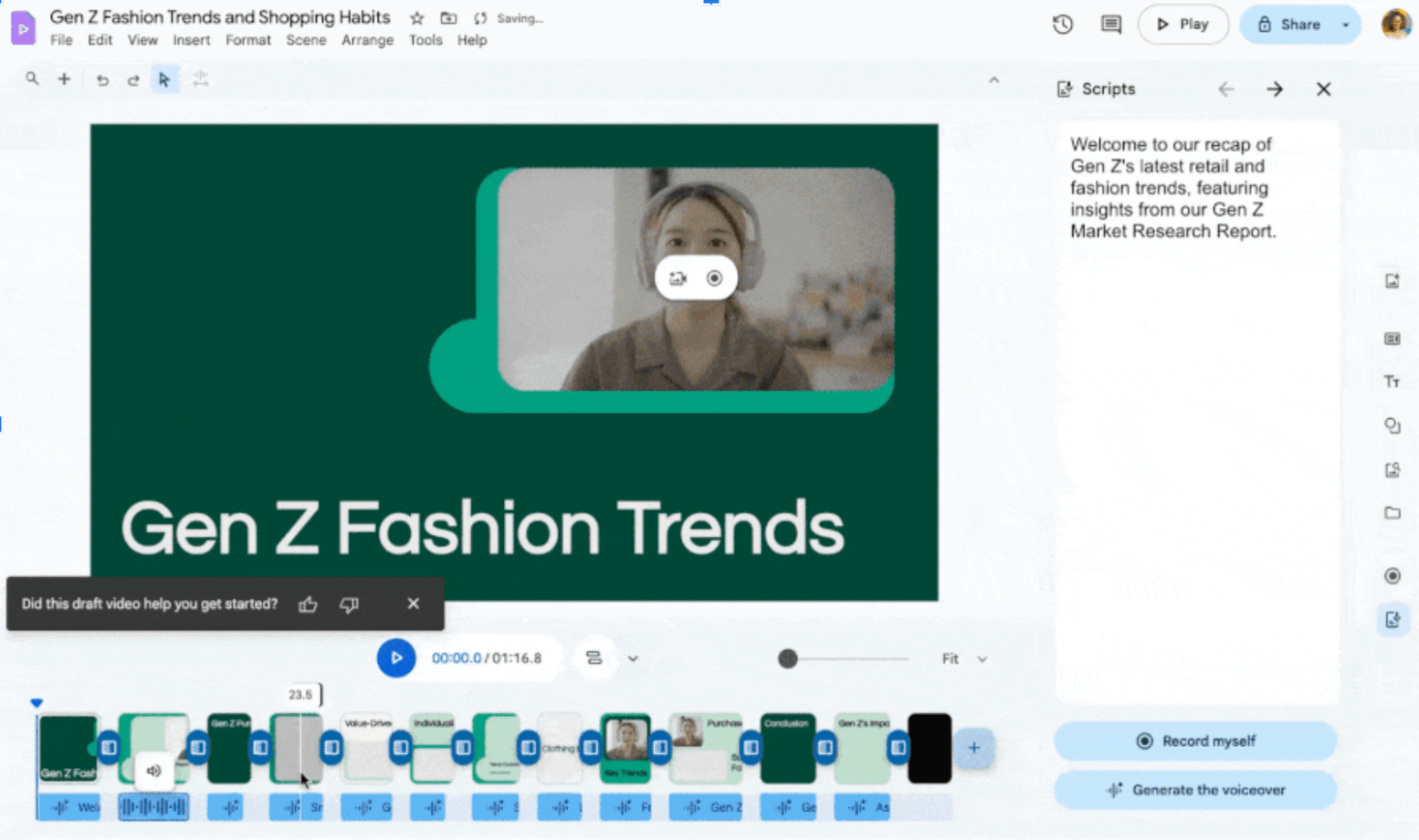Tại Google Cloud, Google cam kết cung cấp cho khách hàng sự lựa chọn hàng…
Adding new capabilities to Google Vids’ ‘Help me create’
Google Vids – new solution to create videos easily with Gemini AI
In an era where video has become an indispensable medium, Google has introduced Google Vids, a powerful tool that helps users create videos quickly and efficiently. Google Vids is an online video creation application in the Google Workspace suite, helping users create videos for work purposes.. With Google's Gemini technology, users can create video storyboards manually or use prompts to create them automatically.
The highlight of Google Vids lies in the integration of advanced generative AI capabilities, typically the feature ‘Help me create‘ powered by Gemini AI. With ‘Help me create’, the video creation process is simpler than ever. Users simply provide a prompt and select content from their Google Drive, and Gemini automatically generates a first draft of the video, complete and ready to edit. Once the user selects the desired style, Gemini intelligently stitches together scenes, suggests appropriate visuals, generates text, writes detailed scripts for each scene, and even suggests a harmonious soundtrack.
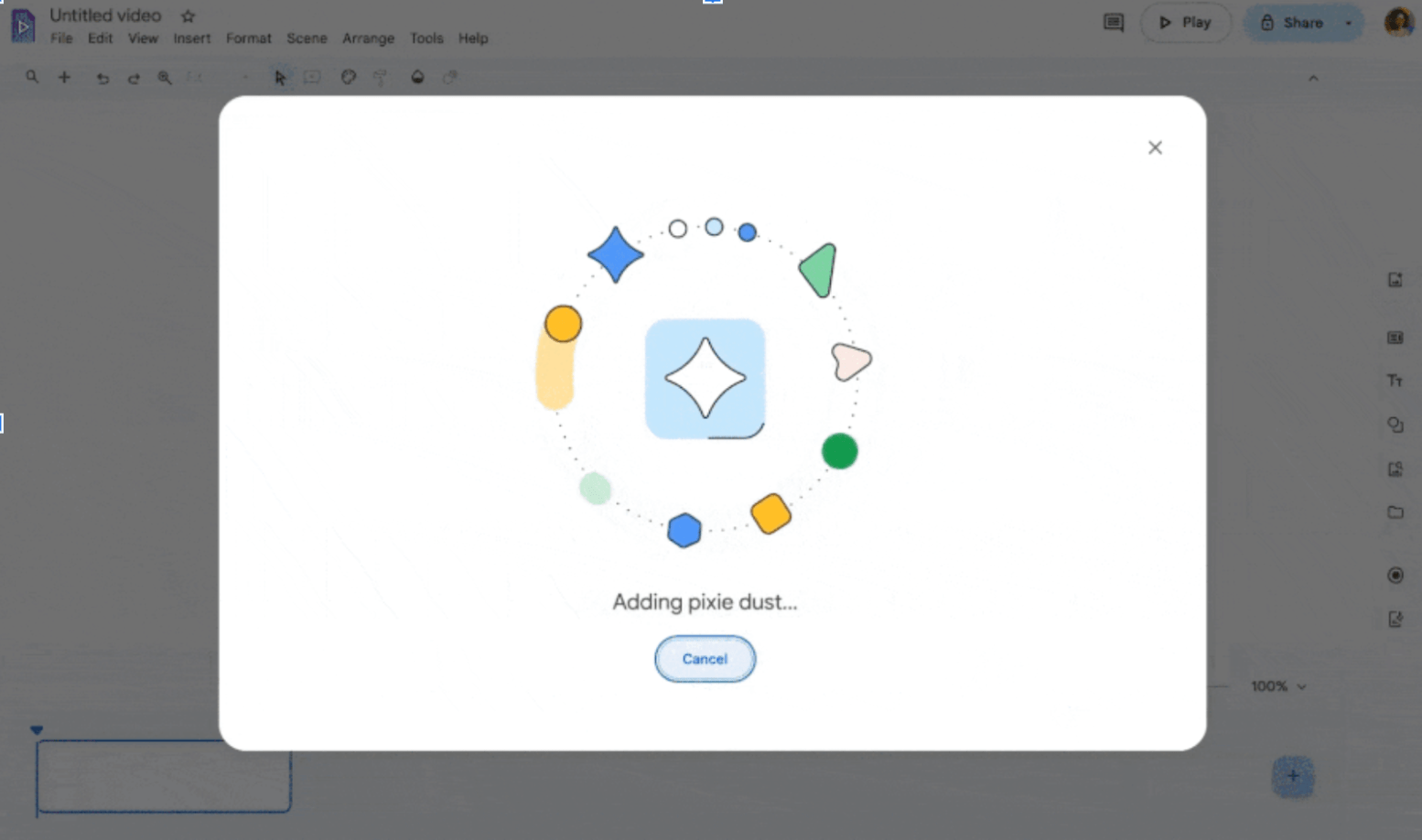
Following that convenience, Google continues to introduce a notable update to ‘Help me create’ in Google Vids. Now, this tool is capable of automatically generating AI voiceovers for each scene based on the AI-suggested script. This update brings many practical benefits to users. Firstly, it completely eliminates the manual effort in recording to get the “perfect shot”. Secondly, users can easily access a variety of professional AI voiceovers, making videos more engaging and attractive. Finally, the feature of automatically aligning audio with the scenes in the video saves a lot of time in the production process.
While the AI voiceover feature is designed to help users quickly complete a first draft, Google still ensures flexibility and control for users. You can easily edit the AI-suggested script and update the voiceover with just a simple operation. In addition, users can choose from a variety of AI voices, with a variety of pitches and tones, to find the combination that best suits the purpose and style of the video. With Google Vids and the power of Gemini AI, creating professional and impressive videos has never been easier.
The Gemini AI feature ‘Help me create’
With the ability to understand and synthesize information from various sources such as text, images, audio, and video, Gemini AI can help users create high-quality videos quickly and easily. In Google Vids, the power of Gemini AI is clearly demonstrated through the groundbreaking feature ‘Help me create’. This feature acts as an intelligent virtual assistant, guiding users through each step of the video production process. Instead of starting from scratch, users only need to provide some basic information such as topic, goal, or even leverage existing content from Google Drive, Gemini will automatically generate a first draft of the video. This draft includes not only the suggested footage but also a detailed script, text, suitable storage media, and background music, saving users a significant amount of time and effort.
‘Help me create’ is not limited to creating simple videos. Users can use it to produce many different types of videos, meeting a variety of needs and purposes. For example, businesses can create attractive promotional videos to attract customers, professional tutorial videos to train employees, or impressive product introduction videos to showcase outstanding features. Marketers can use ‘Help me create’ to produce creative marketing videos for social media campaigns, while educators can create visually appealing and engaging video lessons. Even individual content creators can easily create unique vlogs or engaging entertainment videos.
Importantly, while Gemini AI takes care of many of the steps in the video creation process, users still retain the highest level of control and customization. They can easily edit the AI-generated draft, change the script, add or remove footage, adjust the text, choose a different soundtrack, and even change the overall style of the video. The combination of AI’s powerful automation and human creativity creates an efficient and flexible workflow that allows users to create unique, personalized videos that achieve optimal communication results.
The advantages by using Google Vids and ‘Help me create’
Google Vids and ‘Help me create’ offer a number of significant benefits to users. First, they significantly save time and effort in the video creation process, from initial ideation to final production and editing. Second, users can easily create high-quality, professional videos, even without extensive experience in video production. Third, the tool opens up creativity and experimentation with different video formats, allowing users to explore new and engaging ways of expressing themselves. Finally, making video creation easier than ever improves communication and marketing effectiveness, allowing users to convey messages in a more powerful and engaging way.
Getting started
- Admins: This feature is ON by default and can be disabled at the OU level. Visit the Help Center to learn more about turning Vids on or off for users.
- End users
- To start, open Google Vids and choose an option to create a new video. You can create a new video or make a copy of an existing video for editing. Visit the Help Center to learn more about getting started with Google Vids.Visit the Help Center to learn more about creating scripts & voiceovers in Google Vids.
- You can use Vids on your computer with the two most recent versions of these browsers:
- Chrome
- Firefox
- Windows only: Microsoft Edge
- Other browsers may work, but you might not be able to use all of the features.
- You can access our always-on resources in the Google Workspace Learning Center để tìm hiểu những gì ta có thể làm với Google Vids.
- Currently, Vids is available in the user’s local language, but the AI features (e.g. Help me create, read-along teleprompter) are only available in English at this time.
- Note: View and collaborative access is available to anyone with a Google Workspace account, while create and copy access is available forNote: View and collaborate access is available to anyone with a Google Workspace account, while create and copy access is available for các phiên bản của khách hàng Google Workspace
Rollout pace
Rapid Release and Scheduled Release domains: Gradual rollout (up to 15 days for feature visibility) starting on January 29, 2025
Availability
Available for Google Workspace:
- Business Standard and Plus
- Enterprise Standard and Plus
- Essentials, Enterprise Essentials and Enterprise Essentials Plus
- Education Plus
- Customers with a Gemini Business*, Enterprise*, Education or Education Premium add-on package
Source: Gimasys