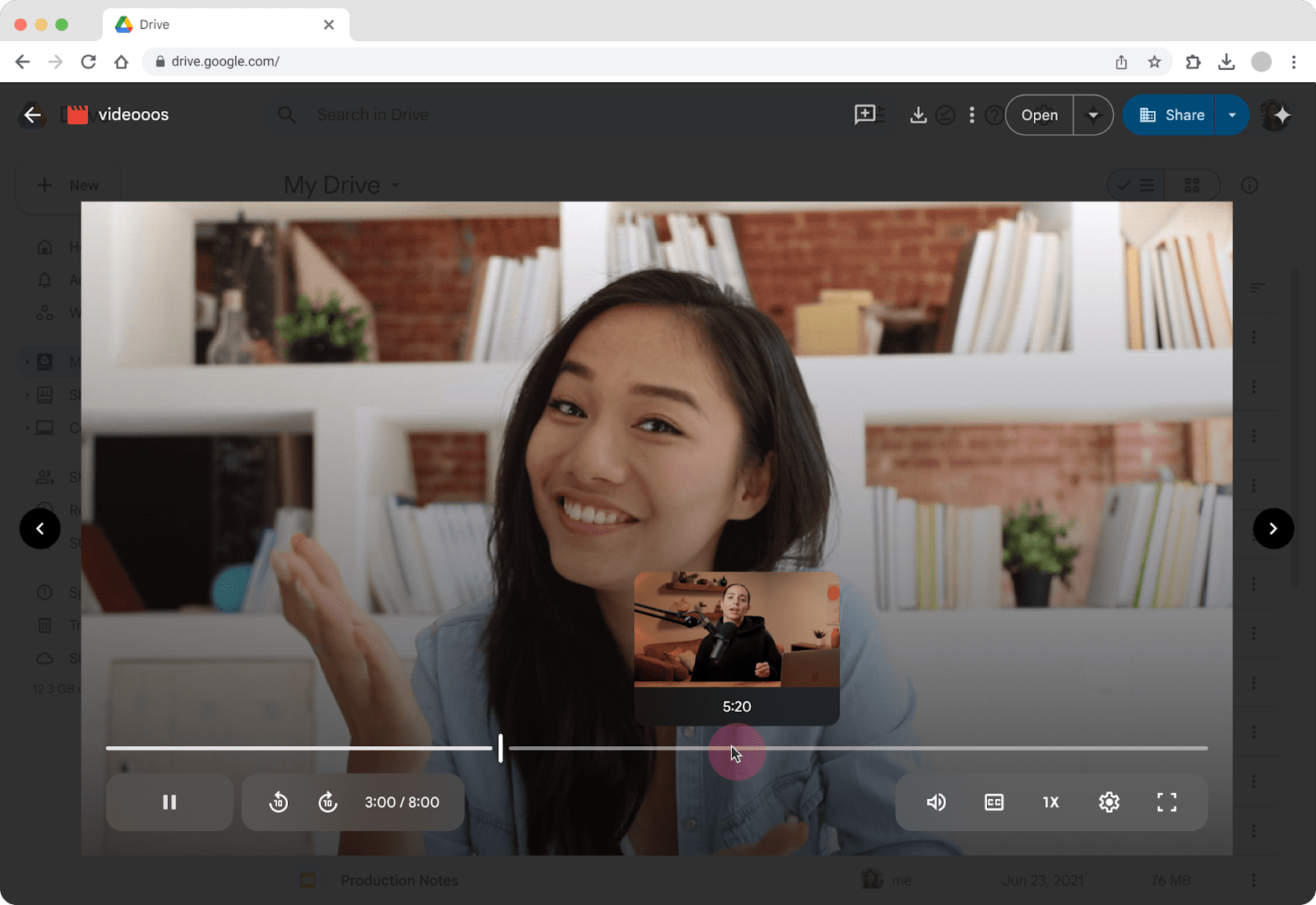Thị trường thương mại điện tử (e-commerce) đã bước qua giai đoạn cạnh tranh đơn…
Thumbnail previews will now show on video progress bar in Google Drive
What’s changing
Starting today, when hovering over a newly uploaded video’s progress bar in Google Drive, you’ll see a thumbnail preview that allows you to quickly view and navigate to specific parts of a video. With the ability to find the right moments in videos, this update improves productivity and the overall video viewing experience in Google Drive.
Getting started
- Admins: There is no admin control for this feature.
- End users:
- To use this feature, upload a new video to your Drive account (via web or mobile app) > open the newly uploaded video in Drive web > hover your mouse over the video progress bar to see thumbnail previews and drag your mouse along the progress bar to quickly scrub through the video using the thumbnails.
- Note: This feature is only available for newly uploaded videos.
- Visit the Help Center to learn more about finding specific video moments with thumbnail previews.
Rollout pace
- Rapid Release domains: Extended rollout (potentially longer than 15 days for feature visibility) starting on July 22, 2025
- Scheduled Release domains: Full rollout (1–3 days for feature visibility) starting on August 20, 2025
Availability
- Available to all Google Workspace customers, Google Workspace Individual subscribers, and users with personal Google accounts