Google Cloud liên tục đổi mới và đầu tư đáng kể vào khả năng ngăn…
“New Drive File Suggestions on Chrome” Feature Launches Beta
Quick summary
We have launched a beta program for a new feature. This feature allows users to search for Google Drive files they have access to when using the Chrome Omnibox (search box/URL). Users in the beta can now search for files in Drive by owner or type, where previously they could only search for the title or URL of a website. This feature is similar to what users see when searching for files in Google Drive.
Quản trị viên cho G Suite Business (Google Workspace Business), Enterprise và Enterprise for Education có thể tìm hiểu thêm và đăng ký bản beta tại đây.
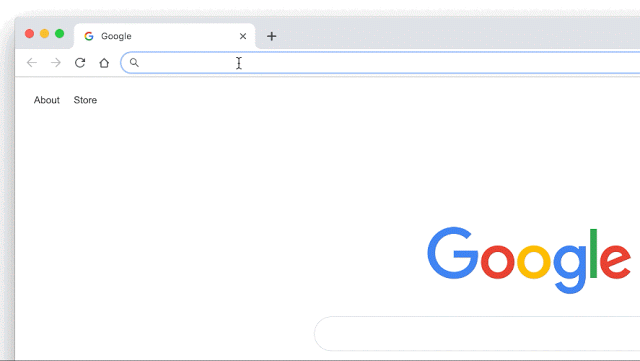
Influencers
Admins
Why you should use this feature
This feature will give users faster access to the files and data they need when searching on Google Chrome. Users will now be able to see Google Docs, Sheets, Slides, PDF, and other file type recommendations from both the “My Drive” and “Shared with me” boxes when searching in the Chrome browser. This will help people get things done faster.
How to get started
- Admin: For more details and to sign up for the beta, check out this form.
- End User: No action required.
Additional details
Tính năng này sẽ có sẵn cho người dùng đã đăng nhập vào cấu hình Chrome trên bất kỳ hệ điều hành nào như: Chromebooks, Mac, Windows, etc
Source: Gimasys



