Tại Google Cloud, Google cam kết cung cấp cho khách hàng sự lựa chọn hàng…
Overview of Google Cloud Messaging for organizations
Google Cloud Messaging (GCM) is a service provided by Google that allows application developers to send notifications from their servers to mobile devices running Android. GCM enables developers to quickly and efficiently deliver messages, notifications, and other content to mobile devices. This makes GCM become a useful tool for building mobile applications capable of communicating with its users. Since 2016, GCM đã được thay thế bởi Firebase Cloud Messaging (FCM) là một phiên bản nâng cấp và cải tiến của nó.
Why use Google Cloud Messaging (GCM)
There are many reasons to use Google Cloud Messaging (GCM) for Android mobile applications. Some of those reasons include:
- Flexibility: GCM makes it possible for developers to send notifications and messages to users' Android devices, regardless of the device's location.
- Time saving and efficiency: GCM enables app developers to deliver real-time and efficient notifications, which enhances user engagement and increases user retention.
- Resource optimization: GCM saves the resources of mobile applications by allowing developers to send notifications and messages through a single connection, instead of having to use separate connections for each application.
- Compatible: GCM built-in on Android devices, making it easy for application developers to integrate and use.
- Update: GCM regularly updated to ensure functionality and security for mobile applications.
Here, we can discuss more deeply about the advantages of businesses when using Google Cloud Messaging in synchronization or technical development within the organization.
About the flexibility of GCM
Google Cloud Messaging (GCM) allows developers to send notifications from their servers to users' Android devices, regardless of the device's location. This is useful for applications that need to interact with the user and stay up to date with the latest information.
For example, an online shopping application can use GCM to send notifications about the latest offers and discounts to users. When a user subscribes to the app and allows notifications, the app can send notifications to the user's devices, no matter where in the world. This ensures that users can know and use the latest offers of the online shopping app quickly and efficiently.
Notices GCM can also be customized and tailored to suit the requirements and purposes of each application. Developers can configure notifications to display various formatted information, including title, body, audio, image, and website URL. Therefore, GCM Allows developers to customize notifications to match the content and design of their apps.
In short, the flexibility of Google Cloud Messaging (GCM) is the strength of the service, helping developers send notifications from the server to the user's Android devices regardless of the device's location, customizing the notifications to match the content and design of the user. their application.
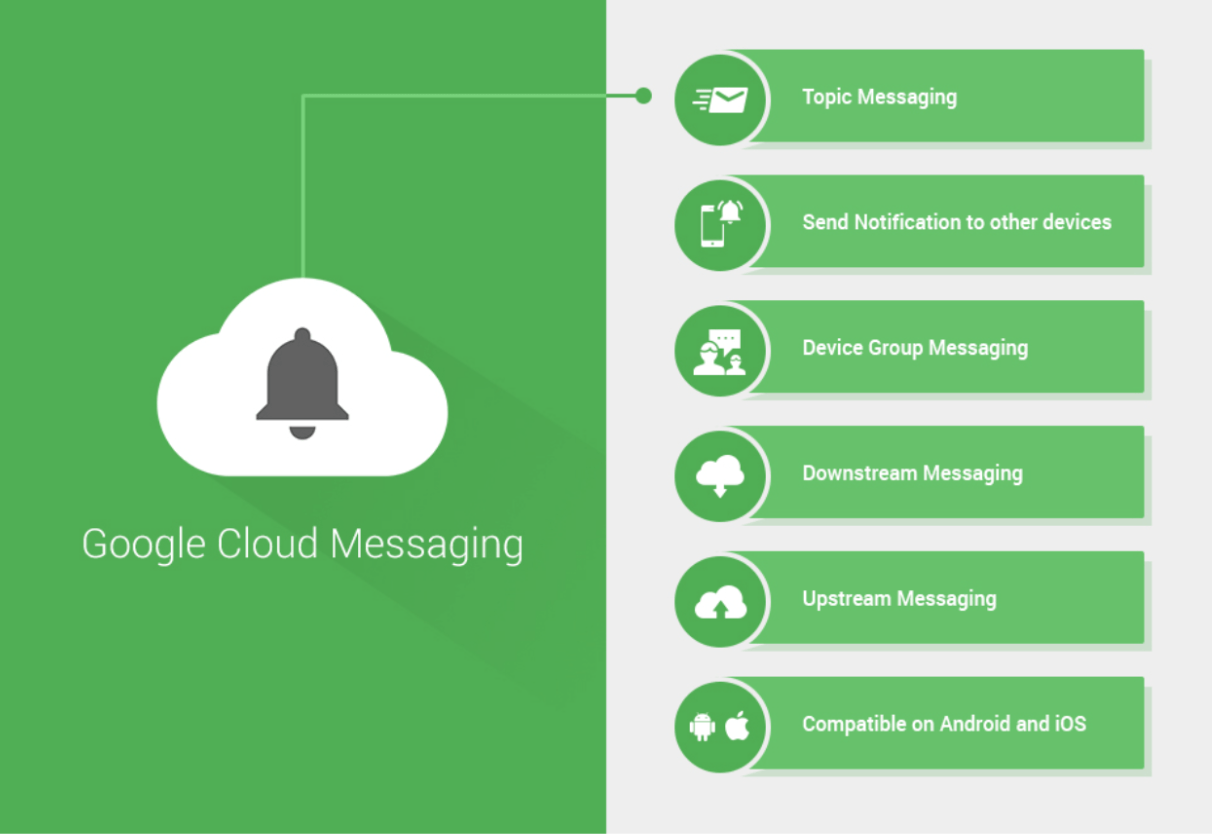
Optimizing resources for the organization
There are several characteristics of Google Cloud Messaging (GCM) shows the resource optimization of the service as follows:
- Use optimal connections: GCM uses a single connection to send notifications and messages to the user's Android device. This reduces the amount of data transferred between the server and the Android mobile device and saves network bandwidth.
- Save battery and device resources: GCM works in hibernation when no notifications or messages need to be delivered to the device. This helps to reduce energy consumption and preserve the battery life of the device in the long run.
- Supports various Google services: GCM integrated with other Google services, including Firebase and Google Analytics. This means that developers can easily integrate app notifications with other Google services and take advantage of efficient resource sharing features.
- Regular updates: GCM regularly updated to ensure functionality and security for mobile applications. This update improves performance and optimizes available resources GCM.
In summary, the resource optimization of Google Cloud Messaging (GCM) shows interest in environmental friendliness and at the same time for the ability to optimize data capacity, network bandwidth resources, equipment, battery life as well as convenience when combined with Google services different.
GCM's up-to-date and data security
Google Cloud Messaging (GCM) regularly updated to ensure functionality and security for mobile applications. When using GCM, application developers will receive such updates automatically, and do not need to search and download them themselves. Updates GCM will provide new features, fix bugs, and enhance the security of the service. Updates may also require modifications to APIs or settings, so application developers should be familiar with and up-to-date with the necessary information.
Google Cloud Messaging (GCM) also allows application developers to determine the throughput of notifications that are allowed to be sent to each Android device, which reduces the load on the system and limits the overload on the system, helping the service to operate efficiently and stable.
In addition, the updates of Google Cloud Messaging (GCM) designed with the purpose of improving the performance, features and security of the service. Google is focused on protecting and securing user data and system components.
Updates of GCM must comply with the safety and security rules established by Google, including ensuring basic user information is secure and not leaked. In addition, Google has an extremely strict privacy policy to ensure the protection of users' personal information, including the use of data. GCM.
In general, regular updates and management of message throughput are important to Google Cloud Messaging (GCM) works well and helps applications to interact with users quickly and efficiently, but still ensures safety and security of data. Google is stepping up the protection of users' personal information and components of their systems. Updates are designed and compliant with Google's safety and security rules to ensure that data is stored and used safely and securely.
How to use Google Cloud Messaging (GCM)
To use Google Cloud Messaging (GCM), application developers will need to refer to the following steps:
- Step 1: Sign up for a Google account. Developers need to have a Google account to use the service GCM.
- Step 2: Register the app in the dashboard GCM: Developers need to register their apps on the console GCM by Google. They can then generate notifications to send to the final device.
- Step 3: Server Setup: Developers need to set up a server to send automatic notifications to GCM, can use application programming interfaces (APIs) to do so.
- Step 4: Set up mobile apps: Developers need to set up mobile apps to receive notifications. They can use Google Play Services to connect to GCM on the device.
The above steps are the basic steps to start using GCM for application.
Conclusion
So, Google Cloud Messaging (GCM) is a useful tool for Android application developers to enhance user interaction and optimize the application's resources.
For more detailed product information or to need technical support, you can contact Gimasys - Premier Partner of Google in Vietnam at the following information:
- Hotline: 0974 417 099 (HCM) | 0987 682 505 (HN)
- Email: gcp@gimasys.com
Source: Gimasys



