Số hóa bùng nổ mạnh mẽ kéo theo khách hàng ngày càng yêu cầu cao…
Overview of MX Mail, DNS Mail, MX Records, and other related mail terms
In general, MX Mail, DNS Mail, check MX mail, check MX server, DNS mail mx, DNS mx mail, MX smtp, test mx server are all terms related to sending and receiving emails. The following article will help Gimasys review condensed information and learn deeply about MX Mail.
General information about MX Mail, dns mail, check mx mail, check mx server, dns mail mx, dns mx mail, mx smtp, test mx server
MX Mail (Mail Exchanger Mail)
This is the abbreviation for "Mail Exchanger Mail" - a type of email used to send and receive emails on a domain name. Does not directly communicate with individual emails, but instead points to the servers responsible for processing emails for that domain.
DNS Mail (Domain Name System Mail)
It is a hierarchical system for resolving domain names on the internet. Mail DNS contains various records including MX records. In addition, DNS Mail is an important component for emails to reach the correct recipient.
MX Record (Mail Exchanger Record)
MX Record is a type of DNS record that identifies the email server responsible for receiving email for the domain. There can be 1 or more MX records in order of priority. Emails in MX Record will be sent to the server with the lowest priority (smaller number) first.
Check MX Records / Check MX Server
This is the process of checking the domain's MX records. We can do this with online tools such as MxToolbox, DNS Checker. Check MX Records helps determine if email servers are configured correctly.
DNS MX Mail vs. MX SMTP
While MX Mail DNS specifies the server that receives the email, MX SMTP is the protocol used to actually send the email between servers. To make it easier to understand, DNS MX Mail is the instruction, and MX SMTP is the communication method.
Test MX Server
Test MX Server is the process of checking the availability and communication ability of the email server, we can check for problems such as slow response, failed connection, etc. Test MX Server helps ensure the domain's ability to receive and send emails.
In today's Gimasys article, we will go through the main content and information of the most used email group today: MX Mail.
How to use MX MAIL
MX record (Mail Exchange Record) is a record in DNS (Domain Name System) used to declare the email server of a domain name. MX records are used to route emails to your domain.
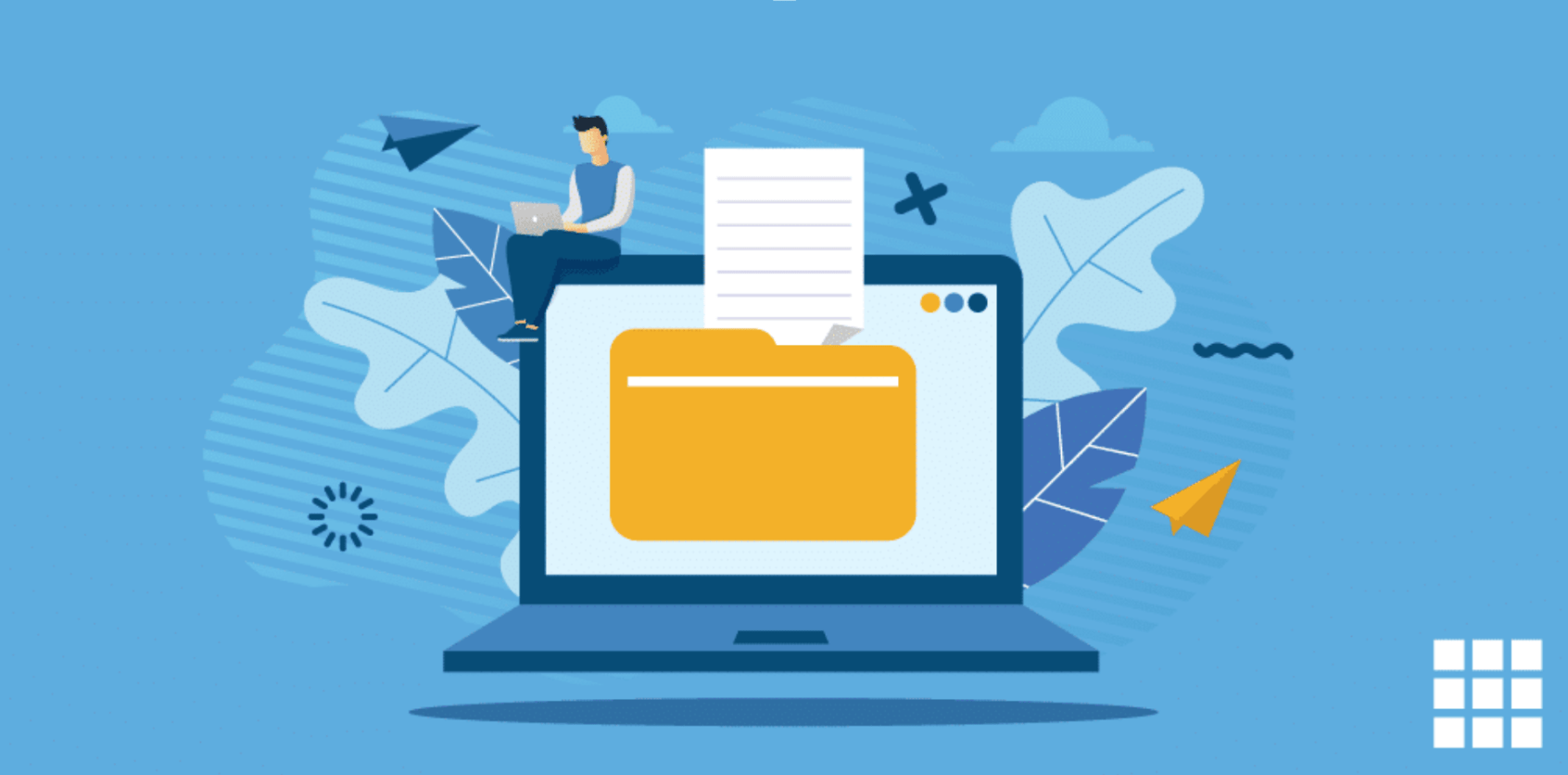
How to use MX MAIL
To use MX MAIL, you need to do the following:
Step 1: Identify your email service provider.
Before you begin, you need to identify your email service provider. Your email service provider will provide you with the necessary information to configure the MX record for your domain name. Some popular email service providers include: Google Workspace, Microsoft 365, Zoho Mail, ProtonMail, SendGrid
Step 2: Find out the parameters of MX record
Each MX record has three main parameters:
- Mail Exchanger: The name or IP address of the email transfer server.
- Mail Exchange Priority: The priority of the email transfer server. Email delivery servers with higher priority will be given priority to receive emails first.
- TTL (Time to Live): The time that MX records will be cached by DNS servers.
Step 3: Get MX record information from your email service provider.
Once you have identified your email service provider, you can obtain MX record information from the service provider's website or support documentation.
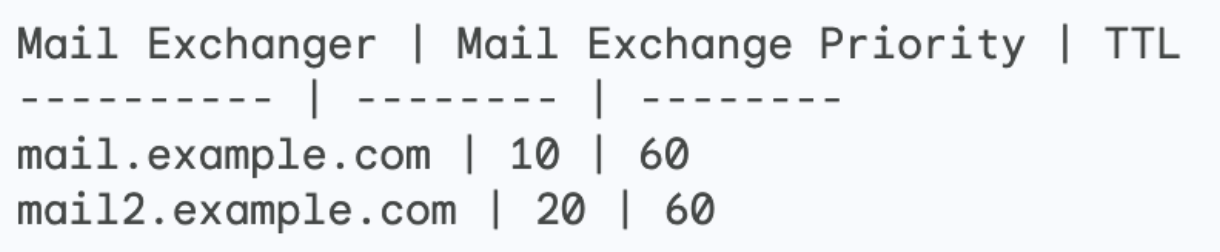
MX record information is usually provided as a table or a list. For example:
Step 4: Configure MX records in your DNS
To configure MX records in your DNS, you need to access your hosting provider's DNS administration interface.
Here, you need to create a new MX record with the parameters you obtained from your email service provider.
Eg:
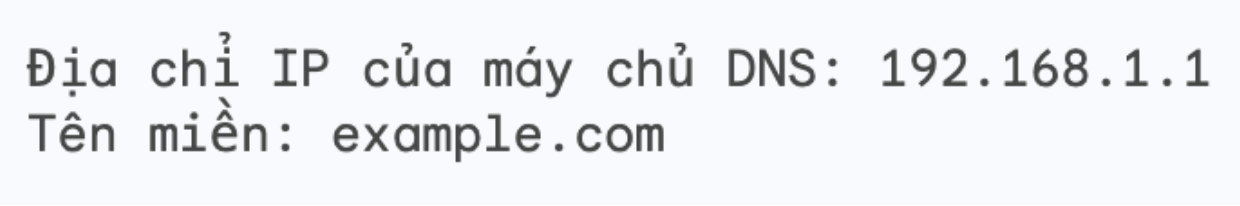
Step 5: Create MX records
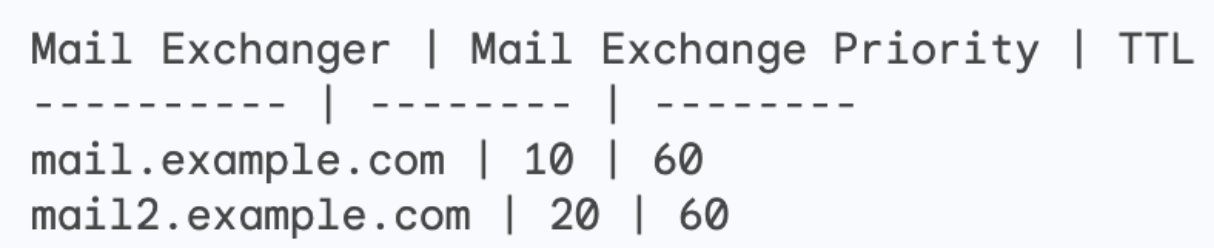
Step 6: Save changes and wait for updates.
Once you've saved your changes, you'll need to wait about 24 hours for the MX records to be updated across the Internet.
Once your MX records have been updated, you can start sending and receiving emails using your domain name.
Note
- If you are using multiple email service providers, you need to create multiple MX records, one for each email service provider.
- You need to ensure that your MX records have a reasonable TTL. A TTL that is too short can prevent your email from being delivered properly.
- If you're having trouble sending or receiving emails, you can check that your MX records are configured correctly.
Features of MX MAIL
MX MAIL provides many outstanding features, helping businesses improve the efficiency of business email operations. Key features of MX MAIL include:
- Intuitive interface: MX MAIL has an intuitive, easy-to-use interface, helping users easily manipulate and manage emails.
- Customization capabilities: MX MAIL allows businesses to customize emails according to their needs, including logo, domain name, colors,...
- Security function: MX MAIL offers many security features to help protect business email, including:
- 256-bit level security: MX MAIL uses 256-bit level encryption to protect business email data.
- Anti-spam: MX MAIL uses advanced anti-spam technology to prevent spam and phishing emails.
- Anti-virus: MX MAIL uses anti-virus technology to protect business emails from viruses and malware.
- Management function: MX MAIL provides many management features to help businesses easily manage email, including:
- Account management: MX MAIL allows businesses to create and manage email accounts for employees.
- Folder management: MX MAIL allows businesses to create and manage email folders.
- Rule management: MX MAIL allows businesses to create and manage email rules.
- Collaboration function: MX MAIL provides collaboration features that help businesses easily exchange information and collaborate on work, including:
- Calendar: MX MAIL integrates a calendar to help businesses easily track work schedules.
- Attachments: MX MAIL allows users to attach files up to 100 GB.
- Chat: MX MAIL provides a chat feature to help users easily exchange information with each other.
In addition, MX MAIL also provides a number of other features such as:
- Spell checking feature: MX MAIL helps users check spelling errors in emails before sending.
- Language translation features: MX MAIL helps users translate emails into different languages.
- Child protection features: MX MAIL provides child protection features that help prevent children from accessing inappropriate content.
Advantages of MX MAIL
MX Mail has the following advantages so you can refer to options such as:
- Reasonable price: MX MAIL provides service packages at competitive prices, suitable for the needs of small and medium businesses.
- Rich features: MX MAIL offers many useful features for email marketing campaigns, including:
- Create and send mass emails
- Track and analyze the effectiveness of email campaigns
- Automate email campaigns
- Integrate with third-party applications
- Professional support: MX MAIL provides a professional support team, ready to answer questions and support customers 24/7.
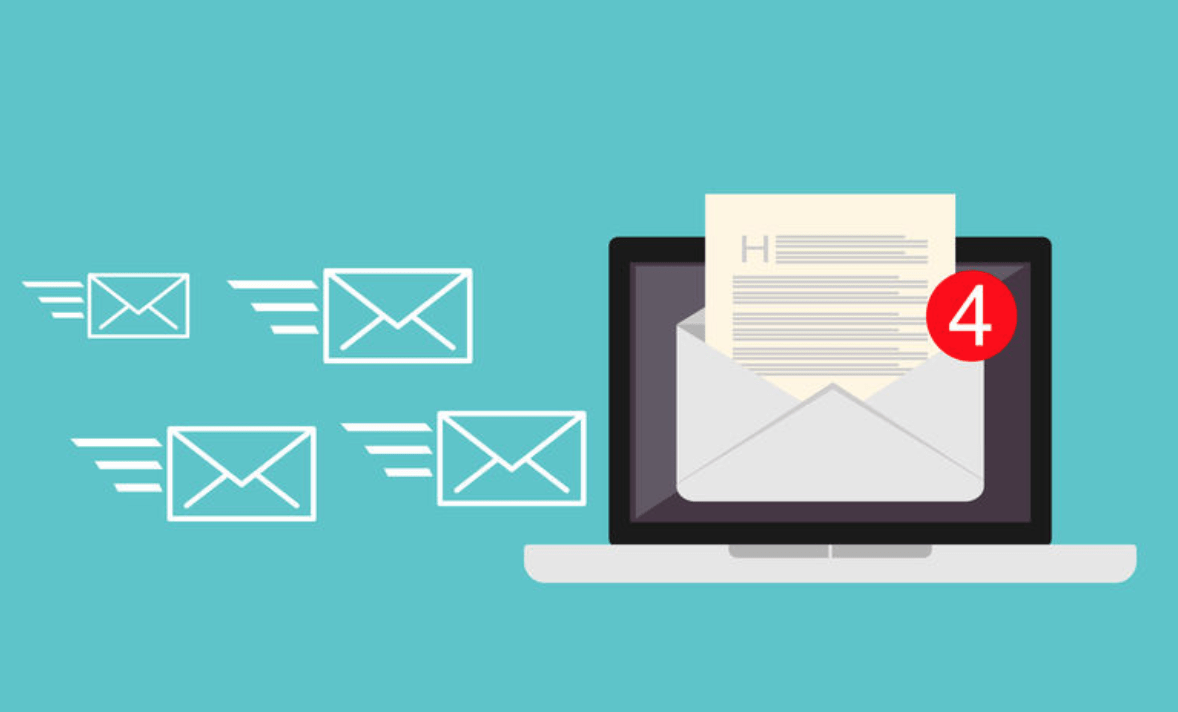
Disadvantages of MX MAIL
Despite the above mentioned advantages of MX Mail, there are still some disadvantages that need to be overcome, notes include:
- Limited storage capacity: MX MAIL's free and cheap service packages have limited storage capacity and are only suitable for small-scale businesses.
- Security is not high: MX MAIL does not yet have advanced security features such as email encryption, two-factor authentication, etc.
Conclusion
MX MAIL is an email marketing solution suitable for small and medium businesses that need to send mass emails at a reasonable cost. However, businesses need to consider the disadvantages of MX MAIL before choosing this solution.



