Đại dịch vừa qua đã khiến lưu lượng truy cập tổng đài chăm sóc khách…
Present on Google Meet directly on Google Docs, Sheets, and slides
What’s changing
As part of our mission to build the future of work, Google announced a new smart canvas feature – a new product experience that will make it easier for people to connect, focus their time and attention, and stay connected. like turning their ideas into impact.
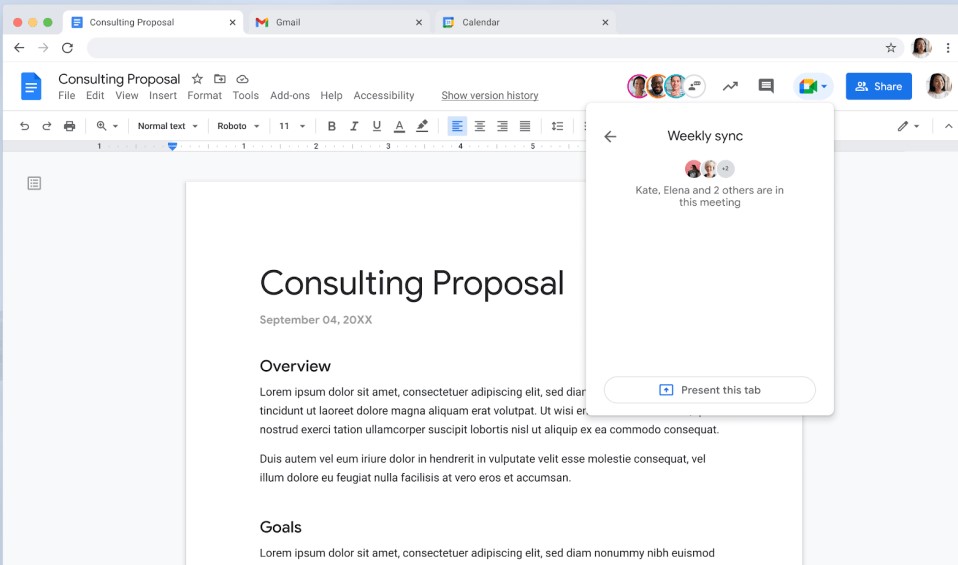
In the coming months, Google will announce more new features that make collaboration a more flexible, interactive, and intelligent experience. Especially for increased collaboration flexibility, you can now present content from Google Docs, Sheets, or Slides directly to an active Google Meet call.
So you can present with fewer clicks, and then when you present, you can see your audience and your content at the same time in the Meet tab.
Who’s impacted
End users
Why it’s important
Google hopes this feature makes collaboration easier by bringing your team together where you're working, eliminating the need to switch between apps. By keeping the conversation on track, people can easily pull content into the conversation, share ideas, and solve problems together.
How to get started
- Admin: No action needed
- End users: Visit the Help Center to learn more about presenting a doc, sheet, or slide directly in Google Meet.
Rollout pace
- Rapid Release Domain: Gradual rollout (up to 15 days for feature exposure) starting May 18, 2021
- Scheduled Release Domain: Gradual rollout (up to 15 days for feature exposure) starting June 7, 2021
Availability
- Available to all Google Workspace customers, as well as G Suite Basic and Business customers
- Available to users with personal Google Accounts.
Source: Gimasys



