Tại Google Cloud, Google cam kết cung cấp cho khách hàng sự lựa chọn hàng…
Customize your Google Docs with polished cover images
What’s changing
Google giúp bạn dễ dàng cá nhân hóa và phân biệt các tài liệu với hình ảnh bìa tràn lề kéo dài từ cột căn lề này cột căn lề kia của tài liệu.
Whether you’re customizing a document for a customer with industry themes, personalizing an onboarding document for a new employee or building a virtual brochure for your company’s products, cover images help set the tone for a document by adding relevant visuals.
You can add cover images from our curated gallery or upload your own image. To insert, you can either:
- Click the new “Cover image” chip at the top of your Docs
- Go to Insert > Cover image > Upload from computer or Choose from stock images.
- Type “@” followed by Cover image > Upload from computer or Choose from stock images.
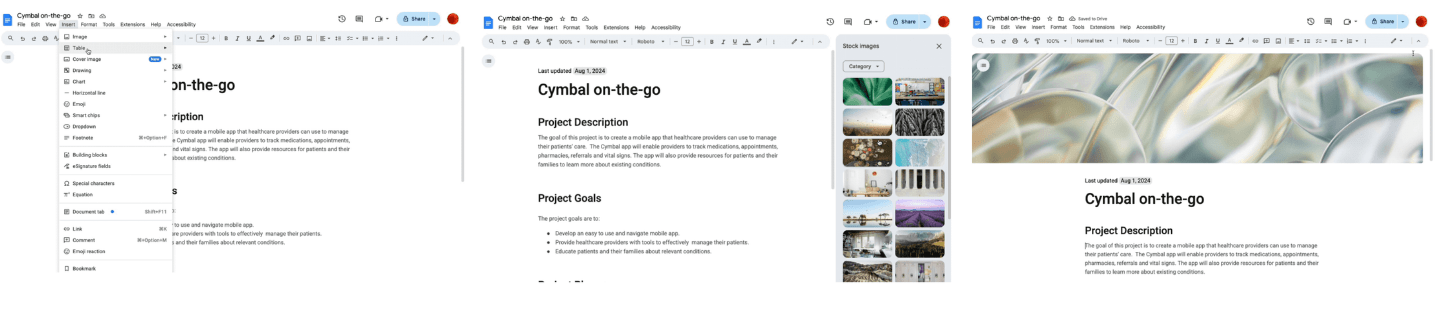
Additional details
Cover images can only be added to documents set to Pageless format, cho phép hình ảnh trải dài toàn bộ chiều rộng của tài liệu. Để thiết lập trải nghiệm nhập vai hơn ở chế độ không trang, hãy vào Tệp > Thiết lập trang > Pageless hoặc Định dạng > Chuyển sang định dạng Pageless.
Getting started
- Admins: There is no admin control for this feature.
- End users: Visit the Help Center to learn more about adding a cover image to your document.
Rollout pace
- Rapid Release and Scheduled Release domains: Gradual rollout (up to 15 days for feature visibility) starting on January 25, 2024
Availability
- Rapid Release and Scheduled Release domains: Gradual rollout (up to 15 days for feature visibility) starting on January 25, 2024
Source: Gimasys



