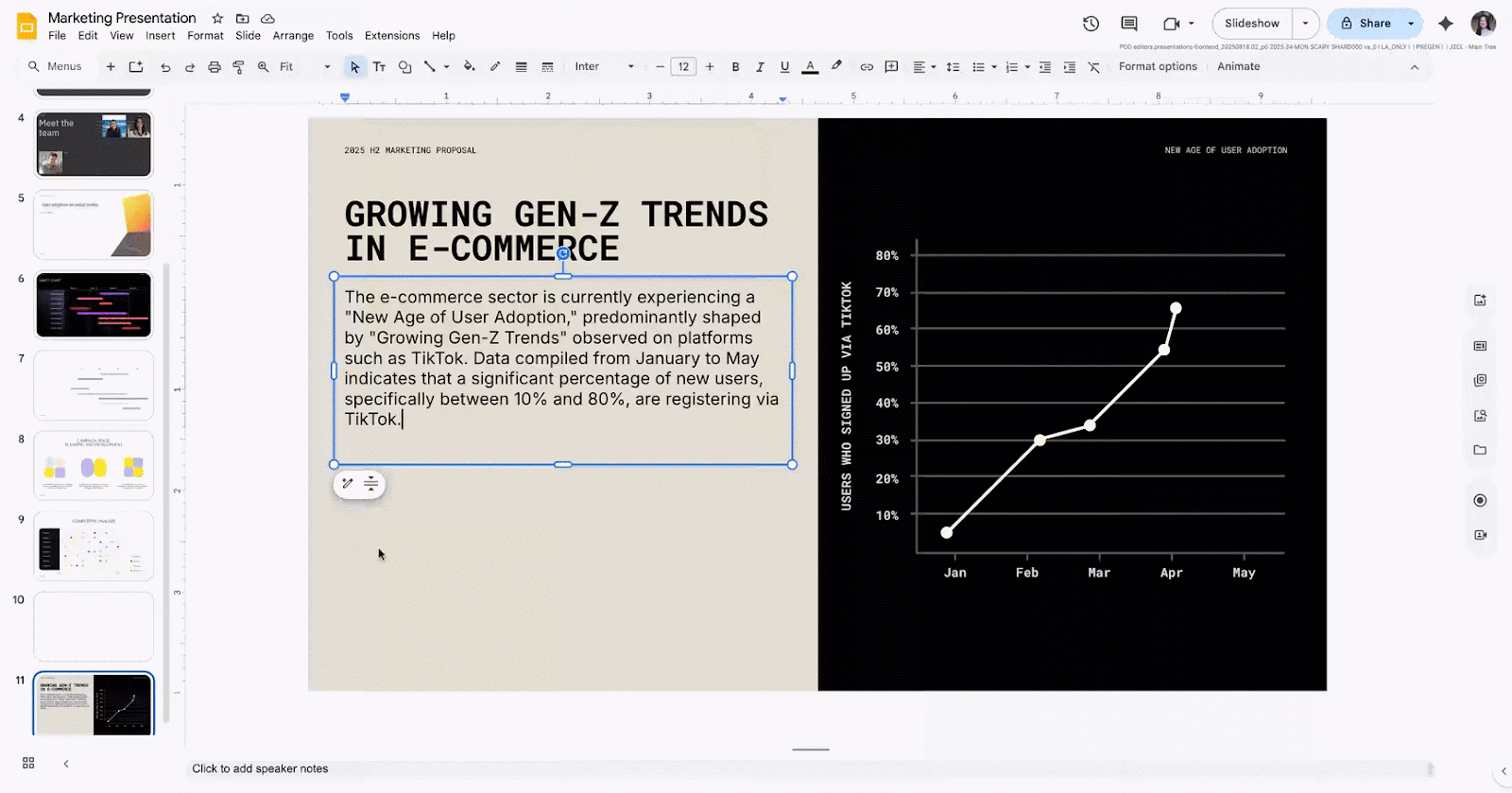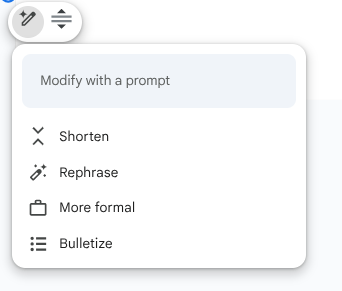Tại Google Cloud, Google cam kết cung cấp cho khách hàng sự lựa chọn hàng…
Use Gemini to refine text in Slides
What’s changing
You can now refine text within a text box in Google Slides using Gemini. In just a few clicks, you can ask Gemini to help rephrase, shorten, formalize, or bulletize the current text using pre-set options optimized for Slides. Alternatively, you can enter your own prompt to have Gemini refine the text. This can help you quickly polish the text on your slides and improve the consumability of the content.
Getting started
- Admins: This feature will be on by default for all users with Gemini turned on for Google Slides.
- End users: This feature will be on by default. To use it, select a text box and then click the refine icon that appears.
Rollout pace
- Rapid Release and Scheduled Release domains: Gradual rollout (up to 15 days for feature visibility) starting on Sept 1, 2025.
Availability
Available for Google Workspace:
- Business Standard, and Plus
- Enterprise Standard, and Plus
- Google AI Pro for Education
Available for Google Workspace:
- Google AI Pro and Ultra
- Gemini Business, Enterprise*