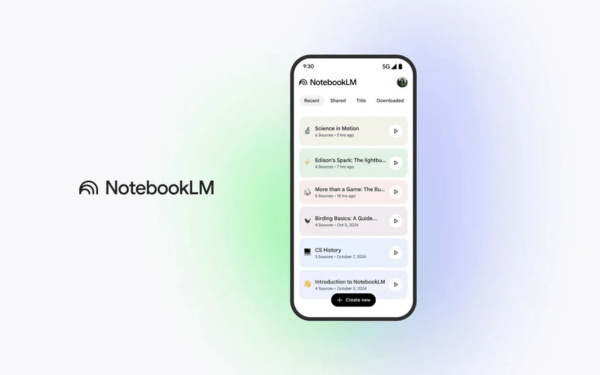Được thiết kế đặc biệt cho các tổ chức có nhu cầu nghiên cứu cao,…
Activitiy Dashboard: A Google Docs dashboard for all versions of G Suite
What's new?: Google is offering the Activity dashboard – an overview and activity control panel – to G Suite users of all editions. Previously, G Suite Basic users were not able to access the full features of this panel.
Expands the Operations Dashboard for G Suite Basic edition.
All G Suite (Google Workspace) admins and users will now have full access to the Activity Dashboard and related controls. Previously, admins and G Suite Basic users could choose whether their viewing data appeared in the Dashboard; but they cannot see the Control Panel for their own files. These users can now see the Dashboard for their files, with new options and controls:
- New management features for admins are put into use: G Suite Basic admins can decide whether their users can use the Dashboard or not. This new setting in the Admin console will appear two weeks before the feature becomes available to end users. This new feature will be enabled by default, meaning users will be able to see the Dashboard for files belonging to their business (with the same domain) and files for which they have “Edit” permission.
- Previous management settings for existing administrators and users will not change: Any existing security controls will remain in place when the new feature is enabled. For example, if an admin or G Suite Basic user previously chose not to have their viewing data appear in the Dashboard, this setting will not change.
- User features starting to roll out from September 4: Depending on admin settings, this change will begin rolling out to G Suite Basic users:
- Rapid Release: deployed on September 4
- Scheduled Release: deployed September 18.
G Suite Enterprise editions, Enterprise for Education, Business, Education and Nonprofit have have access to this feature. Nothing has changed for administrators or users in these versions.
Activity dashboards make collaboration more efficient
Bảng thông tin tổng quan và điều khiển hoạt động này cung cấp các chỉ số quan trọng cho người dùng về cách mọi người tương tác với các file Google Docs, Sheets, and Slides của họ. Họ có thể sử dụng điều này để cộng tác hiệu quả và làm việc năng suất hơn. Kể từ lần khởi chạy đầu tiên của Bảng điều khiển, Google đã làm cho More useful features and easier to use. Users can:
- Email collaborators through the Operations Dashboard. Use information in viewing history to select appropriate recipients, then send them push or support emails.
- Observe your audience throughout the collaboration. Track how many viewers have visited your files over time, then scale your data and focus on specific data points for more detail.
Updated: Gimasys