Thị trường thương mại điện tử (e-commerce) đã bước qua giai đoạn cạnh tranh đơn…
Start or join a Google Meet video meeting directly from Gmail
What’s changing
Google Meet is now available in Gmail, which means you can start and join meetings right from your inbox, making it easier to connect.
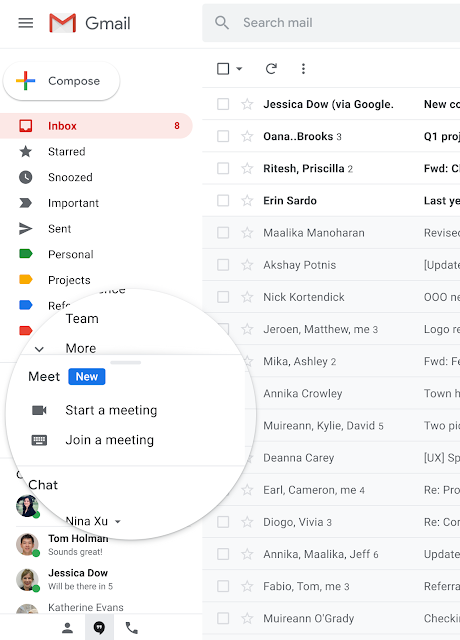
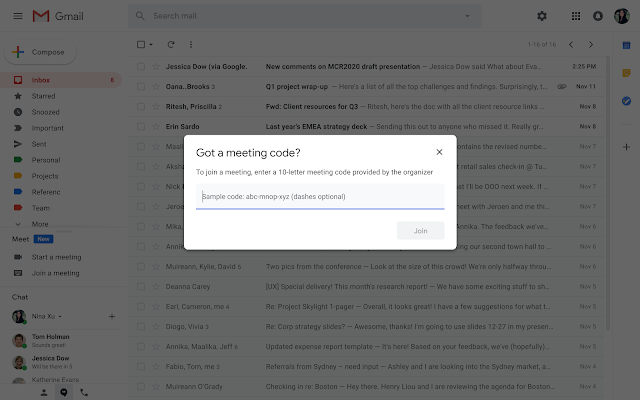
Who’s impacted
Admins and end users
Why you’d use it
With more and more people working and studying from home, we want to make it easy for you to stay connected and keep things moving forward. With Meet in Gmail, you can easily start or join a meeting in seconds. Google's goal is to help you keep track of your day's work flow, transition seamlessly between email and video meetings, whatever form of communication you need.
Additional details
When you start a meeting, a new window will pop up with a unique, secure meet.google.com URL. Opting into a meeting allows you to enter a meeting code (provided by the organizer) or use a meeting nickname to quickly get people into the ad hoc meeting. Simply choose a nickname (for example, A, or B), share it with anyone in your domain, and enter it in Join a meeting to meet everyone in your meeting .
Once during the meeting, you can invite additional participants.
This feature is currently only available in Gmail on the web, with a mobile feature coming soon
Getting started
Admins: This feature will be ON by default for all domains with video calling enabled. You can turn off Meetings by turning off video calls in the Admin console. Alternatively, you can turn it off by turning off the Hangouts Meet and Google Hangouts services, but this will also turn off classic Hangouts.
End users: There is no end user setting for this feature.
Availability
- Available to all G Suite users.
Source: Gimasys



