Số hóa bùng nổ mạnh mẽ kéo theo khách hàng ngày càng yêu cầu cao…
Expanded actions in the Admin console space management tool
What’s changing
Recently, Google announced a dedicated tool in the Admin console for managing spaces in Google Chat. To further enhance the tool’s functionality, they’re giving admins the ability to:
- Delete individual spaces
- Remove individual members from a space
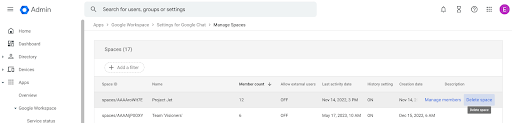
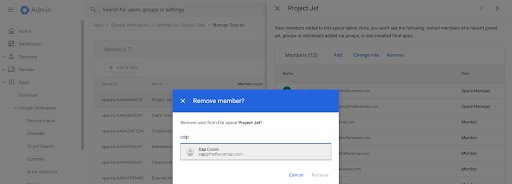
For more information, please check: initial announcement.
Getting started
- Admins
- This feature is available for all super admins by default. In the Admin console, navigate to Apps > Google Workspace > Settings for Google Chat > Manage spaces. Visit the Help Center to learn more about managing spaces in the Admin console.
- Delegated admins need to have the “Manage chat and space conversations” role to access space management — visit the Help Center to learn more about administrator roles.
- End users: There is no end user action required.
Rollout pace
- Rapid Release and Scheduled Release domains: Extended rollout (up to 15 days for feature visibility) starting on May 30, 2023.
Availability
- Available to all customers using Google Workspace services
Source: Gimasys



