Đại dịch vừa qua đã khiến lưu lượng truy cập tổng đài chăm sóc khách…
Features you may not know in Google Sheets
Google Sheet is a tool provided by Google to users with the ability to manipulate spreadsheets (Spreadsheet), simplify and optimize teamwork, to maximize productivity based on electricity. cloud computing.
In addition to providing all the basic functions to work, Google Sheet also provides advanced features, features that users may rarely use but extremely useful.
Add images to spreadsheets
Sometimes you need to add images to Sheets for some reason?. Simple syntax =image(“URL of the image”) supported by Google in Google Sheets will help you do just that.
Besides, there are some advanced syntaxes that can be used as follows
- =image(“URL of the image”,1) – The image is inserted into a cell in Spreadsheets.
- =image(“URL of the image”,1) – Image is inserted into 2 cells in Spreadsheets.
- =image(“URL of the image”,1) – The image is inserted into 3 cells in Spreadsheets.
- =image(“URL of the image”,1) – Image is inserted into 4 cells in Spreadsheets
Lock Sheet or Cell to ensure data integrity
When sharing data, you may need to ensure that the data you previously entered is intact and has not been altered by others. Feature "Protect sheet” provided by Google into Google Sheets will help you do this.
You can see Instructions to restrict access in Google Sheets.
Add-ons – Maximize the functionality of Google Sheets
Receiving support and contributions from the community through Add-ons (extensions – extensions) from Google, the capabilities of Google Sheets are supported to the maximum, similar to Google Chrome, Google Sheets have a warehouse Add-ons with hundreds of functions researched and added by third parties.
Users simply need to click on the Add-ons in the toolbar, select Get add-ons:
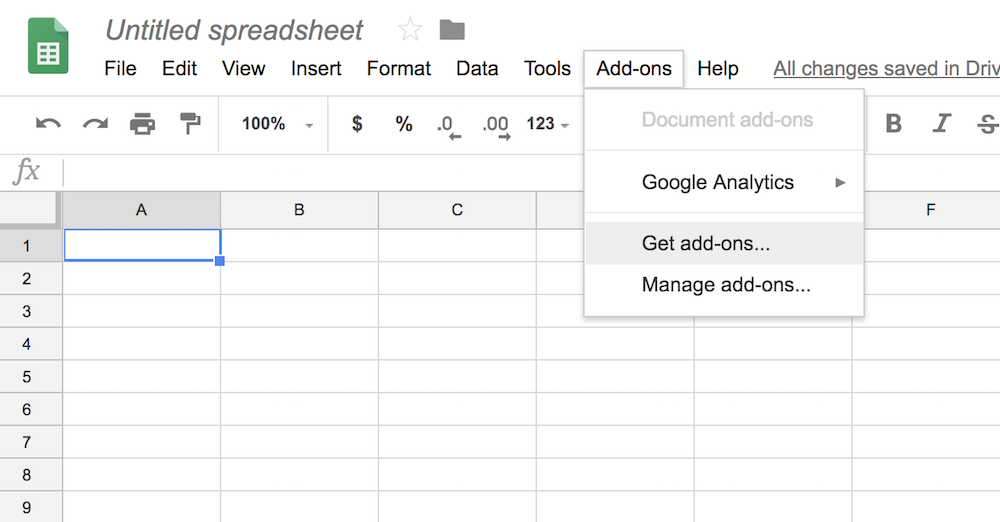
When this store of add-ons appears, you can choose the Add-ons Essential for your business needs from more than 250 available features. For easier search, you can also
- Sort by available items: Click on the down arrow on the left – You will now see items like All – Business Tools – Education – Productivity… and apps that Google recommends specifically for your business (For tencongty.com)
- Search by keyword: Type the keyword you want to find in the search box on the right. For example: analytics, marketing, etc.
Each add-on will have an accompanying video or image to help you better understand their functionality. To install these features, you don't need to download software or do many operations, all you need to do is click on the blue box "+ Free“.
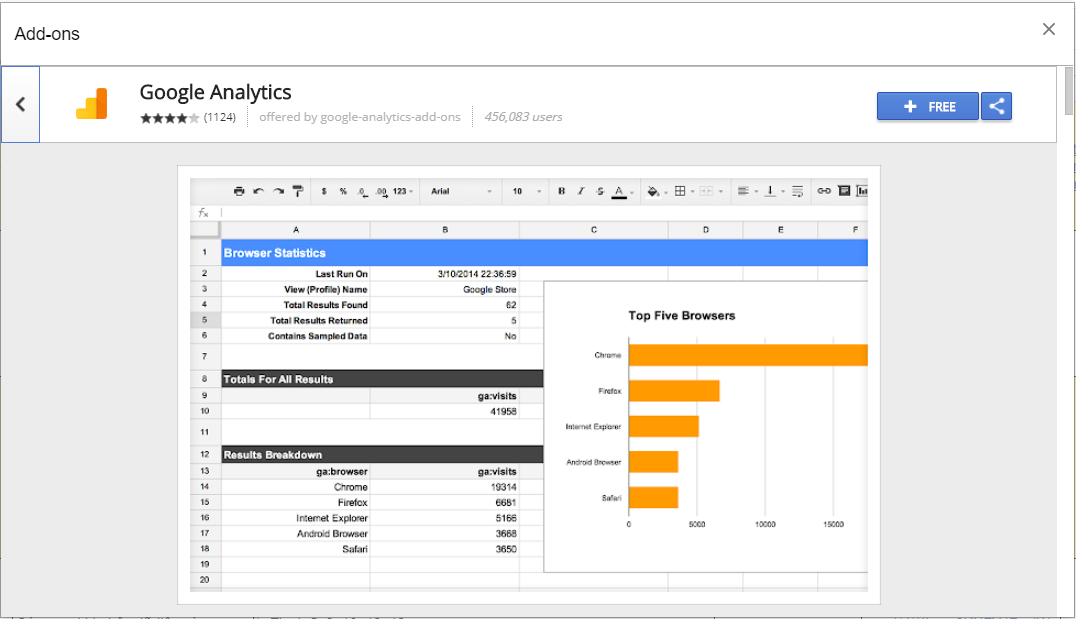
You can refer to add-ons that effectively support your work (Marketing, Analytics, Business, ...).
Update: Gimasys



