Tại Google Cloud, Google cam kết cung cấp cho khách hàng sự lựa chọn hàng…
Updated quick access to Google Meet on Google Calendar
Quick summary
Domain meeting organizer G Suite for Education Workspace and Enterprise for Education can now enable or disable Quick Access for meetings from events in Google Calendar. Set quick access permissions Helps organizers control whether participants must request to join a video meeting. By adding controls to calendar events, organizers can configure appropriate settings before the meeting. Previously, this setting could only be controlled through the Host controls menu in a meeting.
As announced last week, quick access settings are now “sticky” for recurring meetings. That means if you change a setting — before a meeting via Google Calendar or during a meeting via call settings — it will be saved for any future meetings that use the same call ID. meeting.
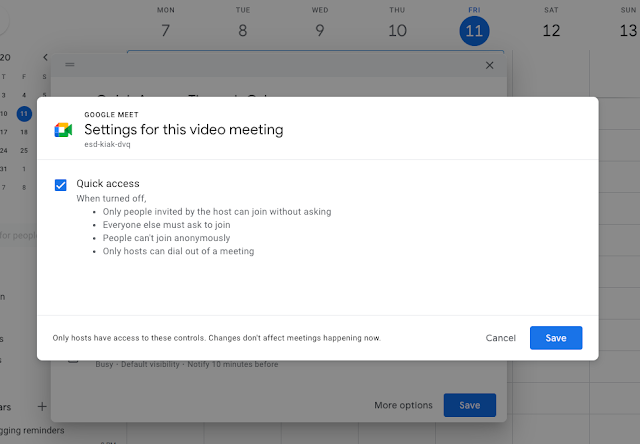
Getting started
- Admin: Admin does not control this feature.
- End users: Instant access ON by default for all meetings. It can be turned off or on for each meeting, and any changes will be saved for future meetings using the same meeting code. Visit our Help Center to Learn more about instant access.
Rollout pace
- Rapid Release and Scheduled Release domains: Extended release (may take longer than 15 days for feature visibility) starting December 15, 2020.
Availability
- Available to G Suite for Education and Enterprise for Education customers
- Không có sẵn cho Google Workspace Essentials, Business Starter, Business Standard, Business Plus, Enterprise Essentials, Enterprise Standard, và Enterprise Plus, cũng như các khách hàng của G Suite Basic, Business, và Nonprofits
Source: Gimasys



