Đại dịch vừa qua đã khiến lưu lượng truy cập tổng đài chăm sóc khách…
Gmail Confidential Mode Officially Launched on June 25, 2019
What is changing?
Earlier this year, we launched Gmail confidential mode for G Suite (Workspace) in beta. On June 25, 2019, this feature will become available and your users will have the option to send mail in this mode (secret mode)
At launch, this confidential mode will default to ON for all domains with Gmail, unless you choose to disable this feature (see instructions below).
Who is affected?
Admins and end users
Why do you use it?
Confidential mode provides built-in information rights management controls in your email by allowing senders to create expiration dates and discard previously sent messages. Because the sender can require additional authentication via text message to view the email, it is also possible to protect data even if the recipient's email account has been compromised while the message is active. Additionally, with this security mode, recipients do not have the option to forward, copy, print, or download their content or attachments.
How to get started
Admins: As an admin, you can determine whether your users are using confidential mode by going to Apps -> G Suite -> Settings for Gmail -> User Settings and choosing from the following options:
-
- Disable: (Disable): This option will prevent users in your domain from sending mail in secret mode
- Enable now (beta): Enable (beta): This option will enable secret mode, which is currently in beta. This feature will be enabled when available on June 25, 2019.
- Enable when the feature is in general availability: Enable when this feature becomes available: This is the default option and will enable secret mode when this feature becomes available on June 25, 2019.
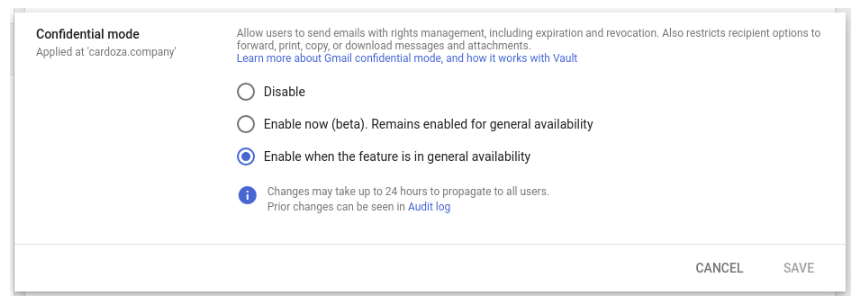
- End users: Once Gmail confidential mode launches, you can follow the steps in this Help Center article to send and open secure email.
Additional details
How Gmail security works with Vault and eDiscovery
When a user sends a secure message, Gmail replaces the message body and attachments with a link. Only topics and content containing links are sent via SMTP. This means that if your users send or receive messages in Gmail confidential mode, Vault will retain, store, search, and export private mode messages. The body of received messages will only be accessible in Vault if the sender of the message is from within your organization.



