Google Chat cho phép thêm tới 500.000 thành viên vào Spaces Ngay sau khi giới…
Control the visibility of warning banners in Gmail with a new admin control
What’s changing
Google is giving admins more control over whether warning banners for incoming email messages are displayed for their end users. Specifically, admins can chose to disable spam filters and hide warning banners for:
- All users
- A specific allowlist of senders
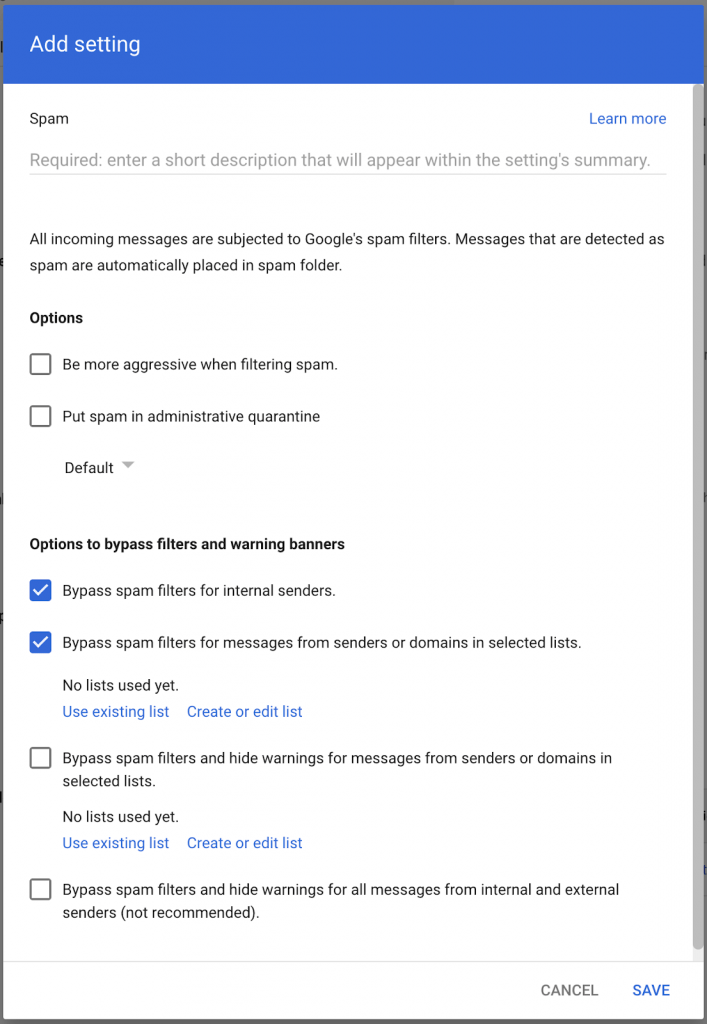
These settings can be found in the Admin console at:
Application > Google Workspace customers > Settings for Gmail > Spam, Phishing, and Malware > Add more rules
You may consider turning off these warnings when conducting anti-phishing training with your end users. These new options provide more flexibility around the visibility of these warnings across your organization however you choose to configure them.
Getting started
- Admins: Warning banners can be turned on or off at the domain and OU level. Visit the Help Center to learn more about how to add custom spam filters to Gmail.
- End users: No action required — your admin configuration will determine whether you see spam warning banners in Gmail.
Rollout pace
- Rapid Release and Scheduled Release domains: Gradual rollout (up to 15 days for feature visibility) starting on February 17, 2023
Availability
- Available to all Google Workspace customers
- Not available to legacy G Suite basic and Business customers
- Not available to users with personal Google Accounts
For more detailed product information or to need technical support, you can contact Gimasys - Premier Partner of Google in Vietnam at the following information:
- Hotline: 0974 417 099 (HCM) | 0987 682 505 (HN)
- Email: gcp@gimasys.com
Source: Gimasys


