Đại dịch vừa qua đã khiến lưu lượng truy cập tổng đài chăm sóc khách…
Create drop-down chips in Google Sheets
What’s changing
Today we’re adding dropdown chips in Google Sheets. This is the latest smart canvas feature highlighting the next evolution of collaboration for Google Workspace. Dropdown chips are a custom formatting feature that is already available in Docs, and they enable you to easily indicate statuses or various project milestones outlined in your Sheet.
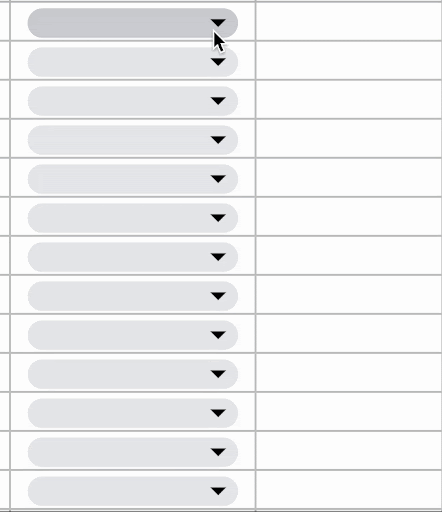
Additionally, we’ve modified the workflow for creating and managing all data validation rules, including dropdown chips and checkboxes. You can now view and edit all existing rules that have been created in a specific Sheets tab and create additional rules from a new sidebar view. This update improves the consistency of your overall Sheets experience as this now mirrors the workflows for creating conditional formatting, protected ranges, and named ranges rules.
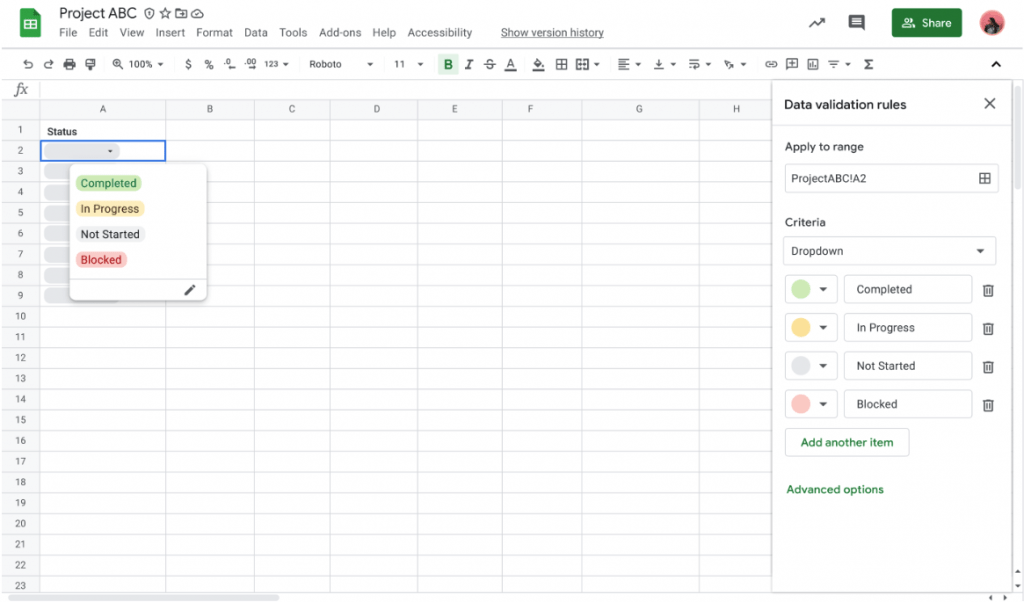
Getting started
- Admins: There is no admin control for this feature.
- End users: This feature will be ON by default. You can insert a dropdown chip by selecting Insert > Dropdown or by typing “@” followed by “dropdown”. Visit the Help Center to learn more about inserting smart chips in your Google Sheets.
Rollout pace
- Rapid Release and Scheduled Release domains: Extended rollout (potentially longer than 15 days for feature visibility) starting on December 8, 2022
Availability
- Available to all Google Workspace customers, as well as G Suite Basic and Business customers.
- Available to users with personal Google Accounts
Source: Gimasys



