Tại Google Cloud, Google cam kết cung cấp cho khách hàng sự lựa chọn hàng…
Mentioning Users Directly in Google Docs
Quick summary
Giờ đây, bạn có thể đề cập đến người dùng khác trong Google Docs trên chính tài liệu đó mà trước đây, điều này chỉ có thể thực hiện trong một bình luận.
When another user is mentioned, you can hover over their name to see their information and suggested actions like adding the person to Contacts or reaching out via email. These are the same changes you might see today when you hover over a user's name in other Google Workspace apps, such as Gmail or Calendar.
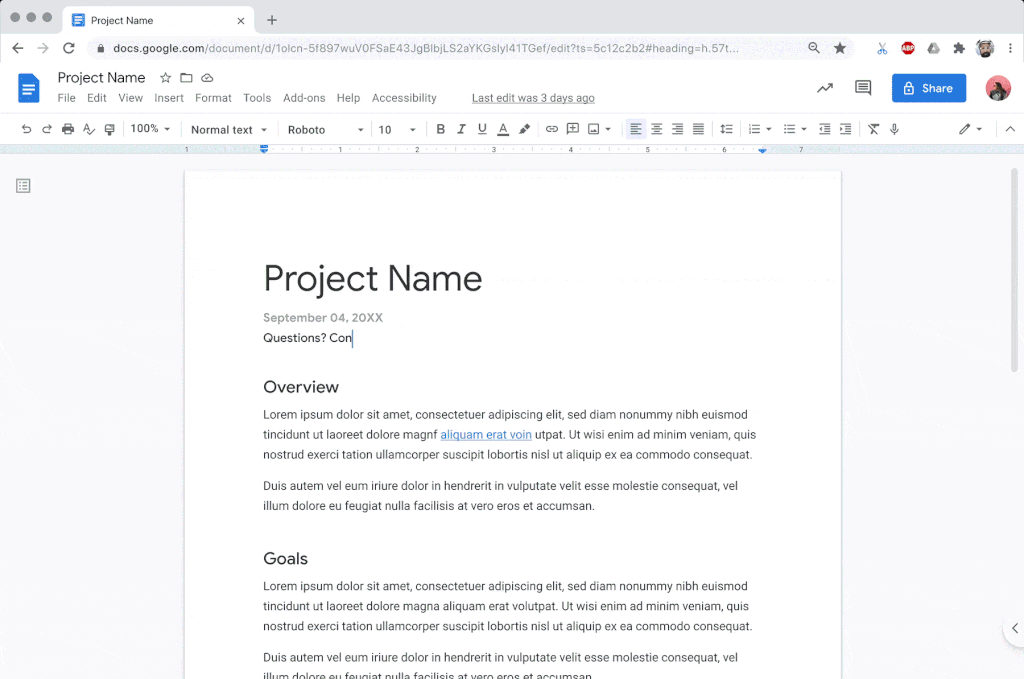
[Read more about this and other new features in our announcement Google Workspace]
Additional information
Note that mentioning someone in a document will not send them a notification. Additionally, if you mention a user who doesn't have access to the document you'll receive a prompt with sharing suggestions. You can share the document at that time or decline and use regular Docs sharing functionality when the time is right.
Get started with user mentions in Google Docs
- Admin: There is no admin control for this feature.
- End users: This feature is available to all Google Workspace end users. When typing into Docs, press “@” — this will activate the drop-down menu, where you can find the user you want to mention.
Rollout pace
- Psing quickly: Gradual rollout (up to 15 days for feature to appear) starting October 6, 2020.
- Psing according to schedule: Full release (1–3 days for features to appear) starting October 29, 2020.
Available now
- Available to Essentials, Business Starter, Business Standard, Business Plus, Enterprise Essentials, Enterprise Standard, Enterprise Plus, Education, Enterprise for Education, and Nonprofits.
Source: Gimasys



