Google Cloud liên tục đổi mới và đầu tư đáng kể vào khả năng ngăn…
Simplify Google Group Management in the Admin Console
Change
We've made administering Google Groups simpler in the G Suite Admin console. Changes include
- Configure new card: When creating a Group, this function will help administrators have an overall view and configure the functions of the Group more conveniently.
- New display menu: The new menu allows managing members and group configurations to be displayed right in the Group's operating interface at the Admin Console.
- Manage via Pop-up: Adjust group members through a Pop-up that pops up right at the Group's display interface in the Admin console.
Details can be viewed through images here.
Influenced objects
Administrators only
Why use
Groups help improve communication and teamwork capabilities in G Suite (GG Workspace). Using Groups allows the creation of mailing lists, web forums, and shared Team email inboxes, while also allowing admin access to documents and information. other Google services.
However, it is important to add members to the correct groups and apply the correct access and security configurations to the groups. The newly added functions above are intended to help administrators more easily manage, share and use G Suite Group.
User manual
- Administrators: See detailed instructions here.
- User: No impact
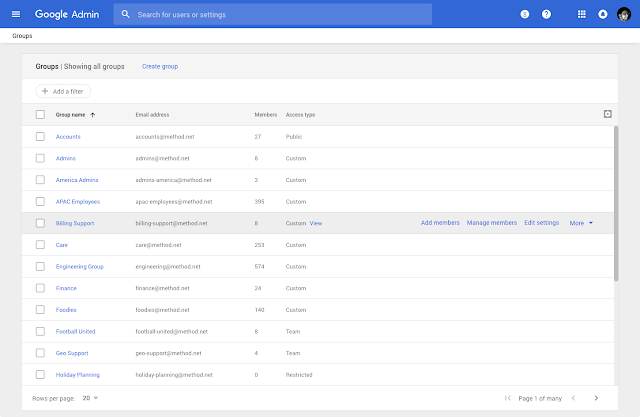
The new interface allows access to user management and Group configuration
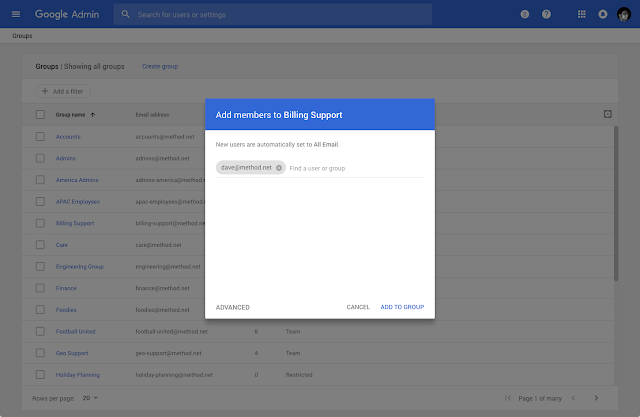
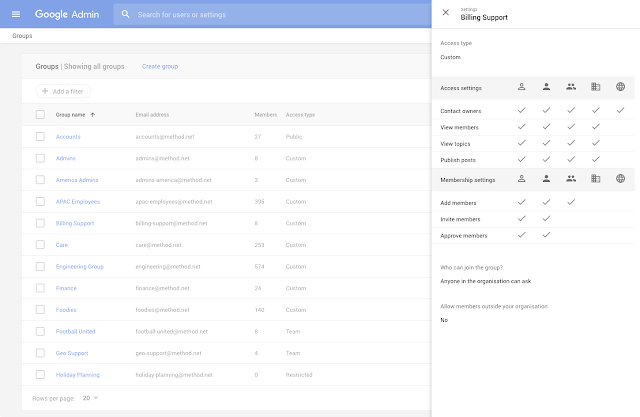
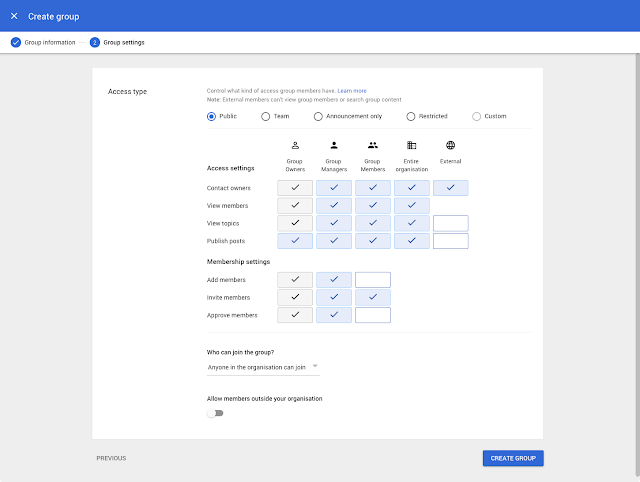
Source: Gimasys



