Đại dịch vừa qua đã khiến lưu lượng truy cập tổng đài chăm sóc khách…
Google Drive updates on how to sync content with your computer
What is changing?
In the coming months, Google will make some changes to the solutions it offers for accessing files on Google Drive and syncing them across your computer. No action date is required, but Google recommends that you familiarize yourself with the changes and plans described below.
Currently, Google is available Two synchronization solutions — Drive File Stream, created for business users, and Backup and Sync, created for general users.
Some of its Google Workspace customers have deployed both synchronization solutions, which can be confusing for end users and difficult for IT departments to manage. To solve this problem, Google is planning to merge these sync apps by the end of 2021, bringing the most used features from Google Drive File Stream and Backup and Sync to everyone. use. Check out the Additional Details section below for more information and to sign up Unified sync app preview in beta.
Who is affected?
Administrators and end users.
Why it’s important
Google is planning to consolidate its sync clients and bring to all customers the best and most used features from both Drive File Stream and Backup and Sync. This will create a powerful and unified sync app for anyone using Drive, whether for business or personal purposes, and will:
- Make it easier for admins and IT teams to manage deployments
- Reduce user confusion about which application to use
- Delivers better performance to end users
Copy beta for the new unified app will help organizations currently using Backup and Sync understand how the new app will work before it becomes available later in 2021.
Additional details
Drive File Stream is now Google Drive for desktop
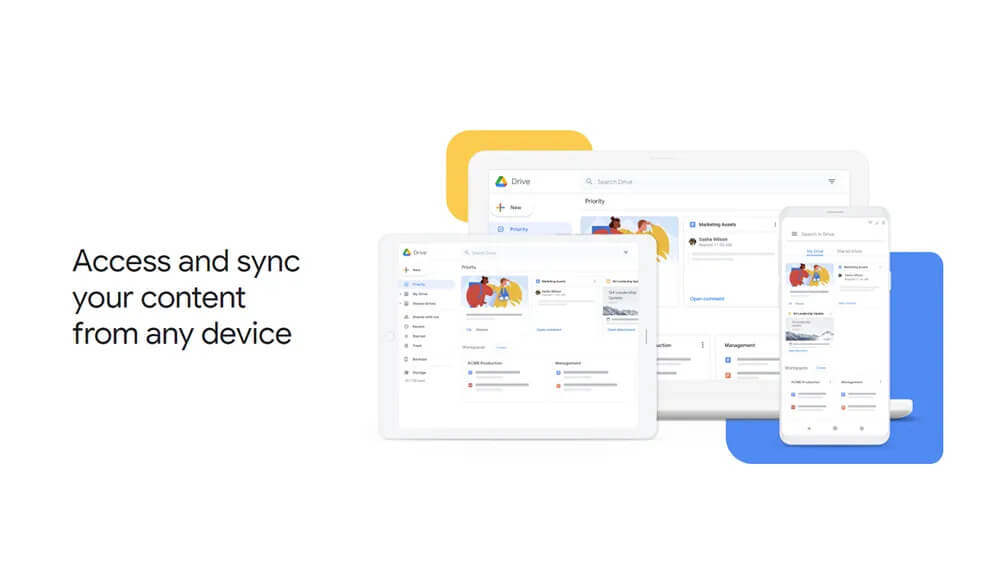
Since version 45, Drive File Stream is called Google Drive for desktop. This is simply a name change; All functionality will remain the same, and most administrators and end users will not need to take any action to continue using the application. See release notes For more details.
Backup and Sync functionality and users will be migrated to the new version of Drive for computers later this year
Later this year, Backup and Sync users will need to switch to Drive for desktop, the unified sync application. Until then, we're working to incorporate features from Backup and Sync into the new solution and to make it as easy as possible for users.
Google will notify when Drive for desktop is available to Backup and Sync users. They will share more details later this year on how Backup and Sync users can get started with Drive for desktop. Google will provide 3 months notice to Google Workspace administrators and end users before the transition to Drive for desktop. The transition will be self-serving for end users. Details on consumer schedules will be announced closer to availability. Visit the Help Center to learn more What features will be converted to Drive for desktop.
Google Workspace customers can now preview the new Drive for desktop app in beta
Google Workspace customers with existing end users can sign up for the beta of the new unified Drive desktop experience, including Backup and Sync features. Learn more and sign up for the beta.
Getting started
- Admins:
- The name change from Drive File Stream to Drive for desktop will happen by default. There are no admin settings for this name change.
- A beta version for the Drive for desktop app will be available soon. Learn more and sign up for the beta here..
- Visit our Help Center to learn about Upcoming changes to the Google Drive sync app..
- End users: The name change from Drive File Stream to Drive for desktop will occur by default. The functionality will not change and no user action is required
- Please note that Backup & Sync users with personal Google accounts also do not need to take any action at this time.
Rollout pace
Drive File Stream changed its name to Drive for desktop
- Available to all Google Drive for desktop users version 45 and above.
Drive for desktop unified client beta
Availability
- Drive for desktop hiện có sẵn cho Google Workspace Essentials, Business Starter, Business Standard, Business Plus, Enterprise Essentials, Enterprise Standard, và Enterprise Plus, cũng như các khách hàng của G Suite Basic, Business, Education, Enterprise for Education, Nonprofits, and users with personal accounts.
- The unified client beta is available for Google Workspace Essentials, Business Starter, Business Standard, Business Plus, Enterprise Essentials, Enterprise Standard, and Enterprise Plus, as well as G Suite Basic, Business, Education, Enterprise for Education, and Nonprofits, Customers who have deployed Backup and Sync.
Update: Gimasys



