Tại Google Cloud, Google cam kết cung cấp cho khách hàng sự lựa chọn hàng…
Breakthrough in technology when moving vSphere 5.5+ to Google Cloud VMware Engine
Everything will happen very easily. When you are just behind in paying your expenses. Then you start falling further and further behind until it's nearly impossible to get out of debt. It's a technology debt.
IT will incur a lot of technology debt when it comes to maintaining infrastructure; even though the IT department is almost as lean as possible. Many VMware users are in a particularly difficult situation, especially if they are still running on vSphere 5.5. If that's the case for you, then it's time to ask yourself how you're going to get out of this tech debt? General support for vSphere 5.5 ended in September 2018 and technical guidance a year later. General support for 6.0 ends in March 2020, support for 6.5 ends on November 15 of this year, and even the end of general support for vSphere 6.7 is only a few years away (November 2022 )! If you are still running vSphere 5.5, then moving to vSphere 7.0 is the right thing to do.
But doing so can be difficult if you fall into a deep hole of tech debt. Traditionally, that meant moving all of your outdated vSphere systems through all the interim releases until you moved all of your systems to the latest version. That involves upgrading hardware, software, and licenses, as well as all the extra work that comes with upgrading. Then, as soon as you're done, the next upgrade cycle is upon you. Making the task even more difficult, VMware HCX – the company's mobile application service – will also soon stop supporting 5.5, making migration even more complicated.
If this paints an unsightly picture, don't despair. You have the opportunity, right now, to easily get rid of your tech debt and become debt-free by switching over Google Cloud VMware Engine. And you can migrate before having to upgrade to the next vSphere release just to get migration support. Not only will you be able to migrate to vSphere 7 using HCX, but it's even better.
Cloud technology will break the debt cycle
If in the past the effort and resources required to migrate was too high a price, it is now a viable option with Google Cloud VMware Engine. With a cloud-based infrastructure, you can not only migrate to the latest version of vSphere, but you can also take your workloads—lock, stock, and barrel—out of the data center and onto enter Google Cloud Platform. Switching to Google Cloud VMware Engine is a quick and simple migration task. You'll never have to deal with spreadsheets to track how many watts of cooling you need for your data center, buy additional equipment, or manage upgrades.
Moving to the cloud is also the first step to get out of your data center management job and start using an OpEx cost model. And you can start moving workloads to the cloud step by step without having to worry about all the nuances – it's all done for you.
Work in familiar environments and expand your toolset
One of the biggest benefits of Google Cloud VMware Engine is that it provides the same familiar VMware experience you already have. All applications running on vSphere 5.5 can immediately run on a private cloud in Google Cloud VMware Engine with no changes. You'll now be running on the latest version of vSphere 7, and as VMware releases patches, updates, and upgrades, Google Cloud will update your infrastructure for you. And as a VMware administrator, you can use the same tools you're already familiar with.
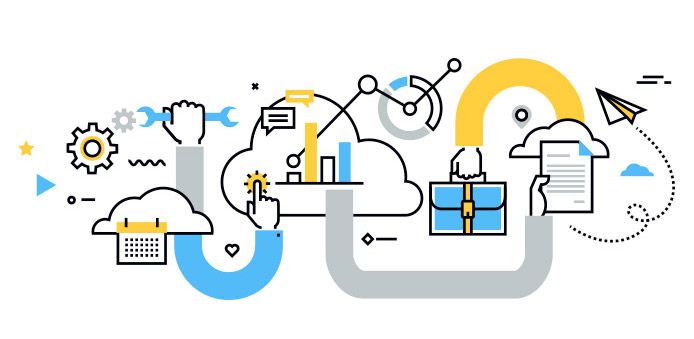
Moving doesn't have to be a long, arduous process
Google Cloud VMware Engine allows you to leverage your existing virtualization infrastructure for quick and easy migration. Use familiar VMware tools to migrate your on-premises vSphere applications to vSphere in your private cloud while maintaining continuity with all your existing tools, policies, and processes Friend. It only takes a few clicks (see video demo ours). Make sure you have the prerequisites, enabled Google Cloud VMware Engine API and follow these 10 steps:
- Enable VMware Engine node limit and specify at least three nodes to create your private cloud.
- Set your roles and permissions.
- Go to the Google Cloud VMware Engine portal.
- Click on 'Create a private cloud'. The process is quick – only about 30 minutes.
- Choose the number of nodes (minimum three).
- Enter the CIDR range for the VMware management network.
- Enter the CIDR range for the HCX deployment network.
- Review your settings.
- Click Create.
- Connect on-premises to your VMware Engine private cloud or connect using a point-to-site VPN connection. Google Cloud VMware Engine supports multi-region networking with VPC global routing, allowing VPC subnets to be deployed across any global region, significantly simplifying networking
When you use VMware HCX to migrate virtual machines from an existing environment to Google Cloud VMware Engine, VMware HCX abstracts vSphere resources running both on-premises and in the cloud and presents them to applications as one resource. Continuous resources to create hybrid infrastructure.
By partnering with Google Cloud, you can eliminate your tech debt and escape the time-consuming and resource-draining task of data center management. Then, once your VMware-based workloads are running on Google Cloud VMware Engine, you can start modernizing your applications with Google Cloud services, including AI/ML, cloud storage, and more. Low fees and disaster recovery solutions. Check out different pricing options for the service, from upfront with discounts up to 50% to pay-as-you-go and annual commitments.
Source: Gimasys



