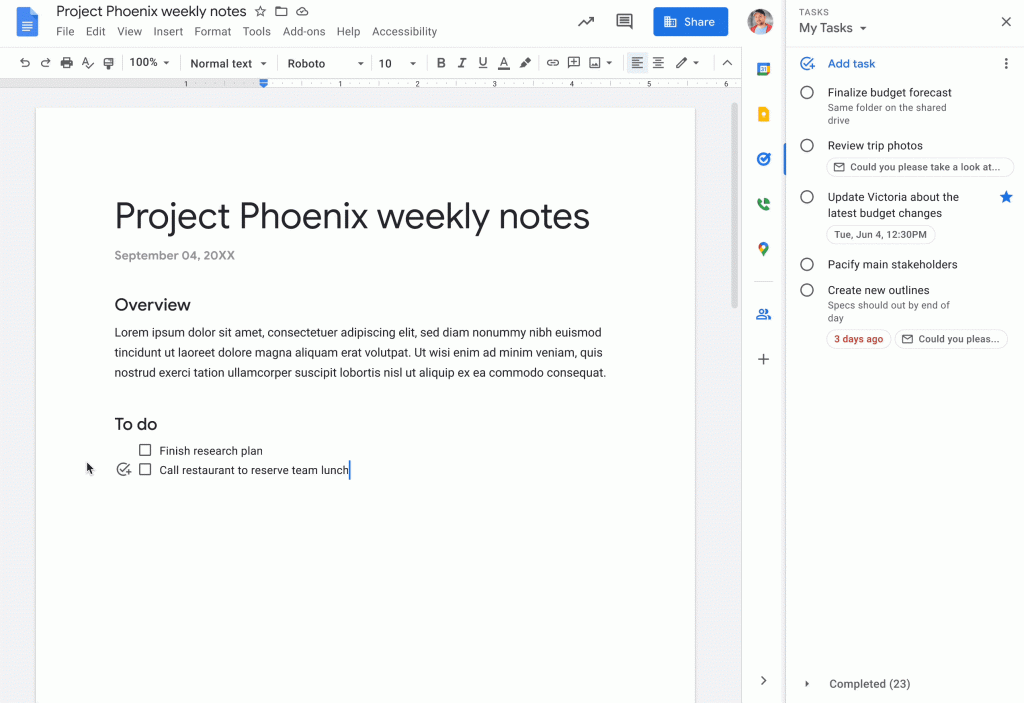Số hóa bùng nổ mạnh mẽ kéo theo khách hàng ngày càng yêu cầu cao…
Easily assign Tasks from Google Docs
Quick Summary
In Google Docs, you can now assign a checklist item to yourself or a colleague that will then show up in the assignee’s Tasks list. When edits are made to an assigned item in Tasks, such as a change to the title, due date or completion state, those updates will show in the Doc, and vice versa.
Getting started
- Admins: Google Tasks must be turned ON for people in your domain to manage. their assigned items in Tasks
- End users: Edit-access to the Doc is required to create or edit a task.
Rollout pace
- Rapid Release domains: Gradual rollout (up to 15 days for feature visibility) starting on August 17, 2022
- Scheduled Release domains: Gradual rollout (up to 15 days for feature visibility) on August 31, 2022
Availability
- Available to all Google Workspace customers, as well as legacy G Suite Basic and Business customers.
- Not available to users with personal Google Accounts
Source: Gimasys