Google Cloud liên tục đổi mới và đầu tư đáng kể vào khả năng ngăn…
Email Log Search: Provides more useful information about spam
What’s new:
As a Google W Admin, you can now get more useful and detailed information related to emails marked as Spam, directly from the admin console. The Email Log Search tool will show you why an email was marked as spam, as well as what warnings other users will see in a suspicious email.
This new information will help you understand the steps spam classification systems take to protect end users and help manage email traffic. To access this tool, from the Admin console home page, go to Reports > Audit > Email log search. You have access to the Help Center for more detailed information about the tool Email Log Search.
Learn more about spam
When you use Email Log Search to identify spam messages, you'll get detailed spam data and comments about that email, including:
- Reasons why an email is marked (or not marked) as spam
- When an unusual alert appears due to detection of a suspicious attachment or a phishing attack.
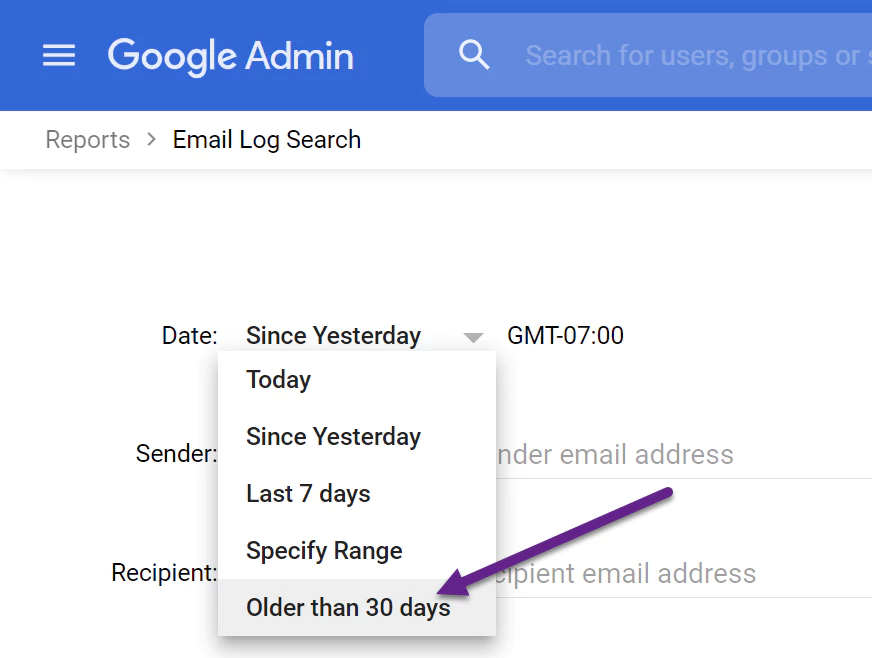
Please visit the Help center to learn more about what admins can do Download Email Log Search results to a CSV file or open them in Google Sheets for easy viewing.
Update: Gimasys



