Google Cloud liên tục đổi mới và đầu tư đáng kể vào khả năng ngăn…
G Suite: Improved alert center with new alerts & controls
What’s new:
Google has made some improvements to the G Suite alert center (Alert Center). These improvements include:
- Many warnings about the possibility of Gmail information fraud (phishing)
- New warning when preparing to extract data
- Option to delete new warnings
- Link to audit operations for G Suite Business businesses (Google Workspace Business) and Basic.
Who’s impacted
Admin only. To use the alert center, you need to be a super Admin or an Admin with permission to access the alert center.
Why you should use this feature
The alert center provides a comprehensive, consolidated view of notifications, alerts, and actions related to essential security issues in G Suite. These improvements will help G Suite admins gain a more in-depth perspective and thereby manage alerts across the business:
- More warnings about potential Gmail phishing scams – The system will notify you when it detects malware or signs of fraud after an email is sent to the user's mailbox, helping you investigate and delete suspicious emails.
- Warning when preparing to extract data – This feature will ensure that you are aware of this data extraction within the business
- Select to clear the warning – This selection will allow you to clear warnings after they have been resolved or when they are no longer needed.
- Audit log link for businesses using G Suite Business and Basic: This feature goes to specific sections of the audit log, helping you quickly drill down into the details of an alert and learn more about the activities the user performed in connection to cnahr this newspaper.
How to start this feature
Các cảnh báo Gmail phising: Google đã tận dụng Machine Learning để tạo ra những cảnh báo về các email khả nghi được đi trong Gmail. Các cảnh báo mới này sẽ thông báo với admin mỗi khi phát hiện ra phần mềm độc hại hoặc khả năng lừa đảo thông tin mỗi khi email được gửi đến hòm thư. Trong các sự kiện này, admin G Suite Enterprise có thể chủ động điều tra các email này và nếu cần thiết, có thể xóa hàng loạt các email đáng ngờ khỏi hòm thư của người dùng.
Warning every time you prepare to extract data: The system will also send a new notification when someone is about to extract business data. This alert will let the admin know every time the business's data extraction operation is about to be performed. This warning will ensure that the admin is aware of the existence of this activity in the business. Or visit the Help Center to get it More information about enterprise data extraction warnings.
Select to clear the warning – You can now delete alerts when they have been resolved or when they are no longer needed. In fact, you can even restore alerts that have been deleted within 30 days.
Link to G Suite Business and Basic audit logs – To dig deeper into the details of alerts, G Suite Business and Basic admins can use a link to go directly to a specific section of the audit log and find more information about the alerts. activity that the user has performed in the past that is relevant to this warning. G Suite Enterprise Admin has a link to investigation tool, which is part of the G Suite security center.
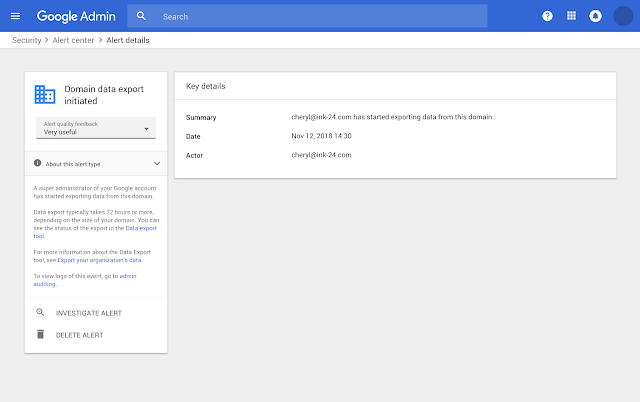
Helpful links
Updated: Gimasys



