Google Chat cho phép thêm tới 500.000 thành viên vào Spaces Ngay sau khi giới…
G Suite Enterprise: Advanced Security & Efficient Management
With over five million global businesses in use, Google G Suite is gradually becoming an option that receives a lot of trust from users. Of the three available versions, most businesses (including Vietnamese businesses) choose it G Suite Basic or Business. However, for large companies and corporations, security requirements and user management are often much stricter, along with the ability to build your own security regime according to company policy. For this reason, Google has built and developed the most advanced version of G Suite – Enterprise version. So what are the benefits of choosing G Suite Enterprise compared to the other two versions? It is advanced security capabilities and strict user management.
1/ G Suite Enterprise – For users
In the G Suite Enterprise version, users can access and use all the features available in the G Suite Basic and Business versions. Specifically, applications such as Gmail by company domain, Google Drive (and also Team Drive) – with unlimited capacity, online text editing tools such as Docs, Sheets, Slides, etc. will all be included in this premium version.
The most special thing that G Suite Enterprise users can easily recognize is in the application Hangouts Meet. With the function of organizing online meetings and video conferences, Hangouts Meet normally only allows 25 - 50 devices to attend. However, with this most advanced version, Google allows holding up to an online meeting 100 devices participated (A meeting room with 20 participants via a device like Chromebox for Meeting will only count as one request point). Especially, with big events such as company-wide training, annual conferences, summaries, etc. Hangouts Meet allows live streaming to up to 100,000 attendees.
If you need to save these events? Hangouts Meet also lets you go back and automatically saves it in Google Drive. And these features are only available in the Enterprise version.
2/ G Suite Enterprise – For admins and business managers
The biggest and most recognizable difference can be seen from the perspective of the manager, or administrator in the business. Specifically, with the Enterprise version, G Suite admins can:
2.1. Prevent data loss with Data Loss Prevention
In G Suite edition only (Google Workspace customers) highest, the new admin has an additional tool to Data Loss Prevention – Data Loss Prevention (DLP). DLP ensures that sensitive company information is not shared with anyone outside the business without permission. To be able to do this, Data Loss Prevention allows admin Establish specific rules and policies, including predefined content (Content detector). Then, based on these principles, The system will scan incoming and outgoing emails from businesses, ensuring that content that “violates” the principles cannot go out. For example, you can establish a policy that does not allow employees to send credit card information or passport numbers to third parties.
But the rules you build can also be used as triggers for further processing. For example, the system will put emails into quarantine for censorship (quarantine), refuse to send or add additional information to messages, or even warn users who are intentionally sharing content. go out.
DLP also includes optical character recognition – Optical Character Recognition. Thanks to OCR, even if the user sends information via image, the system can scan and process it.
If you really want to protect your business's valuable data and information sources, Data Loss Prevention is a useful tool. You can learn more about G Suite Data Loss Prevention.
2.2. Management at an enterprise-wide level
With the G Suite Enterprise version, it can be said that admins have a lot of power to manage users in the business. For example, requiring users to perform two-step authentication (2 Factor Authentication). security key – Security key – every time they log in. Admins can then view reports about their activities. This way, businesses can ensure only authorized people have access. Even in the case of a user being cyber-attacked or having their login information stolen, the hacker will not be able to access the company's resources.
For large corporations, there will be information that only top people such as the board of directors or department heads are allowed to access. To meet this requirement, in 2017 Google added new features to the security key management section. Specifically, Admin has the right to limit access: only accept logins from users with security keys. And of course, admins can completely manage development, passwords, and revoke the right to use security keys at any time, if suspicious signs are detected.
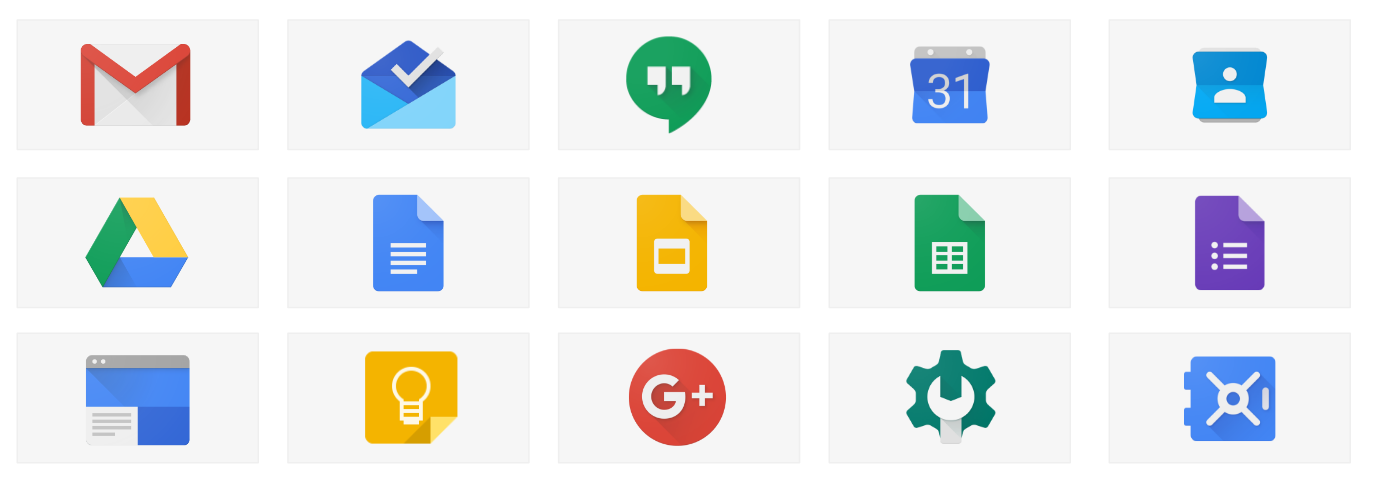
G Suite Enterprise also provides the highest administrative rights for management:
- Scan emails to check whether the message contains sensitive information such as credit card information, internal documents, etc.
- Enhance Google Drive security with an extra layer of protection. Helps keep documents stored here safe.
- Use third-party archive tools to discover and archive important emails.
- Use S/MIME encryption to enhance email security
- Automate mobile device management by setting up custom rules
- Scan the image to check the content in the image.
- Build your business's "defense capabilities" thanks to the Security Center. This tool analyzes security-related data and then gives the best advice to admins. For example, the admin will understand the data sharing habits of users, the malware targeting employees in the company, etc. Along with that are the handling actions that Google suggests.
- View Gmail activity logs with BigQuery – a specialized tool for processing extremely large volumes of data.
3/ Conclusion
Above is a preliminary analysis of Google's G Suite Enterprise version, especially some outstanding security features that admins can apply. You can see the benefits and how each specific feature works and benefits through the link attached to the article. Or with data and user management policies according to each company's specific requirements, you can contact Gimasys for specific advice on how to apply. G Suite in my case.
Source: Gimasys


