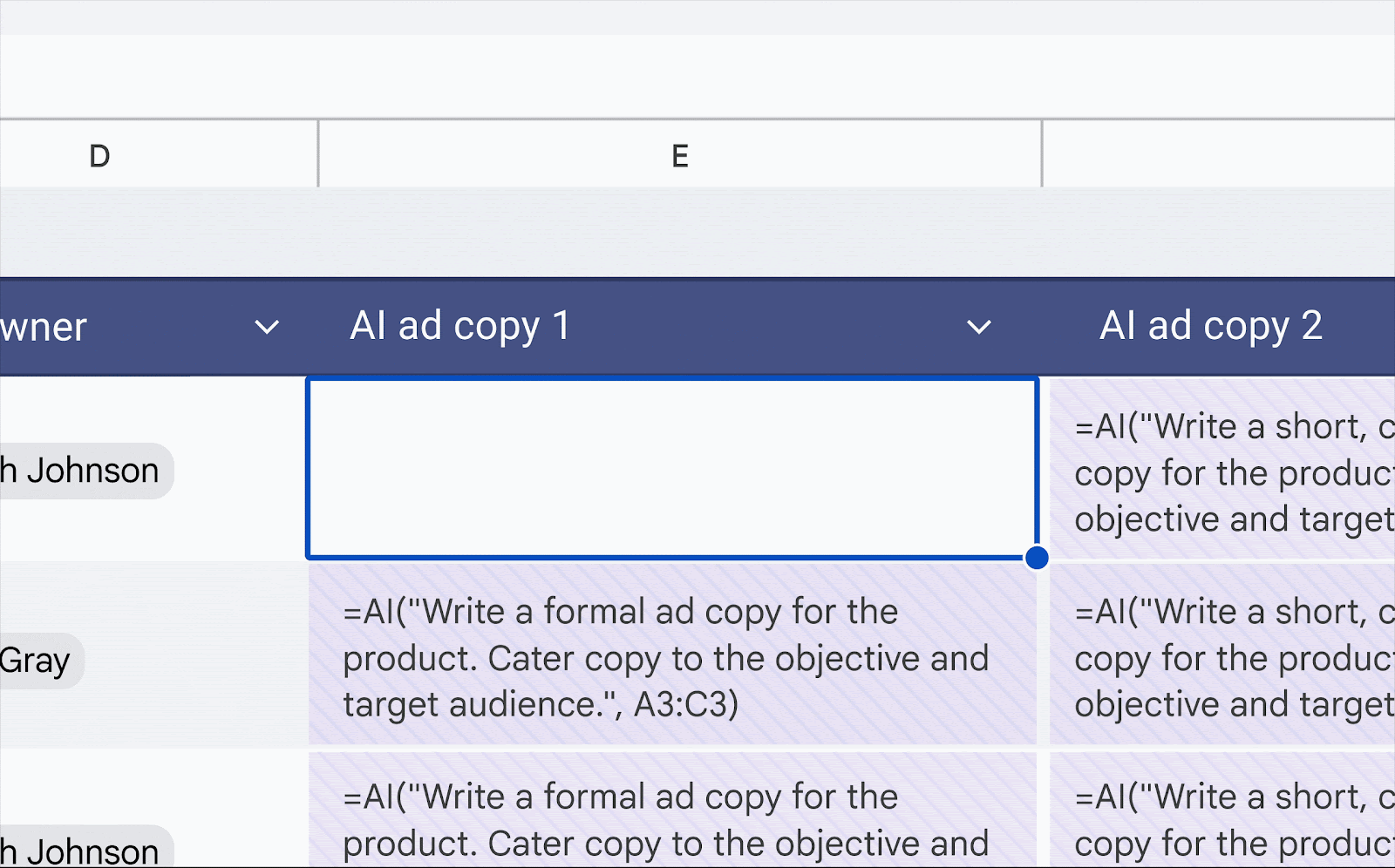Tại Google Cloud, Google cam kết cung cấp cho khách hàng sự lựa chọn hàng…
Generate data with Gemini in Google Sheets
What’s changing
Currently, you can utilize Gemini in Google Sheets to generate charts and valuable insights, and today we’re excited to bring AI directly into the cells of your spreadsheet with the power of AI function.
From a cell, you can now input a specific prompt describing what you would like to do and an optional data range, and Gemini can do the following:
- Use relevant information from your spreadsheet to generate text that is tailored to your specific data.
- Summarize information by analyzing the content of your spreadsheet and highlighting the most important parts, so you can quickly understand your data.
- Categorize your data into meaningful groups, so you can easily detect patterns, such as user sentiment.
Here are some examples of how you’d use this feature:
- Text generation
- =AI(“Write a formal ad copy for the product. Cater copy to the objective and target audience”, A2:C2)
- =AI(“Create an email to the reviewer addressing specific items in their reviews.”, A2:G2)
- Summarization:
- =AI(“For the customer, write a one sentence summary of their feedback.”, A2:D2)
- =AI(“You are the owner of a pet sitting business. Write a 2 sentence summary for the customer about their pet’s last stay. Be a little funny.”, F2)
- Categorization:
- =AI(“Categorize the customer inquiry as a compliment, exchange request, or return request.”,C2)
- =AI(“Perform sentiment analysis on the emails sent by the customers to the barbershop.”, C2)
If you want to refer to two ranges that aren’t contiguous, you can use concatenation in the prompt. Here are a few examples:
- =AI(“Write a review of the hot sauce “&A2&” using only the ingredients “&D2&” and the popularity “&E2&”.”, A2:D2)
- =AI(“Find the major themes in the customer feedback of “&B2&” using the rating “&C2&” and comments: “&D2&”.”)
Who’s impacted
End users
Why you’d use it
Now you can create hundreds of rows of data quickly to do things like categorize user feedback requests or write personalized emails, all without being an expert in data or spreadsheets. Regardless of your data needs, with instant access to Gemini from any cell in your Sheet, the Al function helps you get work done faster.
Additional details
- We currently support text-based responses for text generation, summarization, categorization, and sentiment analysis queries. While the input information is optional, we recommend using it for optimal results.
- After generating, if an explicitly referenced cell or the prompt is updated, the cell shows an out-of-sync state, and keeps the previous output for reference.
- To refresh a cell, you can select one or multiple cells and press “refresh and insert.”
- You can select multiple cells with AI functions and generate outputs; however, only the first 200 selected cells with AI functions will be generated. You can wait for the generation to complete and select more cells to generate outputs.
Getting started
- Admins: To access Gemini in the side panel of Workspace apps, users need to have smart features and personalization turned on. Admins can turn on default personalization setting for their users in the Admin console.
- End users: You can access Gemini for Sheets in the side panel by clicking on “Ask Gemini” (spark button) in the top right corner of Sheets. Visit the Help Center to learn more about using the AI function in Google Sheets and collaborating with Gemini in Sheets.
Rollout pace
- Rapid Release domains: Extended rollout (potentially longer than 15 days for feature visibility) starting on June 25, 2025
- Scheduled Release domains: Gradual rollout (up to 15 days for feature visibility) starting on July 29, 2025
Availability
Available for Google Workspace:
- Business Standard and Plus
- Enterprise Standard and Plus
- Customers with the Gemini Education or Gemini Education Premium add-on
- Google AI Pro and Ultra
Anyone who previously purchased these add-ons will also receive this feature:
- Gemini Business*
- Gemini Enterprise*