Google Cloud liên tục đổi mới và đầu tư đáng kể vào khả năng ngăn…
Working hours are updated on Google Calendar to help colleagues know your schedule
What’s changing
Google has improved this feature in Google Calendar to help you and your colleagues know when it's best to work with you. Updates to the Office Hours feature include:
- Business hours now show in grid view: When you schedule a meeting with other Calendar users, their work hours are displayed in the calendar grid.
- Note the warning for event creators: If you try to schedule an event outside of a person's or a guest's business hours, you will now see an outside business hour.
- Business hours are ON by default: Business hours will be enabled for all users by default. Users can turn it off at any point in the Calendar settings
Influencers
End users
Why you’d use it
New features will make it easier for your colleagues to work with you. This can help reduce time when finding the right time for a meeting. Help ensure that meetings are scheduled at times that are convenient and productive for all participants.
How to get started
- Admins: No need to do anything
- End users
- Business hours will be enabled by default. When enabled for the first time, users will see a dialog box with an estimate of business hours that they can confirm or change. Users can disable this feature by selecting Settings in the dialog box that appears
- Users can then adjust or disable Business Hours by going to Calendar on the web (calendar.google.com) and clicking Settings > General > Business Hours.

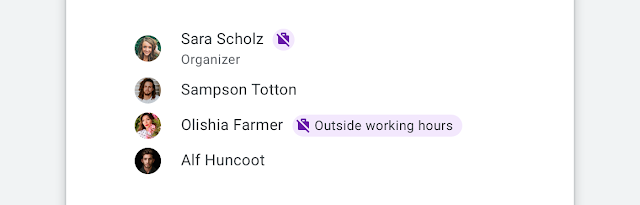
Update: Gimasys



