Đại dịch vừa qua đã khiến lưu lượng truy cập tổng đài chăm sóc khách…
Gmail: Easily handle incoming mail by right-clicking on emails
Has anything changed?
Google has added more options through the right-click context menu in Gmail.
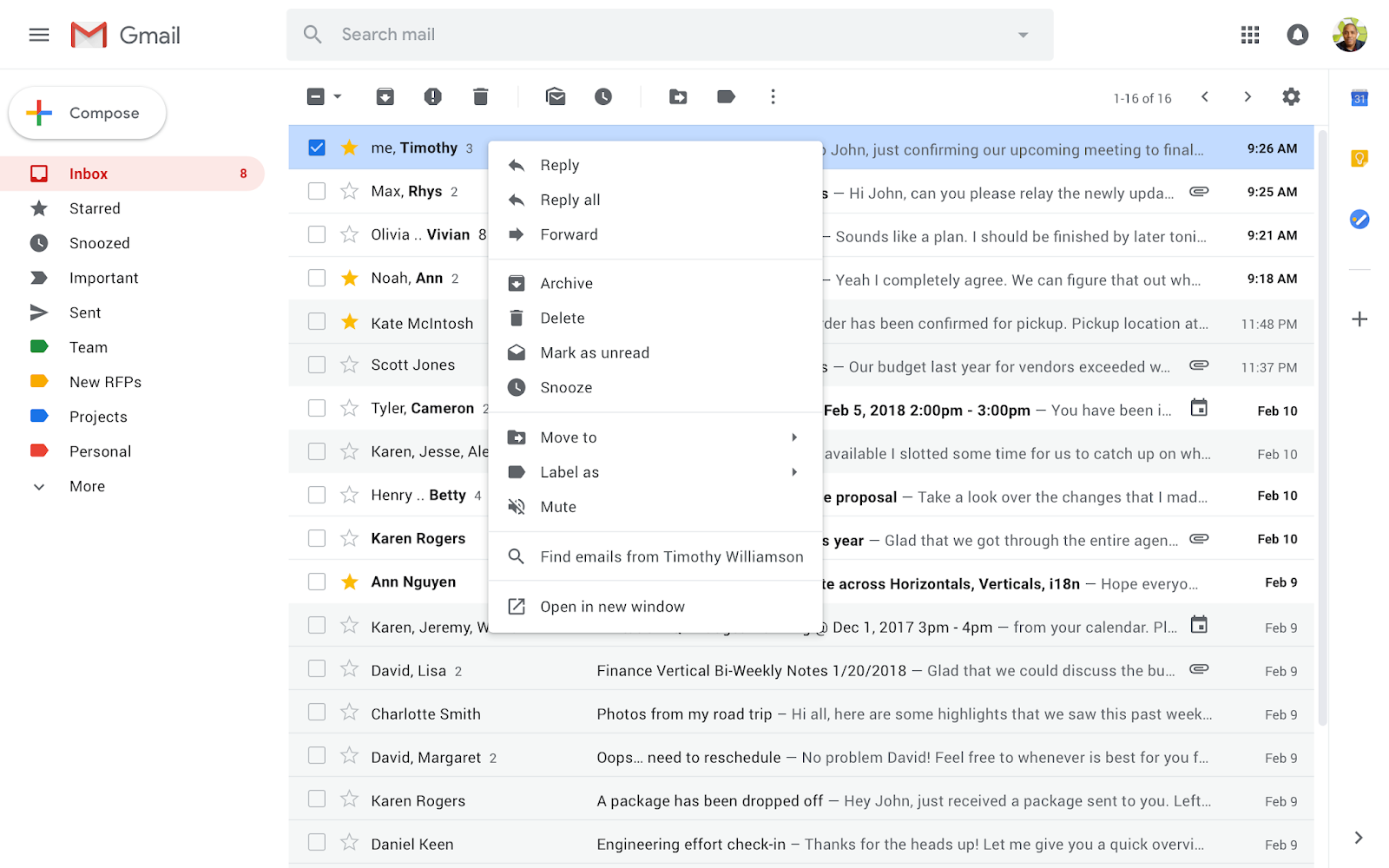
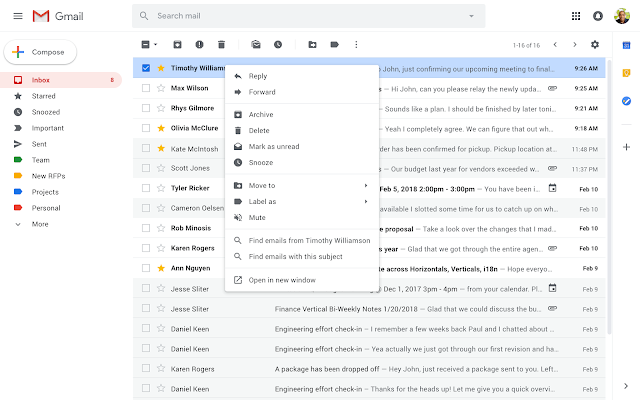
Who’s impacted
All end users.
Why should you use this function?
With these new options, you can do even more, directly from a message, in your inbox, like:
- Reply to, or forward, an email with one click from the main page
- Search all emails from a sender
- Search all emails with the same subject (if conversation view is disabled)
- Open multiple emails in multiple new windows at once
- Easily add labels or move emails
How to get started
- Admins: No operations required
- End users: The context menu can be opened by
- Right click
- Ctrl + click on Mac keyboard
- Menu key on Windows keyboard.
Update: Gimasys



