Tại Google Cloud, Google cam kết cung cấp cho khách hàng sự lựa chọn hàng…
What is Google App Script? How to deploy Google App Script
In the process of using Google Workspace's collaboration tools, your business may need to edit and expand new features to serve the company's specific needs. This request can be completely fulfilled. made possible by a platform called Google App Script, let's learn about it Google App Scripts in this article.

What is Google App Script?
Google Apps Script is a rapid application development platform that makes it quick and easy to create business applications that integrate with Google Workspace. By writing simple JavaScript snippets and having access to integrated libraries for Google Workspace apps like Gmail, Calendar, Drive, etc. you can edit Code snippets right in your browser without What needs to be installed?
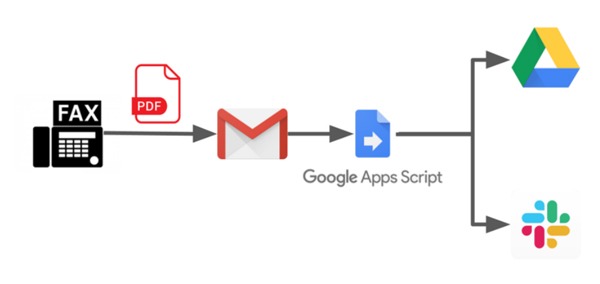
What is Google App Script used for?
Apps Script is a Cloud-based JavaScript platform that allows you to integrate and automate tasks across Google products, some of which you can do with Google App Script
- Automate tasks across different platforms by integrating Google Apps Script with other Google services such as Gmail, Google Calendar, Google Adsense, Google Analytics, Maps and third-party services...
- More custom menus, dialogs, and sidebars vào Google Docs, Sheets, and Forms.
- Write the custom functions and macros cho Google Sheets.
- Publishing the web apps — either standalone or embedded in Google Sites.
- Build add-ons and publish them to Google Workspace Marketplace
- Develop web applications and cloud services on Google Cloud Platform by integrating Google Script with GCP services such as Storage Cloud, Google Cloud SQL,…
Contact Gimasys today to receive the application kit Cheap Google Workspace best
Ưu nhược điểm của Google App Script
Advantage
- Flexibility: Google App Script là một nền tảng mã hóa dựa trên JavaScript cho phép bạn tự động hóa các tác vụ trong nhiều ứng dụng Google Workspace khác nhau, bao gồm Gmail, Google Sheets, Google Calendar, Google Drive và Google Docs. Nó cung cấp cho bạn khả năng kết nối các ứng dụng này với nhau và tạo các công cụ và quy trình làm việc tùy chỉnh theo nhu cầu của bạn.
- Dễ sử dụng: Google App Script sử dụng JavaScript, một ngôn ngữ lập trình phổ biến và dễ học. Điều này khiến nó trở thành một công cụ dễ tiếp cận cho người dùng ở mọi cấp độ kỹ năng, từ người mới bắt đầu đến lập trình viên dày dặn kinh nghiệm.
- Miễn phí: Google App Script hoàn toàn miễn phí để sử dụng. Bạn không cần phải mua bất kỳ giấy phép hoặc đăng ký nào để bắt đầu.
- Có thể mở rộng: Google App Script có thể được mở rộng để đáp ứng nhu cầu của bạn. Bạn có thể thêm các thư viện và dịch vụ bên thứ ba để mở rộng chức năng của các tập lệnh của mình.
- Cộng đồng lớn: Google App Script có một cộng đồng người dùng lớn và tích cực. Có rất nhiều tài nguyên sẵn có để giúp bạn bắt đầu, bao gồm tài liệu, hướng dẫn và diễn đàn.
Defect
- Hiệu suất: Google App Script có thể chậm hơn các ngôn ngữ lập trình khác như Java hoặc Python. Điều này là do nó được thực thi trong môi trường dựa trên web.
- Security: Google App Script là một nền tảng mã hóa dựa trên web, vì vậy nó có một số rủi ro bảo mật tiềm ẩn. Điều quan trọng là phải cẩn thận khi viết tập lệnh của bạn và chỉ sử dụng các thư viện và dịch vụ đáng tin cậy.
- Khả năng bảo trì: Các tập lệnh Google App Script có thể trở nên khó bảo trì khi chúng trở nên phức tạp. Điều quan trọng là phải viết mã rõ ràng và súc tích và sử dụng các kỹ thuật lập trình tốt để làm cho mã của bạn dễ hiểu và bảo trì.
- Tương thích: Google App Script không tương thích với tất cả các ứng dụng và dịch vụ của Google. Điều quan trọng là phải kiểm tra xem ứng dụng hoặc dịch vụ bạn muốn sử dụng có được hỗ trợ hay không trước khi bắt đầu viết tập lệnh.
Các kênh tìm hiểu tìm hiểu về Google App Script
Có rất nhiều kênh hữu ích để bạn tìm hiểu về Google App Script 2024, bao gồm:
Tài nguyên chính thức của Google
- Trang web Google Apps Script: https://www.google.com/script/start/ cung cấp đầy đủ thông tin về Google Apps Script, bao gồm hướng dẫn, tài liệu tham khảo, ví dụ mã và nhiều hơn nữa.
- Kênh YouTube Google Developers: https://developers.google.com/youtube có nhiều video hướng dẫn và giới thiệu về Google Apps Script, bao gồm các tính năng mới nhất và các ví dụ thực tế.
- Blog Google Apps Script: https://www.freecodecamp.org/news/use-google-sheets-and-google-apps-script-to-build-a-blog-cms-c2eab3fb0b2b/ chia sẻ tin tức, cập nhật và mẹo sử dụng Google Apps Script mới nhất.
Các khóa học trực tuyến
- Khóa học Coursera: https://www.coursera.org/projects/googlecloud-google-apps-script-access-google-sheets-maps-gmail-in-4-lines-5yxqr cung cấp khóa học miễn phí “Giới thiệu về Google Apps Script” với hơn 100.000 học viên tham gia.
- Khóa học Udemy: https://www.udemy.com/course/apps-script-course/ có nhiều khóa học trả phí về Google Apps Script, bao gồm các khóa học dành cho người mới bắt đầu và nâng cao.
- Khóa học Edx: https://www.edx.org/ cung cấp khóa học “Google Apps Script: Lập trình cho Google Workspace” từ Đại học Michigan.
Cộng đồng
- Diễn đàn Google Apps Script: https://groups.google.com/g/google-apps-script-community là nơi tuyệt vời để bạn đặt câu hỏi và nhận trợ giúp từ những người dùng Google Apps Script khác.
- Nhóm LinkedIn Google Apps Script: https://medium.com/@giacomo_io/how-to-get-linkedin-profiles-in-google-sheets-with-a-formula-6d997e82abbd là nơi bạn có thể kết nối với những người dùng Google Apps Script khác và tham gia vào các cuộc thảo luận về các chủ đề liên quan.
Benefits of Google App Scripts
Optimize the way you work in your business
Apps Script is the only source code platform that allows you to easily and quickly create integrated, automated solutions for Google Workspace applications. With Apps Script, users can create custom solutions right on Google Workspace to optimize traditional ways of working in businesses without the need for complex programming experience. Anyone with a Gmail account can use Apps Script.
Application development is quick and easy
With Apps Script, business users can quickly create custom solutions to solve the problems they face every day, without relying on professional software development resources.
Increase business productivity
Apps Script allows users to focus on what matters and get the most out of Google Workspace by automating traditionally time-consuming manual processes through the creation of integrated integrations. Connect the apps you use every day, and add functionality or customization when you need it, right where you want it.
Integrates with most Google products
Apps Script comes with built-in APIs for Google Workspace, as well as native integrations with over 100 other Google services, such as YouTube, Google Analytics, and BigQuery, making it easy to take advantage of all the products. /service provided by Google.
How to write Google App Scripts in Google Sheet
In this example, you can use Google Apps Script to write a custom function, then use it in a Google Sheet just like a built-in function.
The sample below creates a custom function that calculates the selling price of sale items. Selling price is formatted in USD.
Target
- Install scripts.
- Run the script.
Conditions of use
To use this template, you need the following conditions
- Google account (Google Workspace account may require administrator approval).
- A web browser with access to the internet.
Install scripts
- To create one new spreadsheet from Google Sheets
- From your spreadsheet, select the menu, click on section Extensions > Apps Script.
- Delete the default line of code. Then click Save .
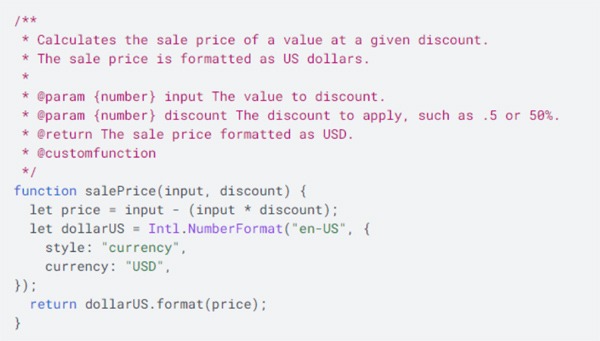
Run the script
- Switch back to your spreadsheet.
- In a cell, enter =salePrice(100,.2). The first parameter represents the original price and the second parameter represents the discount percentage. If you are in a position to use a decimal point, you may need to enter =salePrice(100;0,2).
The formula you enter in the cell will run the function in the script you created in the previous section. The result of the function calculating the selling price is $80.00.
Above is a simple example of a custom application creating a new function for Google Sheets with Google App Scripts. You can also use App Scripts to launch apps and connect to a variety of Google solutions.
To learn more about platform applications Google App Scripts To extend and automate Google Workspace applications in particular and Google products in general, contact us Gimasys for detailed support.



