Google’s Agent Development Kit (ADK) cung cấp cho bạn các khối xây dựng để tạo…
Google Calendar improves web-based event creation
General information
Last year, Google announced improvements to the event creation process in Google Calendar on the web. Google is now adding more editable event fields directly to the pop-up dialog, including:
- Guest Permissions: Grant guests permission to view the guest list, invite others, or edit events.
- Attachments: Add a direct attachment along with the description of the event.
- Calendar preview: Choose event colors, customize notifications, set free/busy, and change event visibility.
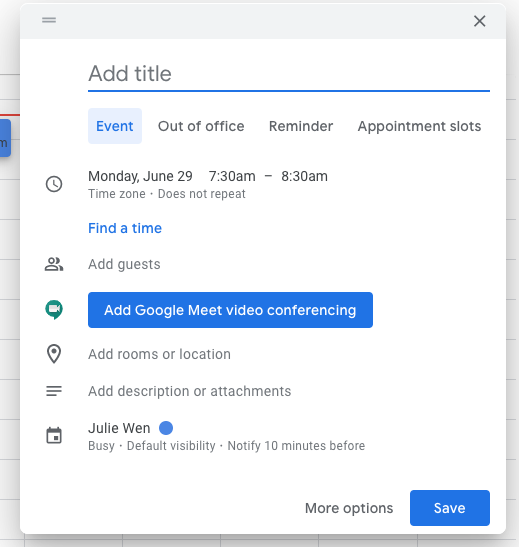
Google is also improving the “Find a time” feature in this view, potential guest calendar, to help you quickly pick the times that work best for everyone.
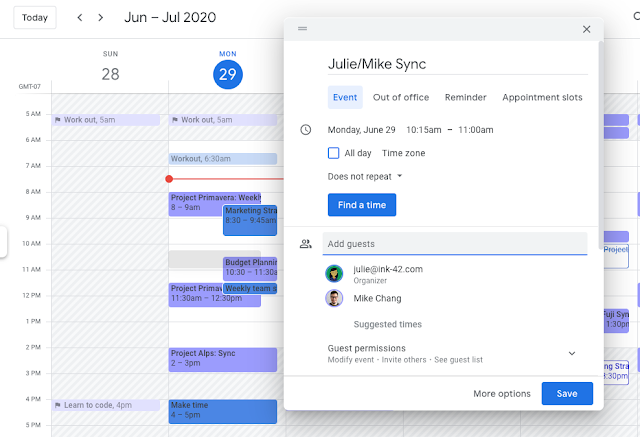
With these changes, you can now add all the information you need to your Calendar events from one window without having to click “More options”—saving you even more time on event calendar.
Getting started
- Admins: There is no admin control for this feature.
- End users: No need to do anything. This new creation stream will automatically appear in Calendar on the web. Visit the Help Center to learn more about creating events in Calendar.
Deployment
- Rapid Release Domain: Full Release (1-3 days for feature exposure) starting July 13, 2020
- Scheduled release domain: Full release (1-3 days for feature visibility) starting July 23, 2020
Available now
- Available to everyone
Source: Gimasys



