Tại Google Cloud, Google cam kết cung cấp cho khách hàng sự lựa chọn hàng…
Google Classroom: Easier and Safe Online Teaching
What’s changing
Google has added several new features to Google Meet in Google Classroom, making it easier and safer:
- The Class Meet link is now accessible on the side of the classroom stream, so students can easily join and teachers can manage the link from the stream.
- Students will be directed to the waiting room until the teacher officially joins the Meet the Classroom link.
- Guests not on the classroom roster will have to “request to join” and be approved by the teacher before they can join, so no unwanted participants join the meeting.
- All co-teachers assigned to a class automatically become meeting co-hosts. This moderation tool will allow co-hosts to start a meeting using the same Meet link without the classroom teacher being present.
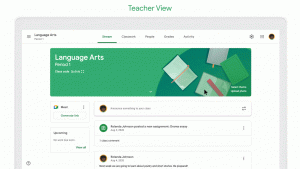
Who’s impacted
Teachers and end users
Why it’s important
These features make meeting management easier for teachers, help prevent unwanted meeting participants from joining meetings, and generally help meetings run more smoothly. Overall, teachers and students will have a smoother and safer experience using Google Classroom and Google Meet.
Additional details
Please note that after creating a Meet link, if you add or remove a co-teacher, you must recreate the Meet link to update the server status. We're working on changing this functionality so that server status updates automatically and hope to implement the change later this year.
You can follow this Forum post to stay updated on the rollout's progress, get more tips, FAQs, and other helpful updates about this launch.
Getting started
- Admins: There is no admin control over this feature, but Google Meet must be enabled for these features to be available in Google Classroom. Learn more about setting up and managing Meet, and using Meet for distance learning.
- End users: These features will be ON by default for new meetings created in Google Classroom. Users with an existing Classroom Meet link should reset the link to get this updated functionality. Visit the Help Center to learn more about starting a video meeting for education.
Rollout pace
- Rapid release and scheduled release domains: Gradual rollout (up to 15 days for feature visibility) starting October 4, 2021.
Availability
- Available as a core service for Fundamentals of Google Workspace Education, Education Standards, Upgrading Teaching and Learning and Education Plus.
- Available as an add-on service for Google Workspace Essentials, Business Starter, Business Standard, Business Plus, Enterprise Essentials, Enterprise Standard, Enterprise Plus, Frontline, and nonprofits, as well as G Suite Basic and Business customers
Source: Gimasys



