Thị trường thương mại điện tử (e-commerce) đã bước qua giai đoạn cạnh tranh đơn…
Google Docs, Sheets, Slides: Easier Access Features
What’s new:
Now, users can easily explore accessibility features such as: User screen support, Braille support, screen zoom support in Docs, Sheets, Slides.
Although these accessibility features were previously available, users often had to perform some additional operations to access this menu section. Therefore, this change from Google helps you quickly complete your work by putting the settings in the Tools section in the Menu.
You can access the Accessibility Menu by going to Tools > Accessibility settings.
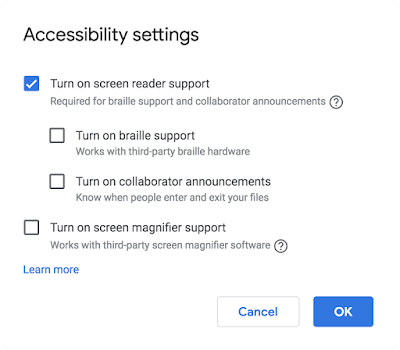
If you select Turn on screen reader support, an access menu will be displayed in the upper part of the Docs, Sheets, Slides interface.
Updated: Gimasys



