Google Cloud liên tục đổi mới và đầu tư đáng kể vào khả năng ngăn…
New Google Groups Adds Customizable Roles
Quick summary
Permissions in Google Groups help control who can see, post, and moderate content in your group, as well as determine who can manage members and other group settings. You can assign a set of permissions to users in your team using roles—roles available by default include owner, manager, and member
With this release, you can now create a custom role that allows administrators to assign a specific set of viewing, posting, and moderating permissions to users in a certain group. By adding this feature to the new Groups, Google hopes to make it faster and easier to manage group permissions at scale while ensuring all users have the right permissions in your groups.
Note that custom roles were previously available in legacy Groups. All custom roles created in old Groups will continue to work and are also available for use in new Google Groups.
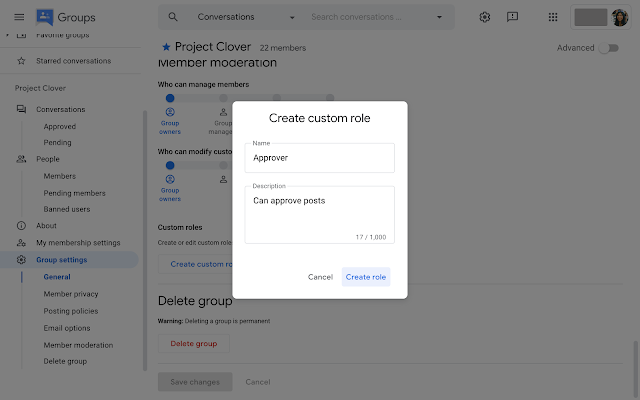
Get started with the new Google Groups
- Admins: This feature will be available by default to all groups. Visit the Help Center to learn more about how to create and assign custom roles..
- End users: This feature will be available by default. Team owners can set up custom roles for their team. Visit the Help Center to learn more about custom roles in Groups.
Speed Deployment
- Domain Accelerated release and scheduled release: Full release (1-3 days for feature to appear) starting November 10, 2020.
Availability
- Available to Workspace Essentials, Business Starter, Business Standard, Business Plus, Enterprise Essentials, Enterprise Standard, and Enterprise Plus, as well as G Suite Basic, Business, Education, Enterprise for Education, and Nonprofits customers.
Update: Gimasys



