Tại Google Cloud, Google cam kết cung cấp cho khách hàng sự lựa chọn hàng…
New Google Meet management settings for admins
What’s changing
Through new settings in the Admin console, admins can now control access to the following Google Meet features:
- Chat
- Present
- Q&A
- Polls
These new settings are available in versions Google Workspace customers includes admin feature. See below for more information.
Who’s impacted
Admins and end users
Why it’s important
Previously, only the meeting hosts and co-hosts could control access to these features on a per meeting basis. Now admins will be able to specify which interactive Meet features users in their domain can access.
These features give administrators more control over how Google Meet is used in their organization. For example, in a school, these settings allow you to control whether or not students can present or send chat messages during video meetings. In business settings, specifically at large company meetings, giving the event host control over whether or not to conduct polls or Q&As during video meetings is a useful feature.
Additional details
Once an admin turns access to a particular feature off, the setting will be applied to all new and existing meetings for users in the selected organizational unit.
Features that are turned off won’t be accessible to end users — Check Help Center for more information.
Getting started
- Admins: These features are enabled by default. Access to these features can be controlled at the OU level in the Admin console under Apps > Google Workspace > Google Meet > Meet safety settings. Visit Help Center to learn more about Google Meet admin settings.
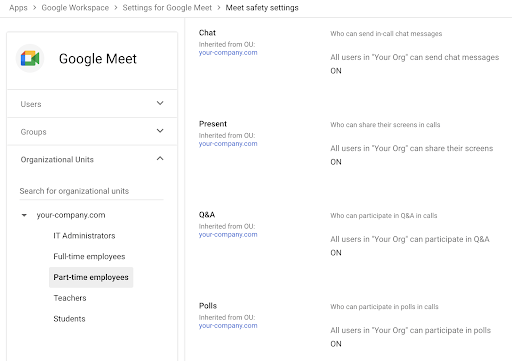
- End users: Your admin will determine access to present, chat, Q&A, and polling features in Google Meet.
Rollout pace
- Rapid and Scheduled Release domains: Gradual rollout (up to 15 days for feature visibility) starting on March 25, 2022.
Availability
- Available to all Google Workspace editions with Admin console access.
- You’ll see admin toggles for the Google Meet features available to your specific Google Workspace edition.
Source: Gimasys



