Số hóa bùng nổ mạnh mẽ kéo theo khách hàng ngày càng yêu cầu cao…
Google Meet allows creating breakout rooms to increase connectivity when learning remotely
What changed?
Meeting organizers using the Enterprise for Education edition can now use breakout rooms to split participants into smaller groups during video calls in Meet. Participants can then easily rejoin the original meeting after their group discussion
This feature will roll out to an additional version of Google Workspace later this year.
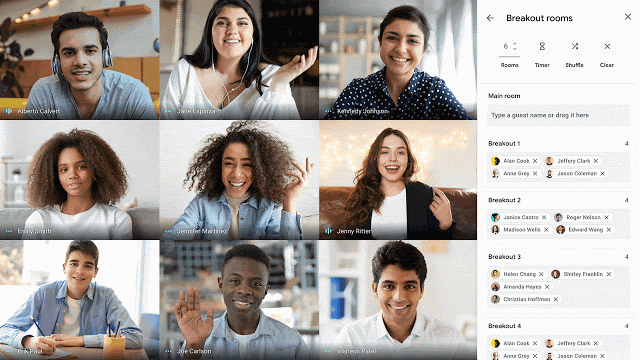
Using breakout rooms in Meet
Who is affected?
End users
Why do you use
With the need to use the feature so great, educators can enhance student interaction in their classrooms by dividing students into small groups for discussion or time-based work. the group. Teachers can also go back and forth between breakout rooms to monitor and participate in discussions.
Additional details
You can create up to 100 breakout rooms in one call. The call participants will then be randomly and evenly distributed among the rooms. You can also manually move people into different rooms. Check Help Center For more details.
While only event creators can create breakout rooms, anyone with a Google account who is joining from the web or through the Meet app can be a participant
Breakout rooms must be created during video calls on the computer.
Getting started
- Admin: There is no admin control for this feature.
- End users: This feature will be available by default. Visit the Help Center to learn more about how use breakout rooms in Meet.
Rollout pace
- Rapid and Scheduled Release domains: Full release (1–3 days for feature visibility) starting October 8, 2020.
Available now
- Available to Enterprise for Education.
- Not available to Essentials, Business Starter, Business Standard, Business Plus, Enterprise Essentials, Enterprise Standard, Enterprise Plus, Education, and Nonprofits customers. Stay tuned Google Workspace Updates blog for information when this feature rolls out to other customers.
Source: Gimasys



