Thị trường thương mại điện tử (e-commerce) đã bước qua giai đoạn cạnh tranh đơn…
Automate meeting recording, transcripts and notes for your Google Meet meetings
What’s changing
Admins now have the option to configure meeting recordings, meeting transcripts, and “take notes for me”* as on by default for newly created meetings. Meeting hosts and co-hosts can edit these settings in the Calendar invite, as well as turn these artifacts off during the meeting. We hope these settings help ensure artifacts are created for specific meetings or series of meetings, like sales calls or town hall meetings, without relying on manual intervention. When these meeting artifacts are turned on, attendees will be notified when they join the green room and when they join the meeting.
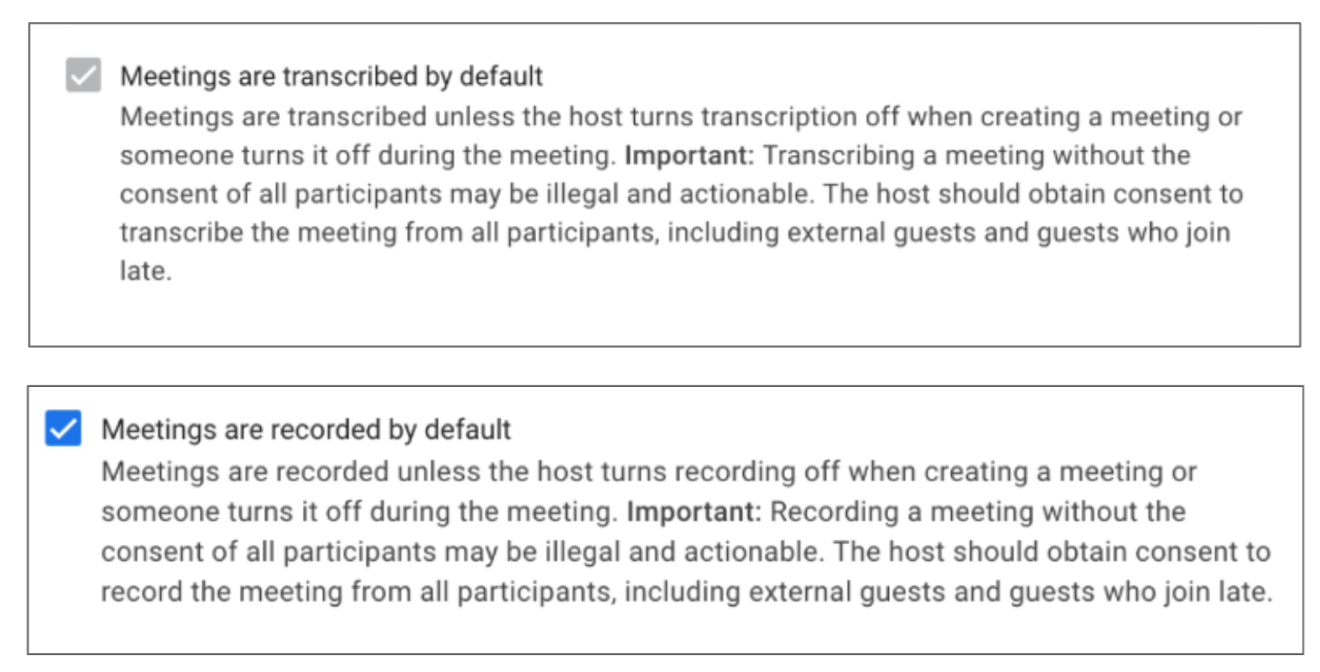
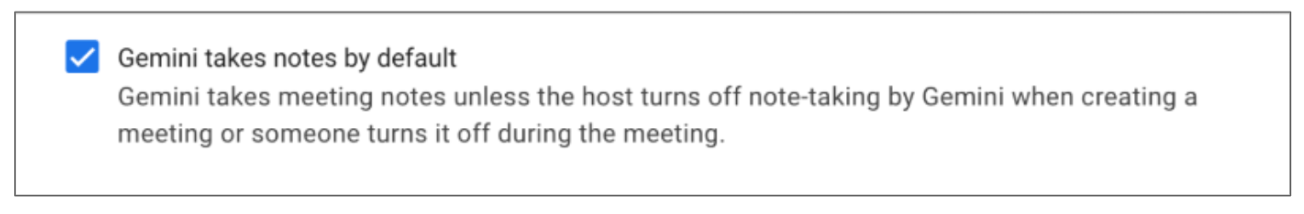
*”Take notes for me” requires a Gemini add-on. See below for more information.
Getting started
- Admins: These settings can be applied at the domain, OU, or Group level. Visit the Help Center to learn more about choosing automatic meeting artifact settings for your organization.
- End users: Visit the Help Center to learn more about recording a meeting, using meeting Transcripts, and taking notes with Gemini in Meet.
Rollout pace
- Rapid and Scheduled Release domains: Gradual rollout (up to 15 days for feature visibility) beginning on April 9, 2024.
Availability
- Available to Google Workspace
- Business Standard, Plus
- Enterprise Essentials, Enterprise Essentials Plus
- Enterprise Standard, Plus
- Education Plus, the Teaching and Learning Upgrade
- * The"Take notes for me"requires a Gemini Business, Enterprise, Education, Education Premium, or AI Meetings & Messages add-on.
Source: Gimasys



