Google Cloud liên tục đổi mới và đầu tư đáng kể vào khả năng ngăn…
Google changes the way chat groups on Google Chat and Hangouts work from December 3, 2020
What’s changing
Starting December 3, 2020, Google will make three changes to how group conversations in Google Chat work:
- Add and change members. You will be able to add and change members of new group chats.
- Chính sách lưu giữ Google Vault khác nhau. Nếu bạn đã đặt chính sách lưu giữ trên Vault, các cuộc trò chuyện nhóm được cập nhật sẽ tôn trọng các chính sách lưu giữ khác nhau.
- Compatibility with legacy Hangouts. Hangouts group chats will start appearing in Google Chat in the coming weeks.
Who are affected?
Admins and end users
Why you’d use it
As Google announced earlier this year, starting in the first half of 2021, everyone can start upgrading from Hangouts to Chat. To ensure a smooth transition, Google will help automatically migrate your Hangouts conversations and saved history. These changes ensure greater compatibility between classic Hangouts and Chat to make the migration as seamless as possible.
Additional details
Group chat updated
When a new member is added to a group chat, all members will see a message notifying them of the new member. New members will be able to see the entire conversation, even messages sent before they joined, allowing them to catch up on the conversation easily.
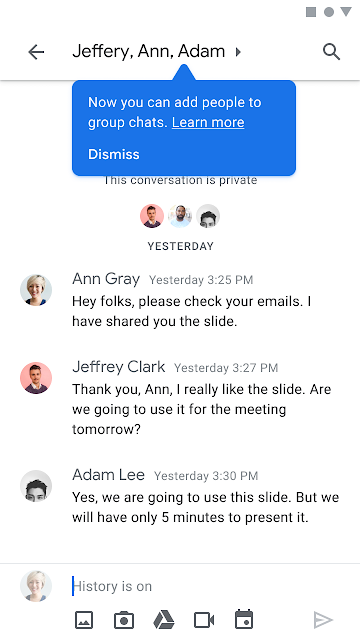
If you created a group chat before December 3, you can easily update the chat with the same people again using the “Start a new chat” option in the chat settings menu story.
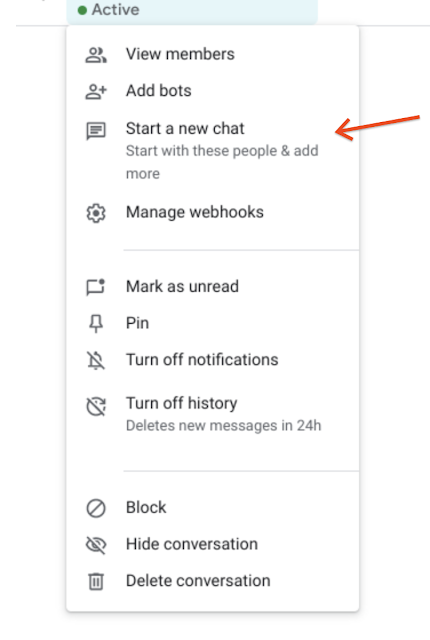
Historical and maintained settings
While end users can turn history on and off at the chat level, admins can control whether chat history is kept for users in their organization. They can set defaults and also allow users to change their history settings for each conversation.
Note that these updated group chats will also be subject to a different retention policy in Vault. If you set custom Chat retention rules in Google Vault, the relevant scope will change. Rules set for “All Chat Spaces” (previously known as “All Rooms”) will apply to existing chat rooms, along with updated group messages and synced group messages between Chat and Hangouts. Visit the Help Center for more details.
Compatibility with legacy Hangouts
Hangouts group chats — starting with chats, then message history — will start appearing in Google Chat in the coming weeks. This will allow your users to switch from Hangouts to Chat without losing the flow of the chat. Additionally, 1:1 messages, updated group chats, and unread conversations from Chat will start appearing in Hangouts (Note: this change will only be available to users who have Hangouts enabled ).
Get started with new chat groups on Google Chat and Hangouts
- Admins: Google recommends that you review your existing retention rules and evaluate whether you need to change them to retain only the message data you want.
- End users: By default, all members of these updated group chats will be editable starting December 3, 2020.
Deployment speed
Group chat updated
- Rapid release and scheduled release domains: Gradual (up to 15 days for features to appear) starting December 3, 2020
Compatibility with legacy Hangouts
- Rapid release and scheduled release domains: Rolling out on a rolling basis (may take longer than 15 days for features to appear) starting on December 3, 2020
Availability
- Available to Google Workspace Business Starter, Business Standard, Business Plus, Enterprise Standard and Enterprise Plus, as well as G Suite Basic, Business, Education, Enterprise for Education and Nonprofits customers
- Không khả dụng cho khách hàng của Google Workspace Essentials và Enterprise Essential.
Updated: Gimasys



