Tại Google Cloud, Google cam kết cung cấp cho khách hàng sự lựa chọn hàng…
[Update] Google Vault updated with new interface
General information
Google đã thiết kế một giao diện mới cho Google Vault, giúp cho việc điều hướng dễ dàng hơn và bao gồm các tính năng năng suất mới để hoàn thành tác vụ nhanh hơn. Để trải nghiệm sử dụng ngay giao diện mới, hãy truy cập vào vault.google.com và đăng nhập bằng tài khoản quản trị Google Workspace customers your.
The new interface includes all the core functionality from the classic interface and does not affect your existing Google Vault setup. Key interface improvements include:
- When you log in for the first time, you'll be taken to a home page with up to three options (depending on your permissions): Retention, Issues, and Reports.
- As you set up retention rules and retention processes, a step-by-step process with additional tooltips guides you through the process.
- Custom retention rules, retention, and search results are listed in sortable, filterable tables. This makes it easier for you to understand the scope of your search results and information management policies.
- When you explore search results and keep reports, you keep your context intact. Clicking on an item opens a side panel instead of taking you to a new page.
The classic interface is still available at ediscovery.google.com. Issues, retention rules, and audit log data will sync between interfaces and be available in both places until ediscovery.google.com is retired. Google will provide more details about this change on the Workspace Updates blog at least three months in advance.
Getting started
- Admins: The new interface is available at vault.google.com. Visit the Help Center to learn more about managing Google Vault for your organization. Note that users in the classic interface may see a banner inviting them to try the new interface starting December 3, 2020.
- End User: No end user impact.
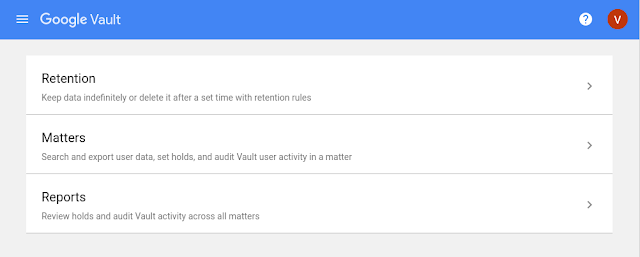
When you log in for the first time, you will now see a home page with up to three options: Retention, Issues, and Reports.
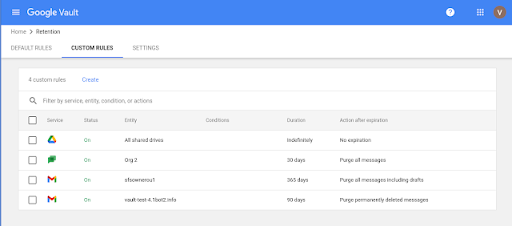
Custom rules are now listed in a sortable, filterable table.
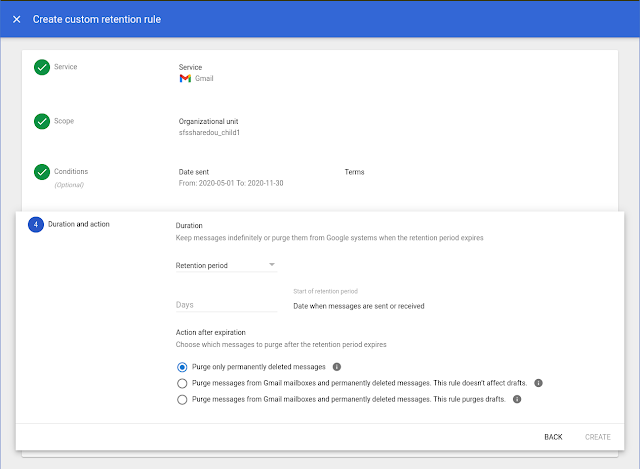
You will see a new interface for creating and managing rules.
Release time
- Available to everyone
Availability
- Khả dụng cho khách hàng Google Workspace Business Plus, Enterprise Standard và Enterprise Plus, khách hàng G Suite Business, Education, Enterprise for Education và Nonprofit cũng như khách hàng có giấy phép tiện ích bổ sung Vault
- Not available to Google Workspace Essentials, Business Starter, and Business Standard customers, as well as G Suite Basic customers.
Source: Gimasys



