Tại Google Cloud, Google cam kết cung cấp cho khách hàng sự lựa chọn hàng…
Hold separate conversations in Google Chat spaces with in-line threading
What’s changing
In addition to recently increasing the number of members you can add to a space in Google Chat from 400 to 8,000,you can now reply directly to any message in new spaces and some existing spaces. This creates a separate in-line thread where smaller groups of people can continue a conversation on a specific topic.
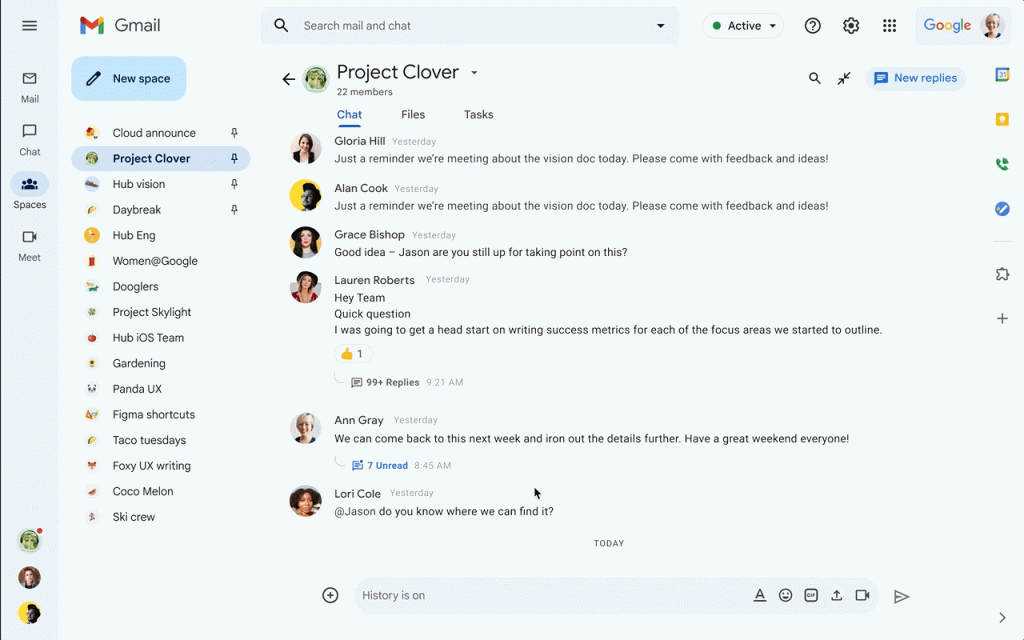 You can find and navigate to the threads you’re following or where you’re specifically mentioned with a new thread panel on the right side of the conversation. Visual indicators, such as a badge for the number of replies, direct@ mentions, and when a message is deleted within a thread, will help you stay on top of the latest activity in any given thread.
You can find and navigate to the threads you’re following or where you’re specifically mentioned with a new thread panel on the right side of the conversation. Visual indicators, such as a badge for the number of replies, direct@ mentions, and when a message is deleted within a thread, will help you stay on top of the latest activity in any given thread.
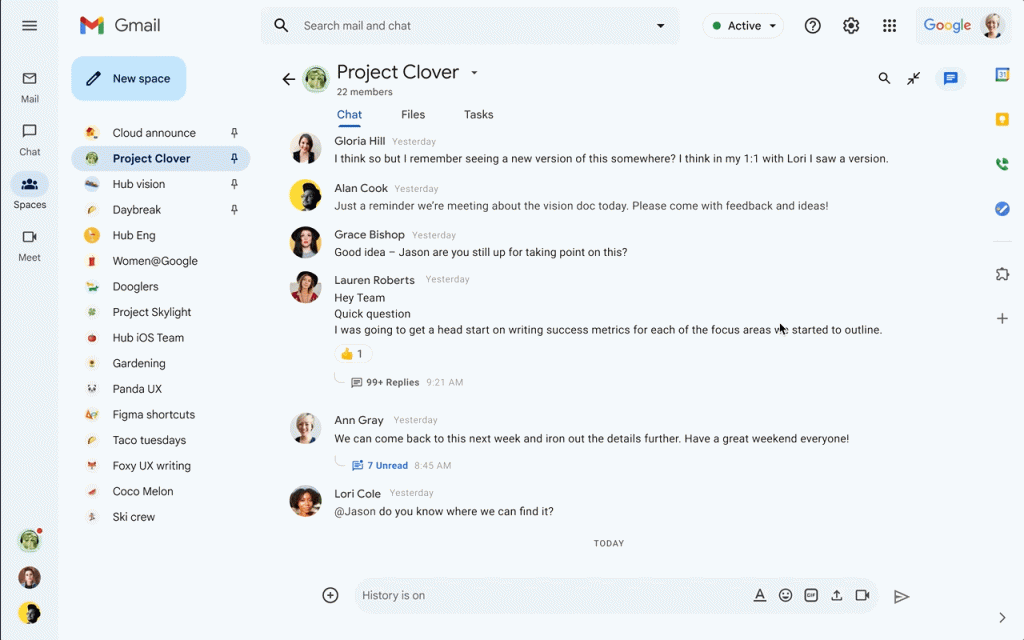
Who’s impacted
End users
Why it’s important
With in-line threading, you can reply to a specific message in the space. This can be useful in scenarios such as:
- Answering questions with in-line replies, while not disrupting the flow of the main space
- Starting a break-out discussion for topics that may not be of interest to everyone. By default, replying in-line will notify the original poster and those who have either been @ mentioned or replied in the thread. Other users will have the ability to subscribe to the chain by opening the in-line replies and selecting “Follow.”
- Replying to an older message when the main discussion has moved on to a different topic
We hope that by incorporating in-line threading into spaces, it will also be easier and more intuitive for users to scan the space and know what’s going on. It will also help reduce noise for many users, as they will only be notified for replies to threads they participated in or choose to follow.
We are also making improvements to navigating the space. With the new thread navigation panel, you can browse through all the threads in the space, and you can also filter for only threads you’re following or where you’re specifically mentioned.
Additional details
In-line threading functionality will depend on which type of space you’re using:
- In-line threading will be available in existing spaces where there is a single stream of unthreaded messages, previously known as “unthreaded spaces.”
- Existing spaces with messages and replies grouped together for everyone in the main chat window were previously known as “threaded spaces” and will now be referred to as “spaces organized by conversation topic.” These spaces will not have in-line threading and cannot be reconfigured.
You can identify which type of space you are in by the location of the compose box. In-line threaded spaces have a single compose box at the bottom of the space. Spaces organized by topic instead have a + New topic button at the bottom of the space, while each topic has its own compose box.
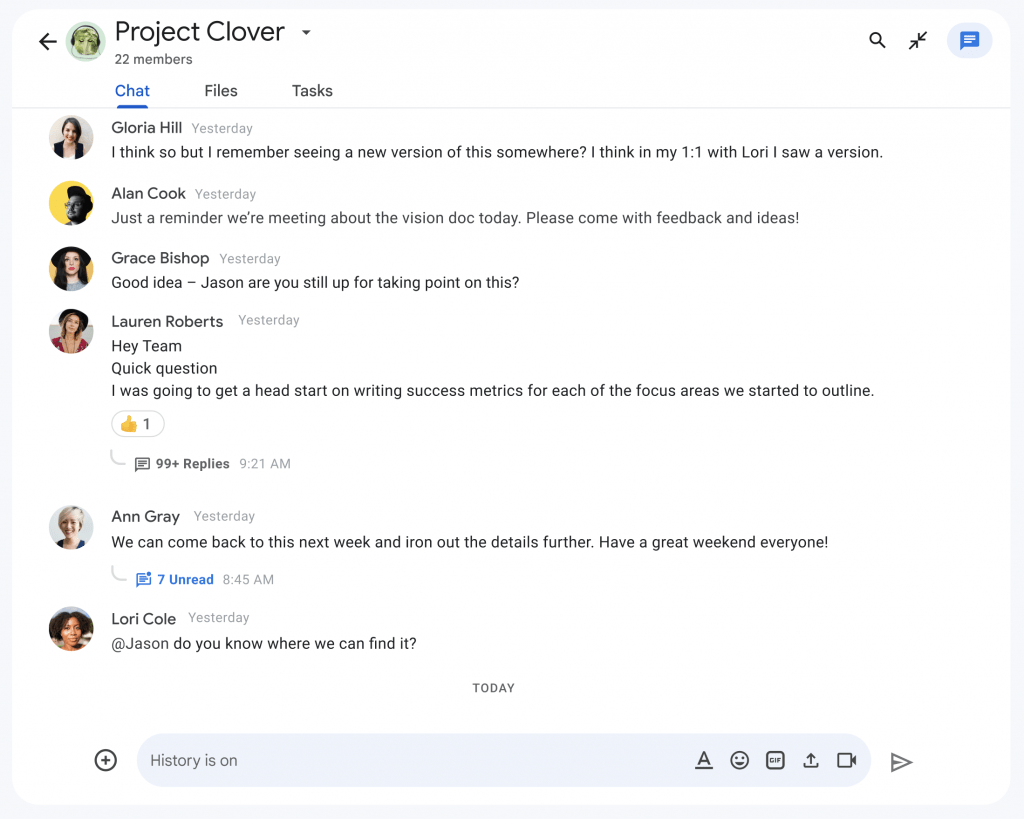
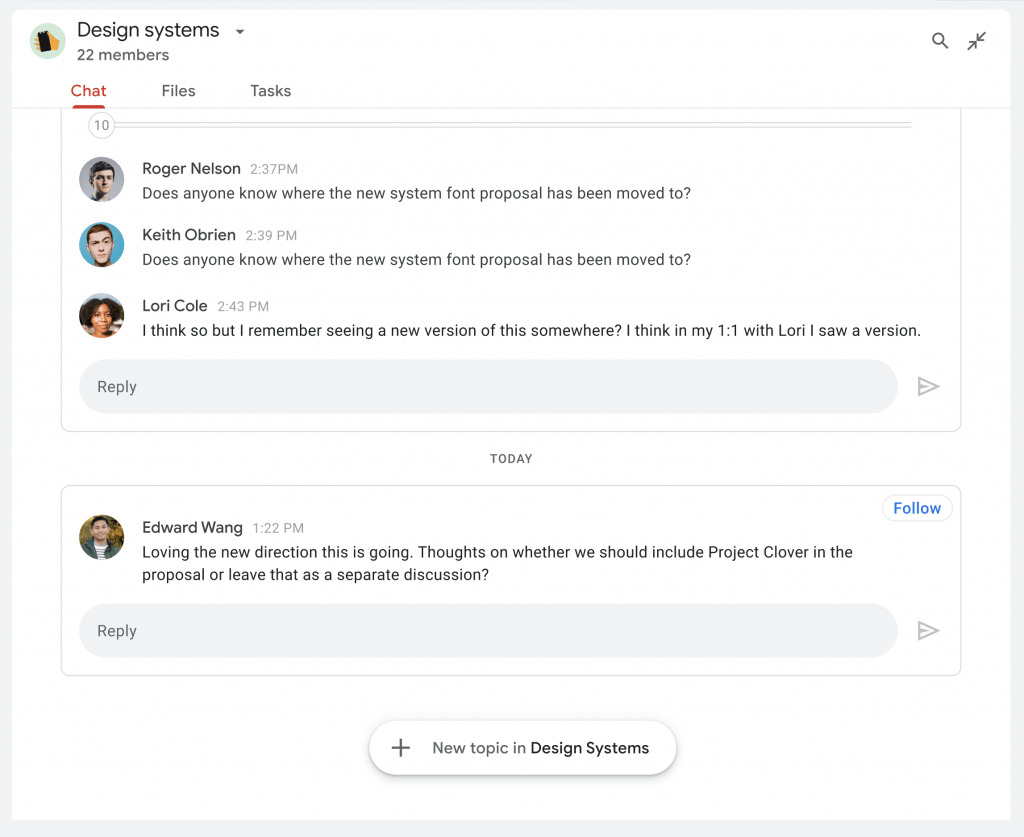
Starting with this rollout, newly created spaces will feature in-line threading by default. Until early 2023, you can change this to spaces organized by conversation topic from the creation menu under “Advanced Settings”. Once a space is configured, it cannot be changed.
Beginning in early 2023, the option to create spaces organized by conversation topic will be removed, and in-line threading will be the standard for all new spaces. Existing spaces organized by conversation topic will not be impacted. We will share more information on the Workspace Updates Blog when that change begins rolling out.
Getting started
- Admins: There is no admin control for this feature. Visit the Help Center to learn more about optimizing Spaces for your organization.
- End users: Users can reply to any message in a space, creating an in-line thread alongside the main conversation. Visit the Help Center to learn more about using Spaces, , understanding how to organize a space and managing a space with in-line threading.
Rollout pace
- Rapid Release and Scheduled Release domains: starting on October 17, 2022
Available now
- Available to all Google Workspace customers customers, as well as legacy G Suite Basic and Business customers
- Available to users with personal Google Accounts.
Source: Gimasys



