Thị trường thương mại điện tử (e-commerce) đã bước qua giai đoạn cạnh tranh đơn…
New sharing dialog for Google Drive, Docs, Sheets, Slides and Forms
What’s changing
Google is updating the interface you use to share files from Google Drive, Docs, Sheets, Slides, and Forms on the web. This will replace the interface previously used to share files and manage members of shared drives. These changes should make it easier to share files only with specific people, without extending access beyond what's necessary.
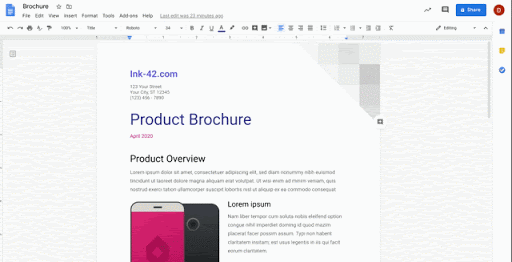
Who’s impacted
End users
Who’s impacted
File sharing is crucial for collaboration. This is especially true now, as many workforces work remotely and collaborate on files from different locations. By making it easier to share files with specific people, we hope to improve collaboration while reducing the risk of unwanted user access.
Additional details
Google has made some changes to the sharing experience. These will make it easier to perform common tasks, avoid accidental permission changes, and quickly see who has access to files. Specifically you may notice:
- Task-focused, isolated interface: New sharing dialog highlights essential user tasks like sharing files, changing permissions, and viewing file permissions. The redesign also visually separates sharing with people and groups from sharing links.
- Quick Copy Link Button: We have added a copy link button to make it easier to link without changing the link permissions.
- Easily see current access: The new interface makes it more visible who currently has access to the section, making it easier to check and change permissions quickly.
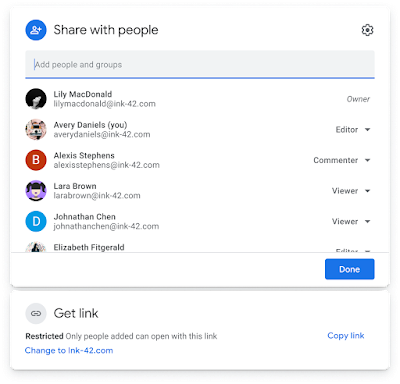
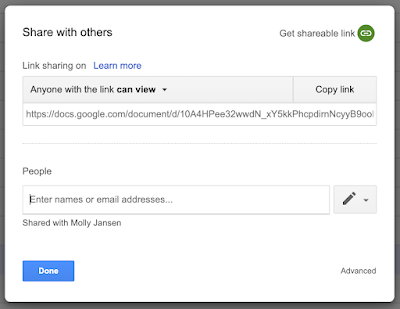
Getting started
- Admin: This change will happen by default. There are no administrative controls for this feature.
- End users: This feature will be ON by default. Use our Help Center to learn more about sharing Google Drive files.
Rollout pace
- Rapid Release Domains: Gradual rollout (up to 15 days for feature visibility) starting April 28, 2020
- Scheduled release domains: Gradual rollout (up to 15 days for feature visibility) starting May 26, 2020
Available now
- Available to all G Suite customers (Google Workspace customers) và Drive Enterprise, cũng như người dùng có Tài khoản Google cá nhân
Source: Gimasys



