Google Cloud liên tục đổi mới và đầu tư đáng kể vào khả năng ngăn…
Instructions on how to register for Google Workspace
This article Gimasys will guide you way Sign up for Google Workspace in the most detailed way. Before continuing, make sure you have an active domain registered as this will be used as the primary domain associated with your Google Workspace services. During the Google Workspace sign-up process, you'll be asked to choose from a list of available domains.
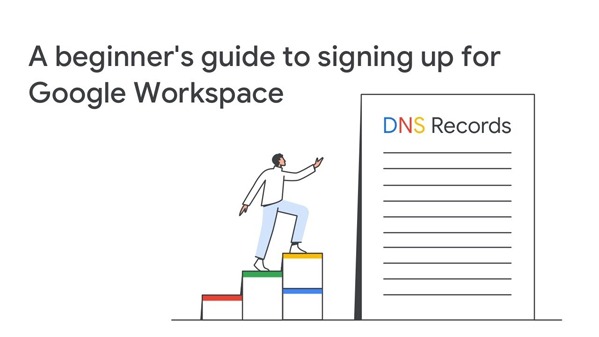
overview
Google Workspace customers là một bộ công cụ cộng tác mà bạn có thể sử dụng để điều hành doanh nghiệp của mình. Nó bao gồm phiên bản kinh doanh của:
- Gmail, Google Calendar and Chat.
- Google Docs, Sheets, Slide.
- Google Drive và Google Keep.
- … and more.
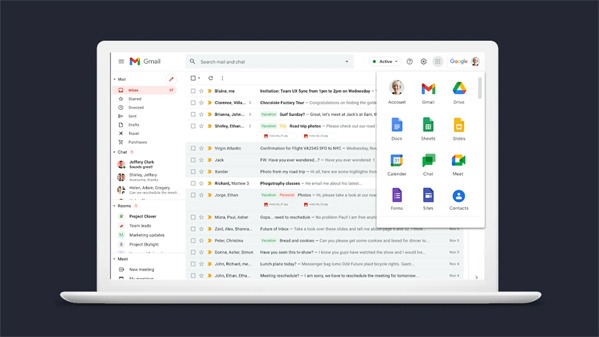 Before you can sign up for Google Workspace, you need to have three things ready:
Before you can sign up for Google Workspace, you need to have three things ready:
- Active credit card: Even though you get a 14-day free trial when you sign up for Google Workspace, you'll still need to enter your credit card details. This will keep your account active after the trial period ends.
- Domain name: You don't need a website to run your G Suite account, but you do need a domain name. It will be used as an email extension in your Google Workspace account instead of the standard '@gmail.com'.
- Alternate email address: During the registration process, you will be asked to enter your 'non-Google Workspace' alternate email address. This is for security purposes and may help you if you can't access your account.
How to register and activate a Google Workspace account
- To get started, visit https://workspace.google.com. On this page, click the blue 'Get Started' button.
- You will arrive at the registration page. Here, enter your business name, number of employees, and the country where your business is located. After entering this information, click 'Next'.
- On the next page, enter your full name and current email address. Then click 'Next'.
- Next, click 'I have one I can use' to enter your domain name. If you don't have one, click 'I don't have one'.
- Here, enter the domain name you have prepared. Then you click 'Next'.
- You will come to a page where you must enter the exact address of your business. This is necessary to register your domain name.
- Fill out the form and click 'Next'. The next page will ask you to create your first Google Workspace username.
- Choose any username you like. It can be your name, the department you work in, or any character you want. Then create a secure password. We recommend adding capital letters, special characters, and numbers to your password to make it as secure as possible.
- Click 'I'm not a robot' – and click 'Agree and Continue'.
- You will come to the familiar login screen for free accounts, log in to your account. After you sign in, you'll be asked to review your Google Workspace plan. Confirm and click 'Next'.
- You will then reach the payment page. Here, enter your credit card details, review your information and click 'Next'. You'll see your account has been created and can go to the setup screen.

Conclusion
Above we have guided you way Sign up for Google Workspace in detail. However, if you need more information or want more in-depth support in setting up and using Google Workspace for your business, don't hesitate to contact Gimasys. As a Google Cloud Premier Partner, we're proud to provide professional consulting services, helping you get the most out of Google Workspace tools and features. Please contact us to receive the best support and start your digital transformation journey effectively!



