Thị trường thương mại điện tử (e-commerce) đã bước qua giai đoạn cạnh tranh đơn…
Include captions with a Google Meet video recording
What’s changing
If you’re using captions in Google Meet, you now have the option to include those captions in a meeting recording. Including captions in your meeting recordings can help make them more useful and accessible for meeting participants.
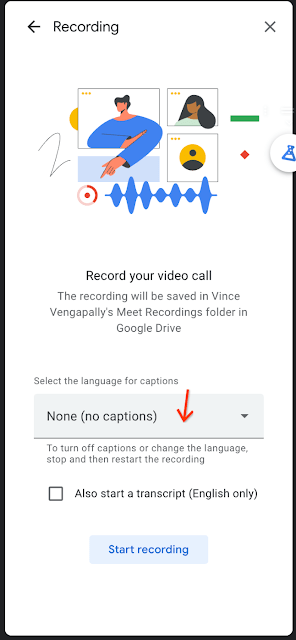
Note that to record a meeting, the feature must be enabled by your admin and you have to be:
- The meeting host.
- Part of the host’s organization. Note that if host management is on, you’ll need to be a meeting co-host to use this feature.
- Promoted to a co-host if you are outside the meeting hosts's organization.
- A teacher or co-teacher for meetings created through Google Classroom.
Getting started
- Admins: Meeting recordings must be enabled to use this feature. Visit the Help Center to learn more about turning recording on or off for Google Meet.
- End users: Visit the Help Center to learn more about using captions in a meeting and recording a video meeting.
Rollout pace
- Rapid Release domains: Gradual rollout (up to 15 days for feature visibility) February 8, 2023
- Scheduled Release domains: Gradual rollout (up to 15 days for feature visibility) starting on March 1, 2023
Available now
- Available to Google Workspace Essentials, Business Standard, Business Plus, Enterprise Essentials, Enterprise Standard, Enterprise Plus, Education Plus, the Teaching and Learning Upgrade customers
For more detailed product information or to need technical support, you can contact Gimasys - Premier Partner of Google in Vietnam at the following information:
- Hotline: 0974 417 099 (HCM) | 0987 682 505 (HN)
- Email: gcp@gimasys.com
Source: Gimasys



