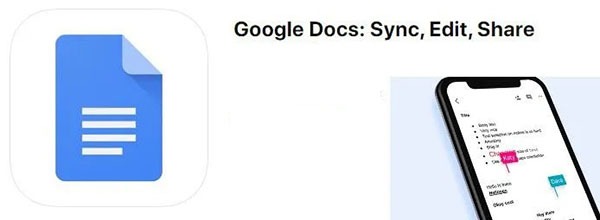Tại Google Cloud, Google cam kết cung cấp cho khách hàng sự lựa chọn hàng…
Upgrade features in Google Docs in mobile version
What’s changing
Google is improving the Android and iOS experience for Google Docs users with two new features. These features were previously available on the web and will now be available on mobile as well:
- Link preview, which helps you get context from linked content without jumping between apps and screens.
- Smart Compose, helps you write faster and with more confidence.
Who’s impacted
End users
Why it’s important
These updates build on other recent releases that improve the experience for mobile users, including a new commenting interface in Docs on Android, dynamic email notifications for Gmail on devices mobile and dark mode for Docs, Sheets, and Slides on Android.
Together these features will not only make it easier and faster to read and review content on mobile devices, but also create and collaborate on content, wherever you are.
Additional details
Link preview
Linked content can enrich the document with useful information, but if clicking the link opens another window, this can be distracting and disrupt reading. your. Earlier this year, we rolled out the link preview on the web. Now, we're also adding link previews to mobile. When you click a link in a Document, dynamic information about the content appears. This may include titles, descriptions, and thumbnails from public websites or the latest owner and activity for associated Drive files. This can help you decide whether to open linked content while remaining in context.
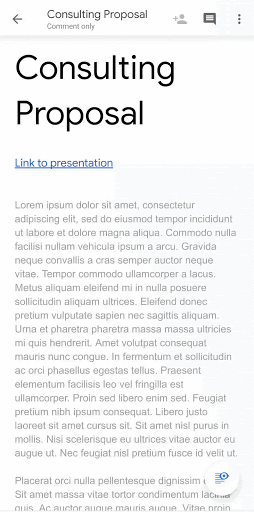
Preview links on Google Docs on mobile devices
Smart Compose
Smart Compose on mobile devices helps you compose documents faster and reduces the risk of spelling and grammar mistakes as you work. When the Smart Compose suggestion appears, just swipe right to accept it.
Getting started
Administrator: Default is On. There is no setting to control the feature
End users:
- Link preview: This feature will be enabled by default. There are no settings to control the feature.
- Smart Compose: This feature can be enabled or disabled depending on whether you have enabled or disabled it on the web. When enabled, you'll automatically see suggestions; swipe right to accept a suggestion.
Release time
Link Previews on Google Docs, iOS, and Web
- Rapid and Scheduled Release domains: Available to everyone
Link Preview on Google Docs, Android
- Rapid and Scheduled Release domains: Gradual rollout (Takes up to 15 days) starting August 26, 2020
Smart Compose on Google Docs, iOS
- Rapid and Scheduled Release domains: Gradual rollout (Takes up to 15 days) starting August 5, 2020
Smart Compose on Google Docs, Android
- Rapid and Scheduled Release domains: Gradual rollout (Takes up to 15 days) starting August 12, 2020
Available now
- Link Preview: Available to all G Suite customers (Google Workspace customers) and personal account
- Smart Compose : Available to all G Suite customers but not individual accounts
Source: Gimasys