Google Cloud liên tục đổi mới và đầu tư đáng kể vào khả năng ngăn…
Which version of Google Workspace should I choose for business?
Google Workspace customers is Google's multi-purpose application suite, so what is it about this application suite that more than 6 million global businesses trust and choose to use? If your business is looking to switch to Google Workspace services, you need to understand the differences between the Business and Enterprise editions to decide whether to do so. select Google Workspace version for businesses?

Google Workspace customers (formerly known as G Suite, Google Apps for Work) is a versatile toolkit built on Google's cloud computing platform, following the software as a service (SaaS - Software as a Service) model. Workspace's main applications include: Business Gmail, Google Calendar, Google Meet, Google Chat, Google Drive, Google Sites, Currents,... Google Workspace helps businesses and organizations improve work efficiency through easy collaboration and sharing as well as help businesses become more professional when working with customers and external partners. That is also the reason Google Workspace is trusted and chosen by more than 6 million businesses worldwide.
> Reference: 7 reasons businesses should use Google Workspace
Available versions of Google Workspace
Google Workspace service cung cấp ba phiên bản Business — Starter, Standard và Plus — và hai phiên bản Enterprise — Standard và Plus. Một tùy chọn bổ sung nữa là Google Workspace Essentials Starter, cho phép các nhóm, tổ chức có tối đa 25 người sử dụng các công cụ cộng tác của Google, chẳng hạn như Google Docs, cùng với hệ thống cộng tác trên lịch và email hiện có.
Business Starter version
The most affordable option, perfect for small businesses or those just starting out with Google Workspace when you just need email, storage, and online conferencing features.
For just $6 per month per user, you get access to Gmail, Drive, Calendar, Meet, Jamboard, Docs, Sheets,... Google Workspace makes it easy to stay connected and productive, whether at work or not. in the office or at home.
With online conferencing options for up to 100 participants and 30 GB of storage per user, you can easily keep track of your work and stay connected with your collaborative team. With basic security and management controls included, you can rest assured that your data is safe and secure. Standard support is also included so you can get help when you need it.
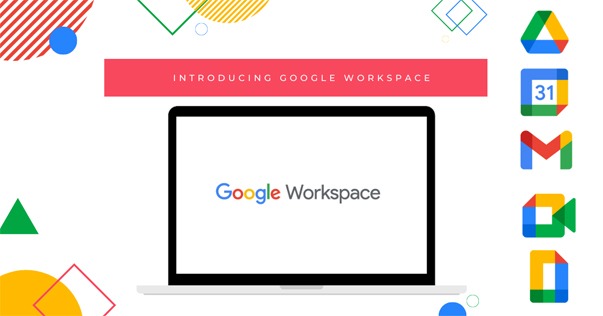
Business Standard edition
A more perfect version than the Business Starter version and the most popular version today. At $12 per month per user, this option includes everything in the Business Starter plan, plus upgraded features of 150-participant video conferencing, meeting recording, 2 TB of storage. Per-user hosting, standard support (paid upgrade to Advanced Support available).
Business plus version
At $18 per month per user, the Google Workspace Business Plus plan includes everything in the Business Starter plan, with upgraded features like custom email and security plus eDiscovery and storage, 500 online conferencing participants with diary and attendance tracking feature. Additionally, each user gets 5 TB of storage.
Finally, the Business Plus plan comes with advanced security and management controls, including Vault and Advanced endpoint management. Standard Support is included in this plan, although businesses can upgrade to Advanced Support completely free of charge.
Enterprise version
Google Workspace Enterprise Edition is for businesses looking for a comprehensive enterprise-grade productivity solution. This complete edition includes all the features of the Business Starter plan with customized and secure business email plus eDiscovery, retention, and S/MIME encryption features. You can rest assured that your data is always safe.
And with video-recorded online conferences of up to 500 participants, attendance tracking, noise cancellation and domain live streaming, you'll always be able to stay connected with colleagues near and far. This edition comes with unlimited storage per user and advanced security, management and compliance controls – including Vault, DLP, data pools and Advanced endpoint management.
Which version of Google Workspace is suitable for your business?
The right solution will depend on the clear needs of each business. If your business is a large enterprise that is just starting to use Google Workspace, then the Business Starter edition is a great choice..
The Business Standard or Business Plus editions may be more suitable for businesses that need more storage and online conferencing features. For businesses that need a solution to increase employee productivity, the Business edition has everything you need and more.
In short, when choosing the right version of Google Workspace for your business, you should consider a number of factors.
- Budget: The first factor to consider is your budget. How much can you spend each month? The price of each version varies, so it's important to find one that fits your budget.
- User needs: Another factor to consider is the needs of business users. What features do you need access to? What type of storage do you need? Answering these questions will help you narrow down your options and find the right plan for your business.
- Security and compliance: If security and compliance are a concern for your business, you'll want to make sure the version you choose includes appropriate security controls. The Enterprise edition is the only edition that offers unlimited storage and advanced security, management, and compliance features.
Google Workspace offers a variety of editions to meet the unique needs of businesses of all sizes. The right version for your business will depend on a number of factors such as budget, usage needs, and security and compliance requirements. When choosing a version, carefully review all available options to choose the best plan for your business.
GIMASYS is a senior partner of Google in Vietnam
The sharing above has helped you answer the question “Which version of Google Workspace should I choose for my business?”. For more detailed information about versions Google Workspace customers hay cần hỗ trợ về mặt chuyên môn kỹ thuật, bạn có thể liên hệ Gimasys – Premier Partner of Google in Vietnam according to information:
- Hotline: 0974 417 099 (HCM) | 0987 682 505 (HN)
- Email: gcp@gimasys.com



