Google Cloud liên tục đổi mới và đầu tư đáng kể vào khả năng ngăn…
Manage Windows 10 devices through the G Suite Admin console
What changed?
Google đang kích hoạt bảo mật nâng cao cho máy tính PC sử dụng Windows với phiên bản Beta mới. Điều này sẽ cho phép bạn quản lý và bảo mật các thiết bị Windows 10 thông qua bảng điều khiển dành cho quản trị viên (Admin Console), giống như bạn làm cho các thiết bị Android, iOS, Chrome và Jamboard ngày nay. Nó cũng sẽ kích hoạt SSO để người dùng có thể dễ dàng truy cập G Suite (Google Workspace customers) và các ứng dụng hỗ trợ SSO khác trên các thiết bị Windows 10.
With this new feature, the G Suite Admin can:
- Enable their organization to use existing G Suite account credentials to sign in to Windows 10 devices and easily access apps and services with SSO.
- Protect user accounts with anti-phishing, anti-hijacking, and suspicious login detection technologies.
- Ensure that all Windows 10 devices used to access G Suite are up to date, secure, and compliant.
- Perform administrator actions, such as wiping devices and continuously updating device configurations, to Windows 10 devices from the cloud without specific network requirements.
Who will be affected?
Admins
Why do you use
Automatic device registration, the ability to secure all your devices in the Admin Console, and cloud-based policy and device configuration deployment simplify Manage and secure devices for your organization. Additionally, the ability to remotely wipe devices can help increase the security of your organization's data.
In addition, this makes user manipulation easier by reducing the barriers and logins required to access applications and get things done. Users need to sign in only once to their Windows 10 device with their G Suite credentials, and they can access Google apps and any other enterprise cloud application with SSO . enabled without additional login.
Additional details
Set policy, promote device configuration
Administrators can deploy policies and configuration updates to devices from the cloud, removing any network lines or other restrictions to install these updates on user devices. Policies and updates that can be applied by the administrator include BitLocker, Windows Update, and customization on the computer. Additionally, admins can block or remove devices as needed from the devices page in the Admin Console.
Getting started
- Admins: Learn more and sign up for the beta here
- End users: No action until admin activates beta.
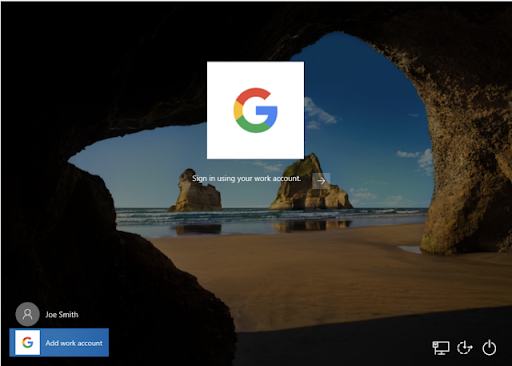
Source: Gimasys



